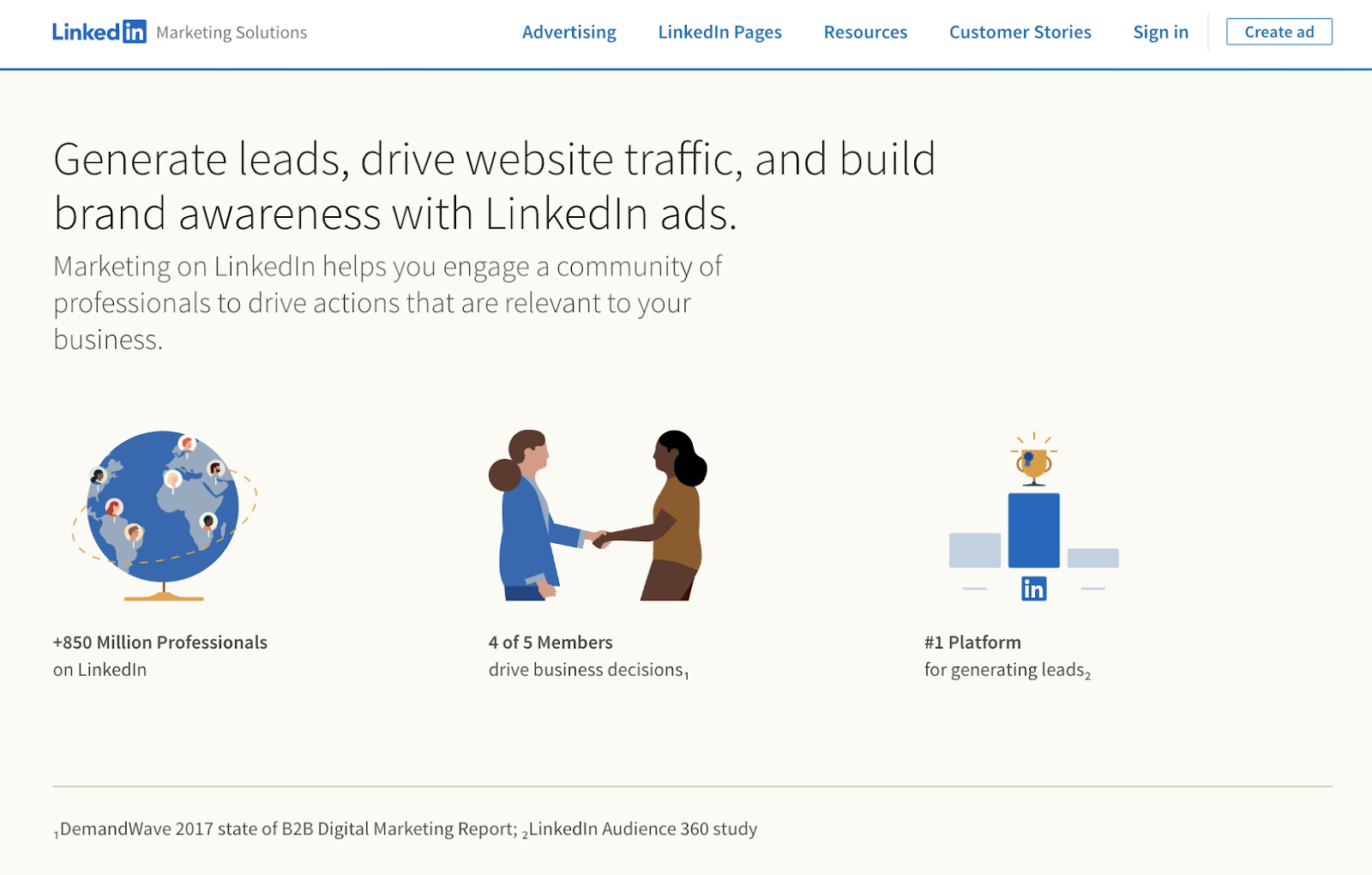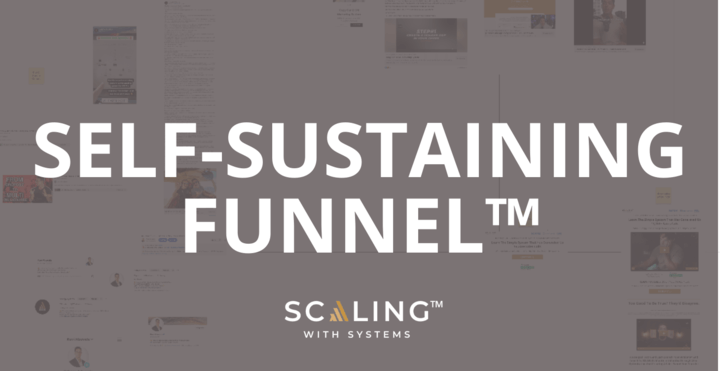LinkedIn is, by far, the most popular social media platform for working professionals and businesses.
But it’s more than just social media; it’s a networking platform.
On LinkedIn, you can confidently sell your services and products and collaborate with other professionals without tip-toeing around the process. Why?
Let’s face it; you will receive less pushback from people on LinkedIn than you might get from other social media platforms (Instagram, we’re looking at you).
After all, more than 830 million members with more than 58 million companies use LinkedIn; it’s the place to be for business connections. LinkedIn isn’t a job marketplace full of professionals looking to make meaningful business connections. With approximately 61 million senior-level influencers and 65 million decision makers using the platform, the people you’re looking for are out there.
But to take full advantage of this business community, you need to know how it all works. That’s where our LinkedIn tips for business come in. It’s important to understand that more connections don’t automatically equal more leads on LinkedIn. You need to connect with the right people and organizations.
We’ll show you how to use LinkedIn for business, optimize your company page or profile and generate more leads and sales. This is the complete LinkedIn for business owners’ guide.
Why Use LinkedIn For Business?
There are 4 BIG reasons why LinkedIn for business owners is a great choice.
1. Better Organic Reach
LinkedIn has better organic reach than most social media platforms.
As of 2022, LinkedIn has about 875 million users worldwide. On the contrary, Facebook has approximately 2.9 billion users. Since Facebook has more users than LinkedIn, wouldn’t it provide more opportunities for business?
Sure. In an ideal world, you’d get a better business reach on Facebook because of the user base.
However…
We have to face facts: The average engagement rate on Facebook is 0.07%, whereas LinkedIn has an average engagement of 3.16% (and often climbing to 6% for some posts).
A better engagement rate translates to more leads and, eventually, more clients. See why it’s valuable to use LinkedIn for business now?
2. It’s Okay To Sell
LinkedIn is arguably the only social media where people don’t take it personally or block you from selling your offer. After all, it’s a networking platform for business and working professionals.
Although you can sell in different ways on all social media – the “hard selling” tactics or the direct communication isn’t really as well received as it is on LinkedIn.
You can slide into people’s DMs (or do that smartly using LinkedIn Sales Navigator) and be upfront about your offer. There are chances you won’t get a reply or conversions. But these chances are relatively low compared to any other social media platforms.
Don’t believe us? Go and experiment with it yourself. In fact, we have a whole blog post dedicated to explaining how to effectively cold message on LinkedIn.
3. High-Ticket Clients & Decision Makers
When we break down the users of LinkedIn by household income, the majority of them are high earners (55%), compared with middle-income (29%) and low-income (16%). Those are some great stats for connecting with high-ticket clients or collaborators.
Almost all C-suite executives, managers, or decision-makers regularly use LinkedIn for business purposes. These people are willing to luxuriously pay you for your high-end services once you prove to them the value.
It’s easy to see that LinkedIn is a sea of high-ticket clients. That’s why Linkedin is so important for business, especially if you are in the B2B space.
4. LinkedIn Influence Buying-Makings Decisions
According to LinkedIn, four out of five LinkedIn users influence buying-making decisions at their companies. In other words, most LinkedIn users have a say in what their company consumes and adopts. That means that these users are very valuable leads.
Consequently, one of the benefits of LinkedIn for business is the ability to connect with decision-makers in reputable companies.
LinkedIn Updates: What’s Changed?
LinkedIn has changed a lot in the past few years. From introducing stories, and newly-designed UI to the ability to host virtual events, it’s easier than ever to use LinkedIn for business outreach, collaboration, and lead generation.
We’ll share some of the most updated features of LinkedIn, as well as how to set up a Linkedin profile for business. It’s referred to as a “LinkedIn company page.”
Here are the steps if you already have a LinkedIn account:
- Go to LinkedIn Feed
- On the top right corner, you’ll see a drawer icon titled “Work.”
- Hit that icon and scroll down to find the “Create a Company Page” button. Click it.
- On the following pages, LinkedIn will ask some simple questions like your industry, company size, location, and more.
- Update all details, and your LinkedIn company page is ready.
Note: If you’re going to create a page from scratch, here is another way to do it.
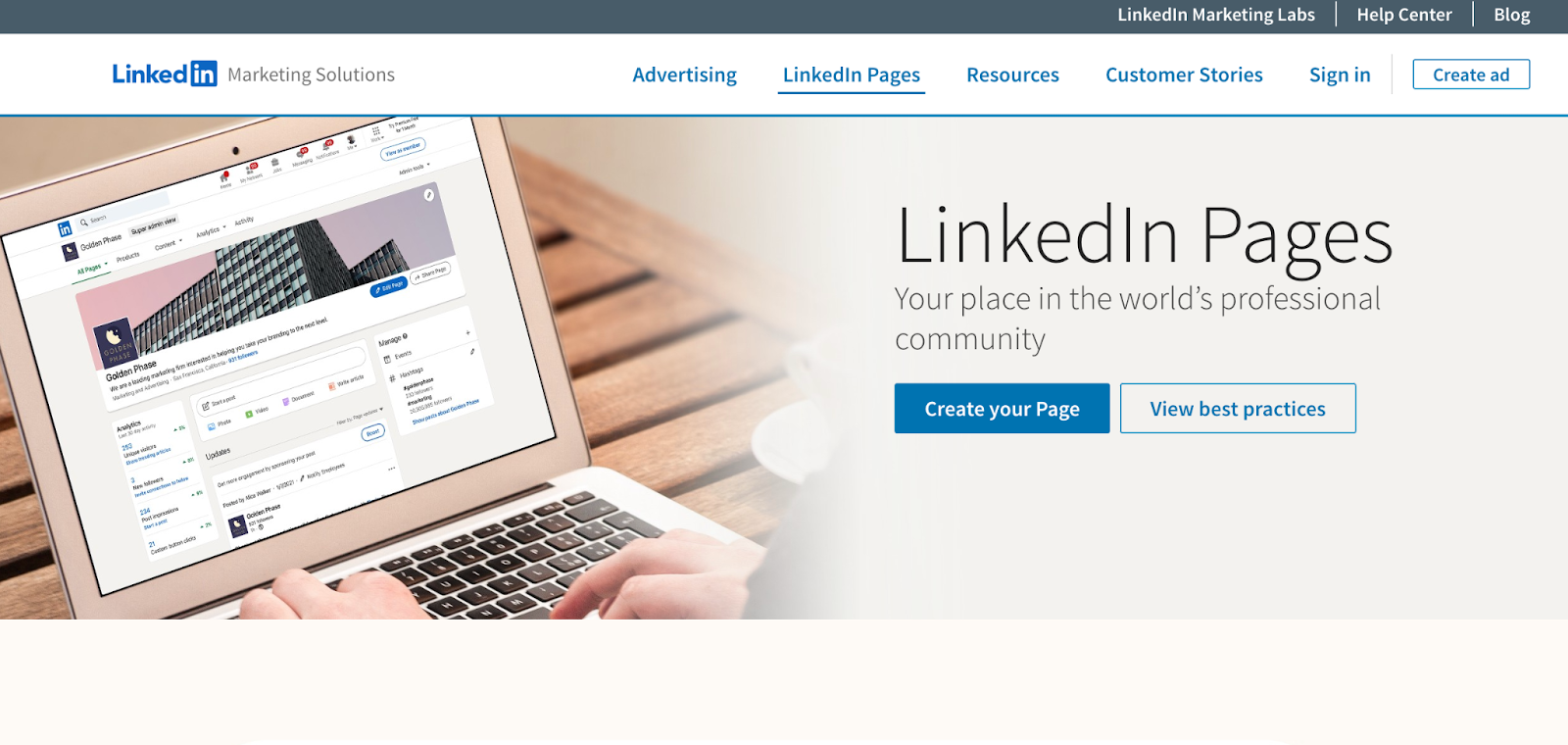
A common question people ask: “Is making LinkedIn business pages free?” Good news is, yes, it is!
Optimizing Your LinkedIn Company Page
If you want to know how to optimize your LinkedIn company page and use LinkedIn for business effectively, you’re in the right place.
The LinkedIn best practices tell us that company pages with a complete profile get up to 30% more page views in LinkedIn search results. That means putting attention into setting up a complete profile in all areas.
Read on as we tell you the exact steps to optimizing your LinkedIn company page.
Update Your Profile
After you complete the steps of making a company page, look for the “Edit” button and click it: upload the logo and cover image with your brand voice in visuals.
Logos should be square in resolution, such as 500 x 500 or 1000 x 1000 pixels. And the LinkedIn Company Page cover photo size is 1536 x 768 pixels.
Remember, simplicity is the ultimate sophistication.
Translations Work
If you’re a business with a presence in more than one geographical location, you can create translated versions of your LinkedIn company page.
Click “Manage Languages” to do that and follow the on-screen instructions.
Never Miss Keywords In Your Description
Do you know that LinkedIn company pages get indexed by Google? So, it makes sense to use keywords in the description of your company – SEO matters here!
For instance, suppose you’re a lead generation company. Then, you should use related keywords like “leads,” “conversions,” “sales,” and “outreach in your company description. However, remember to stay natural and avoid it looking like a keyword-stuffed block of text – that’ll take away from people seeing your company as an authority.
Additionally, don’t make your description longer than necessary. Include your objectives, company values, and how you are making a difference. An ideal length would be to write under 4-5 paragraphs.
Don’t Hesitate With Hashtags
Do you know the best part? LinkedIn allows you to add three hashtags that matter to your company. LinkedIn will use these hashtags to show relevant posts from other people and pages.
For example, suppose you’re a content writing agency. Then you should include hashtags such as #contentwriting, #contentcreation, and #SEOwriting.
There’s no hard and fast rule. However, it’s necessary to be mindful of these to give the right signal to the algorithm.
Add A Branded Cover Image
LinkedIn’s page cover image size is 1536 x 768 pixels for companies—as mentioned earlier. You can use Canva or other free graphic designing tools to create a branded cover image for your page.
Pro tip: You can use the branded cover image to announce your company’s latest updates or happenings.
For instance, suppose you’ve just published a free ebook titled “SEO Cheat-Sheet for Content Writers.” You can announce this on your branded cover image and capture more leads.
Make Use Of The Custom Button
LinkedIn for business pages allows you to add a custom button next to the default “Follow” button. However, the options are limited; you can add the following five buttons as of now:
- Learn More
- Visit Website
- Contact Us
- Sign Up
- Register
Pro Tip: You can use UTM parameters to track the number of clicks using Google Analytics.
How To Use LinkedIn Effectively For Quality Connections
If you want to turn your LinkedIn profile into a rapid cash flow machine:
- Listen to this advice carefully:
- Focus on increasing the number of QUALITY connections.
- Read that again!
Okay, so the three-step LinkedIn strategy for business is really a one-step rule: Quality always surpasses quantity.
That’s what our ideology has always been here at Scaling With Systems.
When it comes to updated LinkedIn tips for business outreach, lead generation, and collaboration, the following updated functions are great.
Target Followers
There’s a reason for making conscious efforts to add quality connections to your LinkedIn profile.
You don’t throw a party and invite everybody from the neighborhood, do you? You just want to invite the people that matter most.
You want to ensure that the connections that are viewing your post (because the algorithm isn’t going to show your posts in everyone’s feed) are your target demographic and ideal clients.
Suppose you don’t know your target demographic or ideal clients; that will make it harder to target your followers in your posts. In that case, you first must create your client’s avatar and the audience persona (more on this in a moment).
Create Niche-Relevant Content
Unlike popular belief, consistently posting won’t put your LinkedIn business page or profile ahead. However, posting niche-relevant content consistently will surely be beneficial.
For instance, posting about cars doesn’t make sense if you’re into the health niche. Before creating the content, consider these LinkedIn tips for business:
- Focus more on visual content (photos and infographics), as LinkedIn favors visual content more. According to LinkedIn, posts with 3-4 images get a 2x comment rate.
- Use videos to teach, educate, and grab attention.
- Don’t end your post without any clear CTA.
- Use polls posts to get feedback.
- Write articles on LinkedIn to increase your brand’s authoritativeness in the industry. Remember, we’re hard-wired to follow authority.
Set Up A Content Calendar
Now that you will be posting on LinkedIn consistently, creating a content calendar is a good idea. It’ll help you stay organized and give you a birds-eye view.
You can use Google Sheets to create a content calendar or use LinkedIn marketing tools such as Hootsuite and Canva to create a content calendar.
Whichever method you use, ensure that your posts mix every type of content with a particular focus on visual posts.
Here are a few tips for setting up a content calendar and using LinkedIn effectively:
- Create posts in advance and schedule them ahead
- Have at least 2-3 weeks of advance content planned so that you don’t miss on consistency
- Don’t forget to use hashtags while scheduling and creating posts on LinkedIn for business.
Ideal Clients On LinkedIn For Business
Since you’re reading this post, you’re likely looking for b2b lead generation. So, your ideal clients would be decision-makers such as managers, CEOs, and other executives.
The best part? LinkedIn makes finding such connections more effortless with a paid feature, LinkedIn Sales Navigator. Unlike simple searches on LinkedIn, the Sales Navigator will allow your sales team to hyper-target and find your ideal clients with advanced searches.
Here are a few more ways to find your ideal LinkedIn clients:
Create a strategy for invitations to connect
You have to make conscious efforts daily to connect with your ideal clients.
Mindlessly sending connection requests wouldn’t get you better results. Instead, you can check out people’s profiles and write something relevant in the connection messages you’ll send.
Here’s how you do it:
Visit their profile and see their recent activity to figure out what you’ll use as a hook. For example, maybe that person’s company recently got featured in Forbes.
Spare some time to read that mention and congratulate the person while sending the connection request on LinkedIn.
It’s a simple trick but works flawlessly. After all, as humans, we all love genuine appreciation.
Make offers every day with direct-response marketing
“You don’t get what you don’t ask for.”
It is a simple truth bomb. You need to make offers every day to turn LinkedIn into an asset for your business development. The revenue your company generates from LinkedIn correlates directly with the number of offers you make.
We advocate for direct response marketing, a marketing technique in which your content (or offer) is created to invoke a response from your target market.
In other words, your posts and connection request messages you’re sending should include a CTA. Consequently, you invoke a response—comment, business deal, likes, etc.
That’s how you should use LinkedIn for business effectively.
LinkedIn Marketing Tools
LinkedIn surely can be one of your most valuable assets for scaling your business if you implement these LinkedIn tips for business that we’ve discussed.
When you integrate strategic tools with your LinkedIn strategy, you can save a lot of time and energy, and streamline your LinkedIn outreach and communication processes.
Hootsuite
Hootsuite is a social media management tool that works flawlessly with LinkedIn. If you don’t want to waste extra time creating a LinkedIn strategy or scheduling posts, Hootsuite helps with that.
What you can do with Hootsuite:
- Create and schedule LinkedIn posts for both—profile and company pages
- Get in-depth analytics reports on your organic and sponsored content
- Reply to comment
- Post at the time when your audience is likely to engage.
Adobe Creative Cloud Express
Adobe Creative Cloud Express, formerly Adobe Spark, helps you create great graphics for LinkedIn. You can use the Adobe Express web app or download apps from the App Store and Google Play for your smartphone.
This app has several templates you can edit to match your brand aesthetics. Further, you can resize, remove background, add animation, and effects on your posts. Also, Adobe Express lets you design graphics for other social media handles such as Twitter, Instagram, or Facebook.
Canva
Canva is similar to Adobe Express. But the only difference is that it is better and more popular in the marketing industry. Moreover, Canva has a more extensive database and template library to save you time.
Canva also has a web app and apps for iOS and Android devices.
Slideshare
LinkedIn shows Slideshare content in aesthetic slider format, making your post even more shareable.
Slideshare does what its name says—it allows you to share slides and supports PDF, Word documents, and PowerPoint file formats.
Upload your infographic or presentation on Slideshare and then post its link on your LinkedIn to convert it into a functional slider and make it more shareable.
LinkedIn Courses
Unfortunately, it’s impossible to cover every aspect of using LinkedIn for business in this post. There are plenty of things that you can learn about LinkedIn to boost your business revenue.
To make your learning more manageable, we are attaching links to a few courses that’ll teach you more about LinkedIn strategies for business.
LinkedIn For Business FAQ
What is LinkedIn used for?
LinkedIn is a networking social media platform for businesses, organizations, and individuals to showcase their expertise. You can create connections, follow other users, find collaboration opportunities, generate leads, and source new talent.
How to create a company page on LinkedIn?
It’s super simple to make a LinkedIn company page. We’ve listed the steps to make a profile for your company if you already have a LinkedIn account, and we’ve also added instructions on how to make one from scratch. Check out the “LinkedIn Updates: What’s Changed?” part of this blog.
How to market on LinkedIn?
There are many ways to market your business products and services on LinkedIn. Some marketing strategies include creating valuable, educational posts, adding your company info and relevant services on your profile, and even cold messaging on LinkedIn.
Bottom Line: How To Use LinkedIn For Business
That was it – our in-depth guide on how to use LinkedIn for business. You learned why LinkedIn is one the most potent assets for your business and the tricks to leverage it for success.
Now you know how to create company pages and optimize your profile, and best practices regarding outreach and posting. You are now armed with the knowledge of creating engaging posts on LinkedIn that are hyper-targeted to your ideal audience.
The only thing that remains? To put it into practice!
If you want help in optimizing your client acquisition, including how to integrate LinkedIn into your acquisition strategy, we can help. Scaling With Systems is all about developing winning solutions to acquire new clients predictably and consistently. Reach out to us by booking a free consultation call, and one of our team members will get back to you asap.