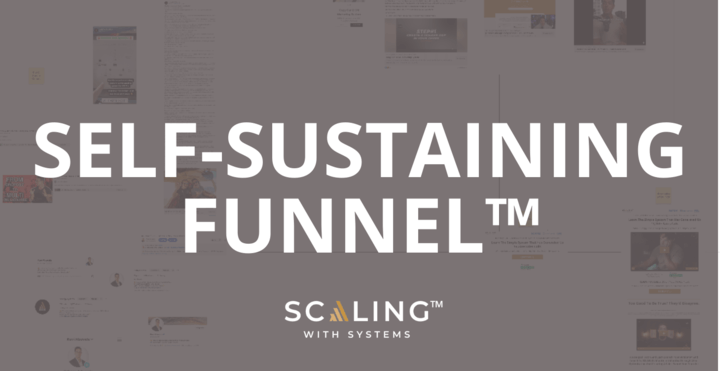Active Campaign is so much more than just email automation. The business has over 145,000 users across 170 countries, and more are signing up every day.
As an eight-figure company, we heavily rely on Active Campaign automation to run our business smoothly. Email automation is one of the most effective ways to convert our warm prospects into raving fans. We run campaigns, lead magnets, ads, promotions, discounts, and more with this tool.
With Active Campaign, we send an email immediately to anyone who signs up for our list, purchases from us, or takes a specific trigger action. This has streamlined our workflow in a big way, saving us precious time and resources.
It might seem overwhelming if you’re new to marketing automation, but with the tips we share in this article, you’ll feel prepared to get started.
This is your complete Active Campaign automation tutorial to walk you through the basics, benefits, and how to implement Active Campaign into your business today.
Active Campaign: How It Works For Businesses
With Active Campaign, you can reach and nurture the right prospects through tailored guidance. The CRM functionality of Active Campaign helps businesses maintain better relationships with customers and users. It can make your customer experience much more engaging and effective.
Using business automation can help your team create more efficient workflows. Some of the many uses of Active Campaign are detailed below.
Use of Active Campaigns
- Lead Generation
Automations give you more than just a means to remove manual tasks; they can help you track how your contacts interact with your app, website, and marketing materials. You can gain insight into their needs, interests, and concerns by observing their behavior through the automation process and analyzing data.
Our email marketing automation is triggered in a way that generates qualified leads for us on autopilot. Our calendar fills up automatically without us lifting a finger. We begin to understand what triggers led them to book calls or purchase, and that helps us capture new leads in the future.
- Nurture Existing Leads
Businesses tend to focus so much on lead generation and driving traffic that they neglect the second part of the equation: making sales through customer engagement.
Enter B2B marketing automation.
You can cultivate deeper relationships with your leads by building a lead-nurturing campaign. Additionally, you can determine their needs and wants and tailor a strategy to meet those needs, turning an existing lead into a sale.
There is a time-sensitive nature of client acquisition (meaning, it’s best to keep in communication soon after a lead enters the sales journey). The beauty of automation is that you won’t miss a lead due to the team being too busy to do a direct follow-up – the automation instantly does this.
- Onboard New Clients
Onboarding can be automated with the Active Campaign CRM. Your onboarding process allows you to communicate with each new customer. Depending on the purchase made by the user, you can provide relevant materials.
How do to this?
Choose an Active Campaign automation trigger. Triggers determine which clients are onboarded. Each new customer could be tagged “New Purchase.” This will work when you use the “Tag is Added” trigger. Depending on the Goals and Deep Data integrations, different triggers will apply.
Adding a trigger “Tag is Added” opens a trigger modal. Enter the Tag that you want the trigger to search for. This Active Campaign automation trigger can also be set to run every time a new contact is created. You can limit who enters the onboarding process using other options.
How To Set Up Active Campaign Automation?
- Active Campaign Dashboard
Click here to create an Active Campaign account.
Enter your name, email address, business model, and other relevant information.
Once you sign up, you’ll see your Active Campaign dashboard, as shown below.
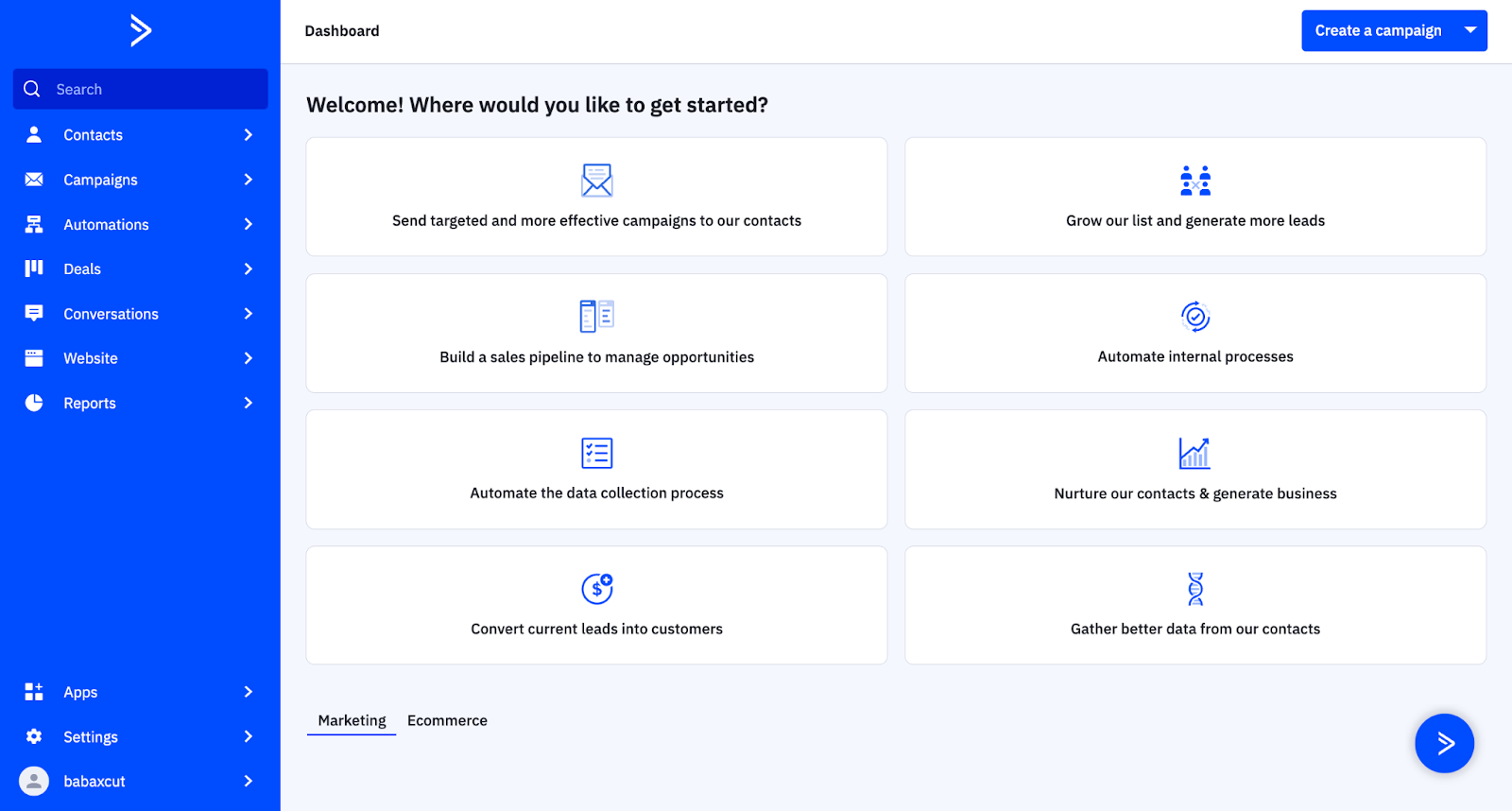
- Starting from Scratch
To create automation from scratch, click on ‘Automations’ on the left side of the dashboard.
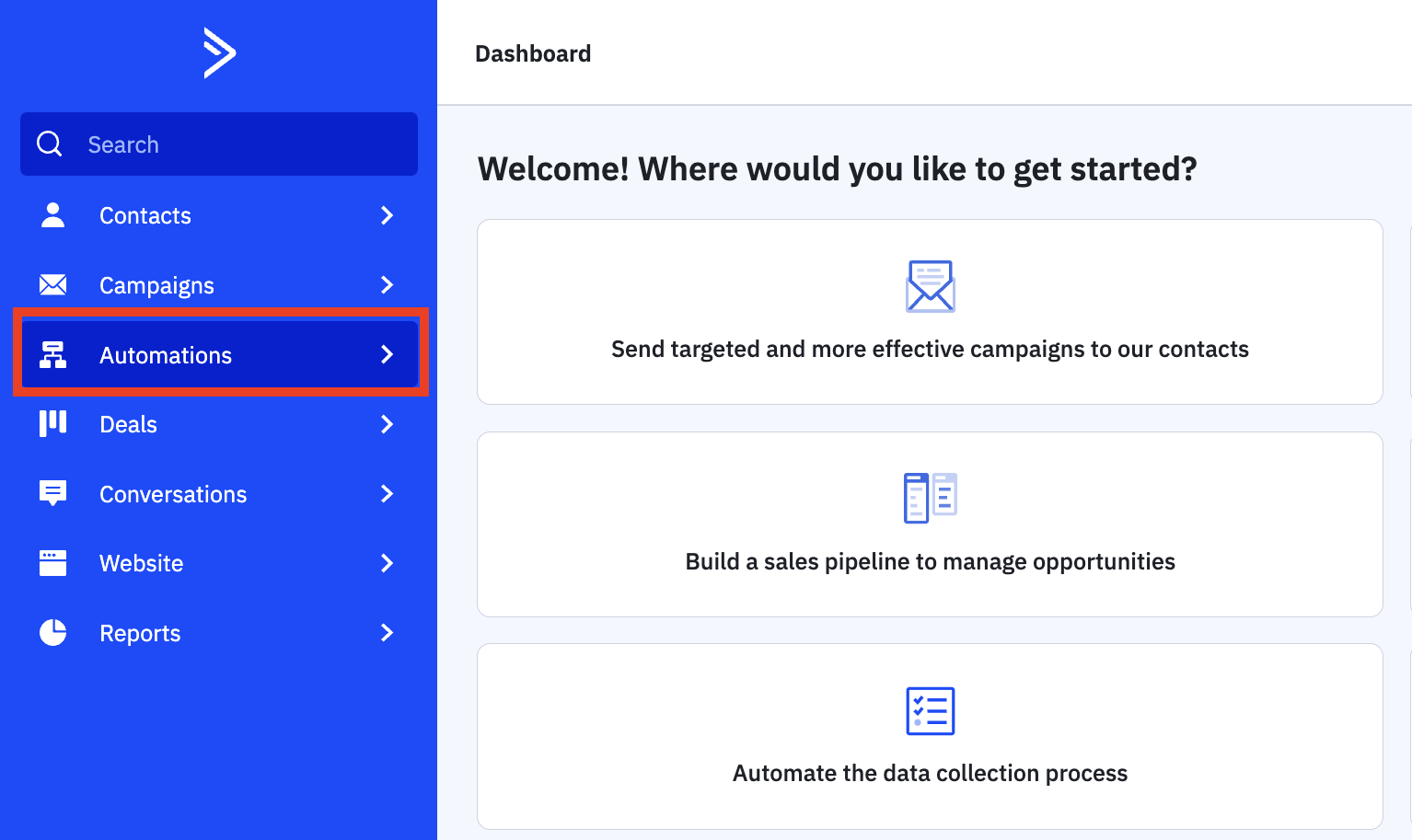
The next screen will look like this. Click on ‘Create an Automation’ in the center of your screen.
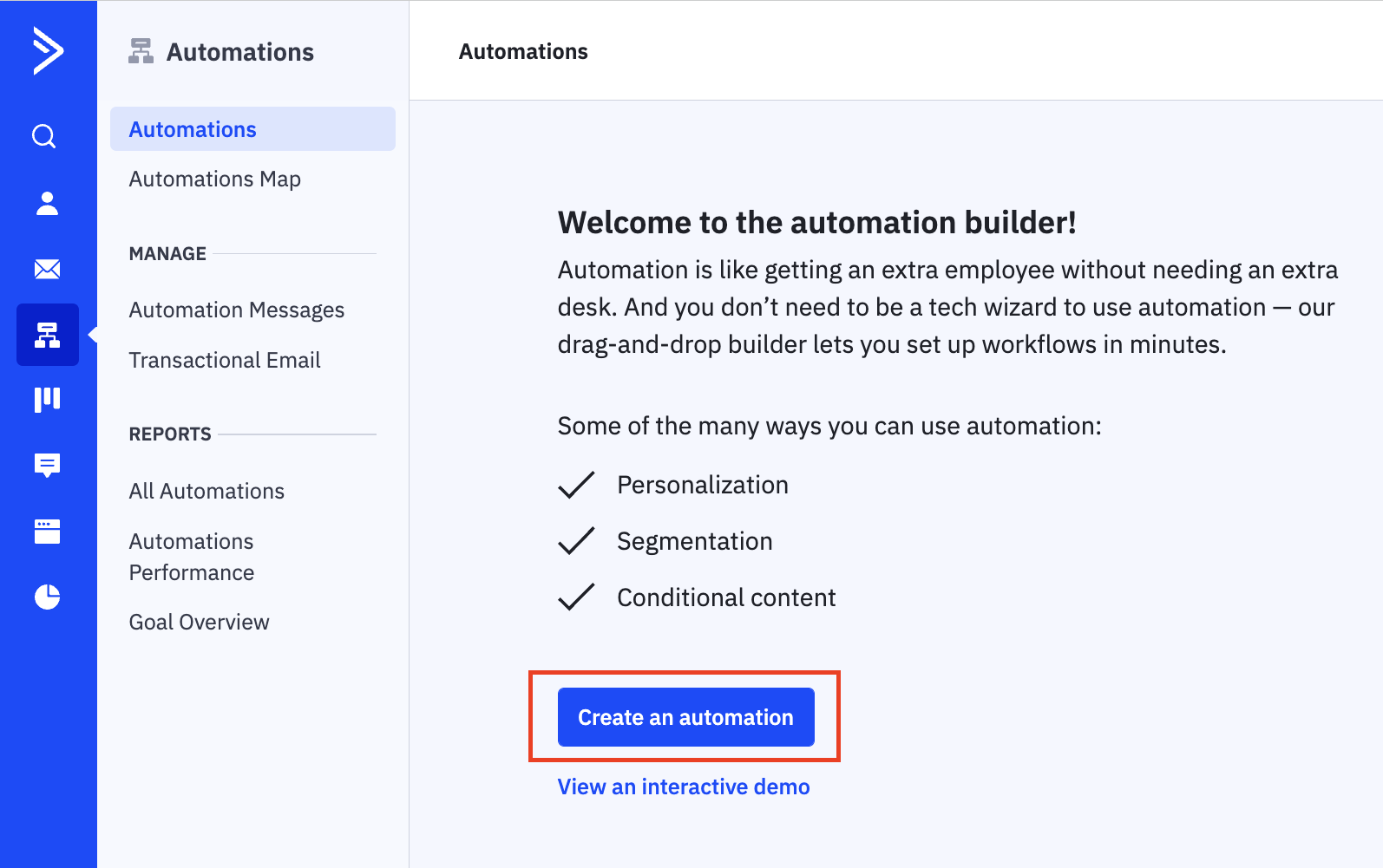
Click on ‘Start From Scratch’ to create automations with a clean slate, adding your own Active Campaign automation triggers and actions.
If you already have active campaign automation, you can import those by clicking on ‘Import an Automation.’
Click ‘Continue’ when done.
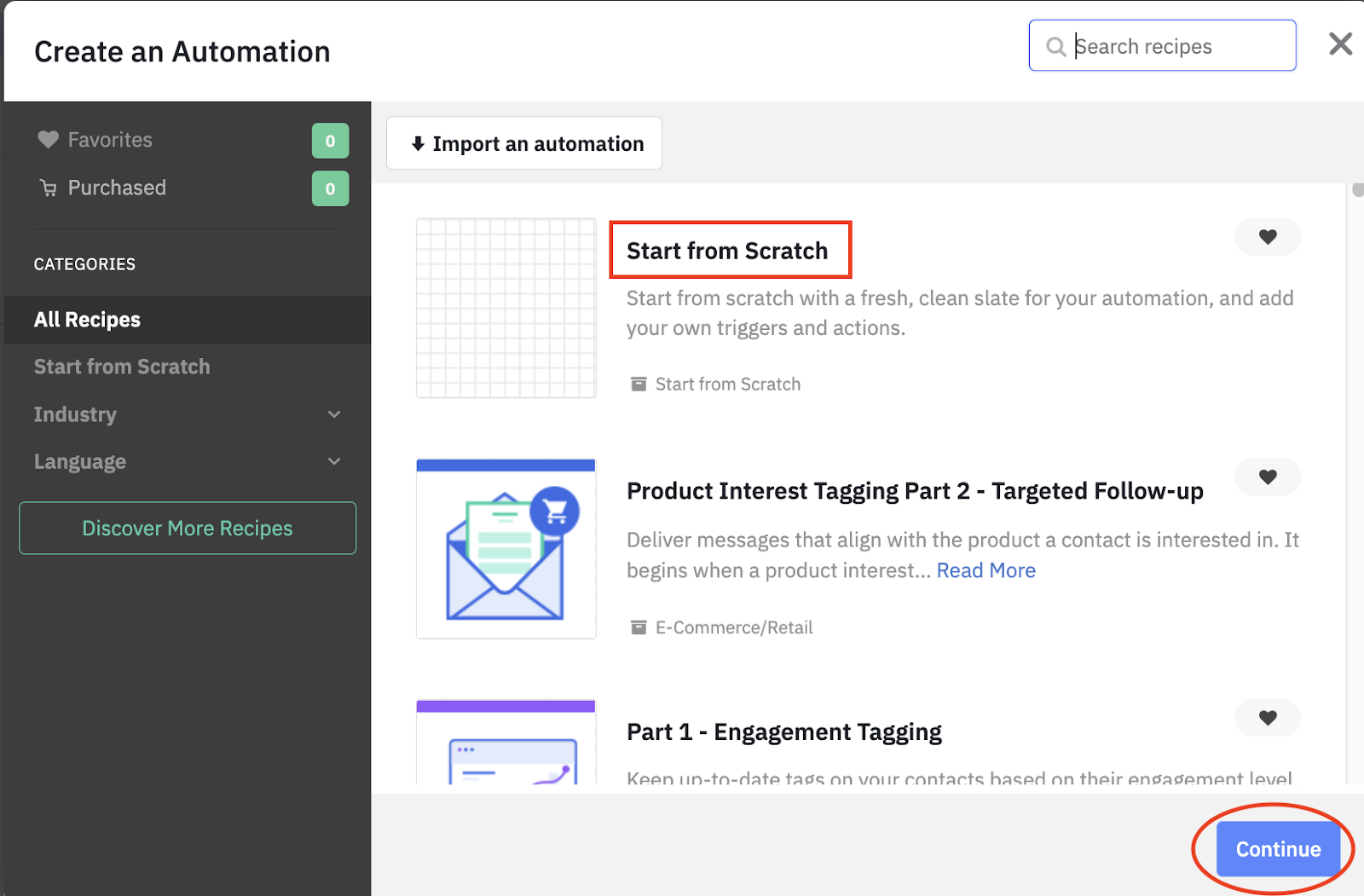
- Create Triggers For Actions
Active Campaign automation trigger examples: Share an email, respond to an email, abandoned cart, subscribe to our email list, submit a form, open an email, and such.
Suppose we set a trigger for every time someone subscribes to our email list. Create an automation with the “Subscribes to a list” trigger.
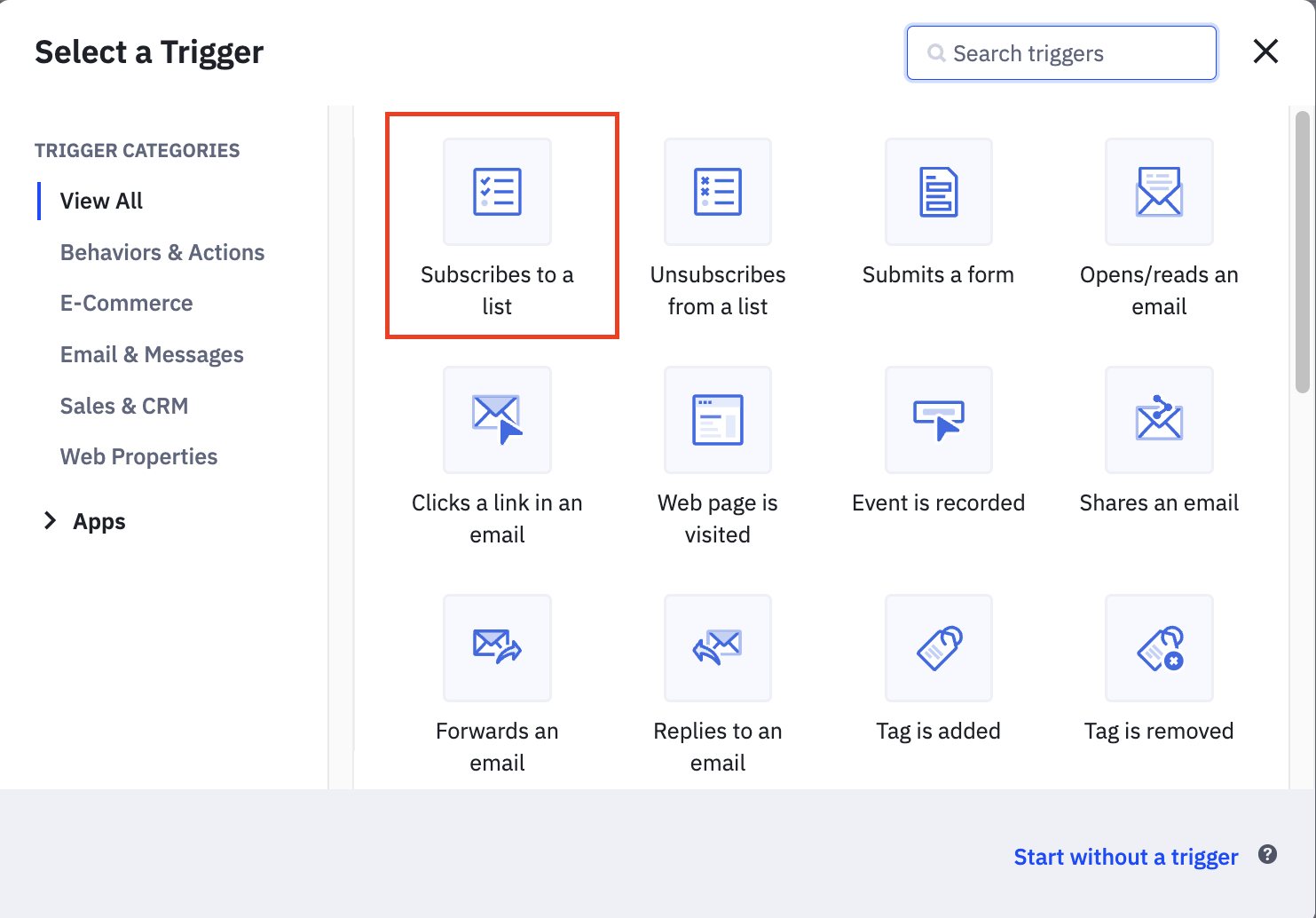
- Select your list
Select the list you want to monitor for new subscriptions.
For example, we already have our list created, ‘Announcements & News.’
You can opt between runs ‘once’ and ‘multiple times.’
Click on ‘Add Start’ when you’re ready.
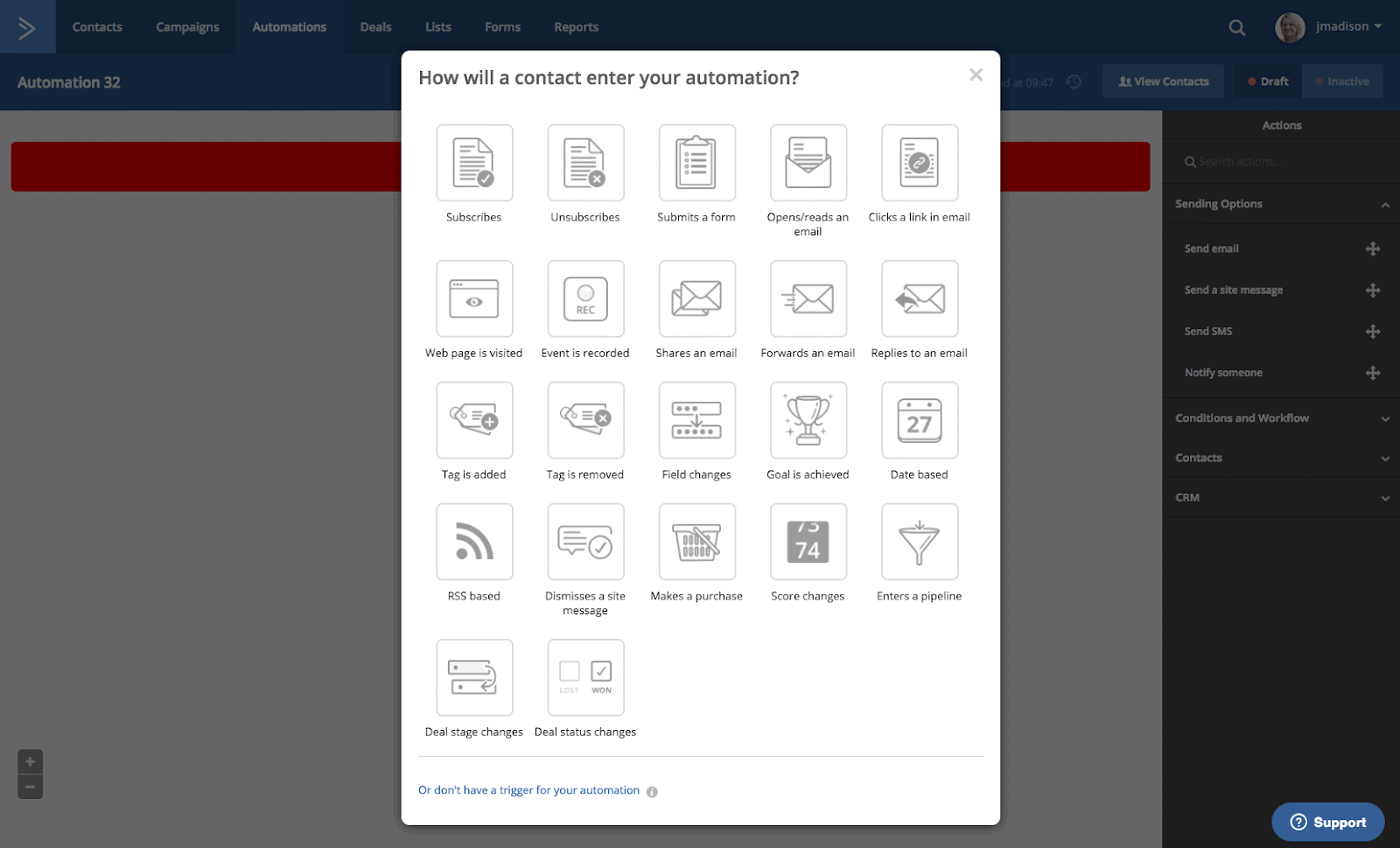
- Build Your Email
The next step is to send a welcome email to all those who join the list once it’s activated.
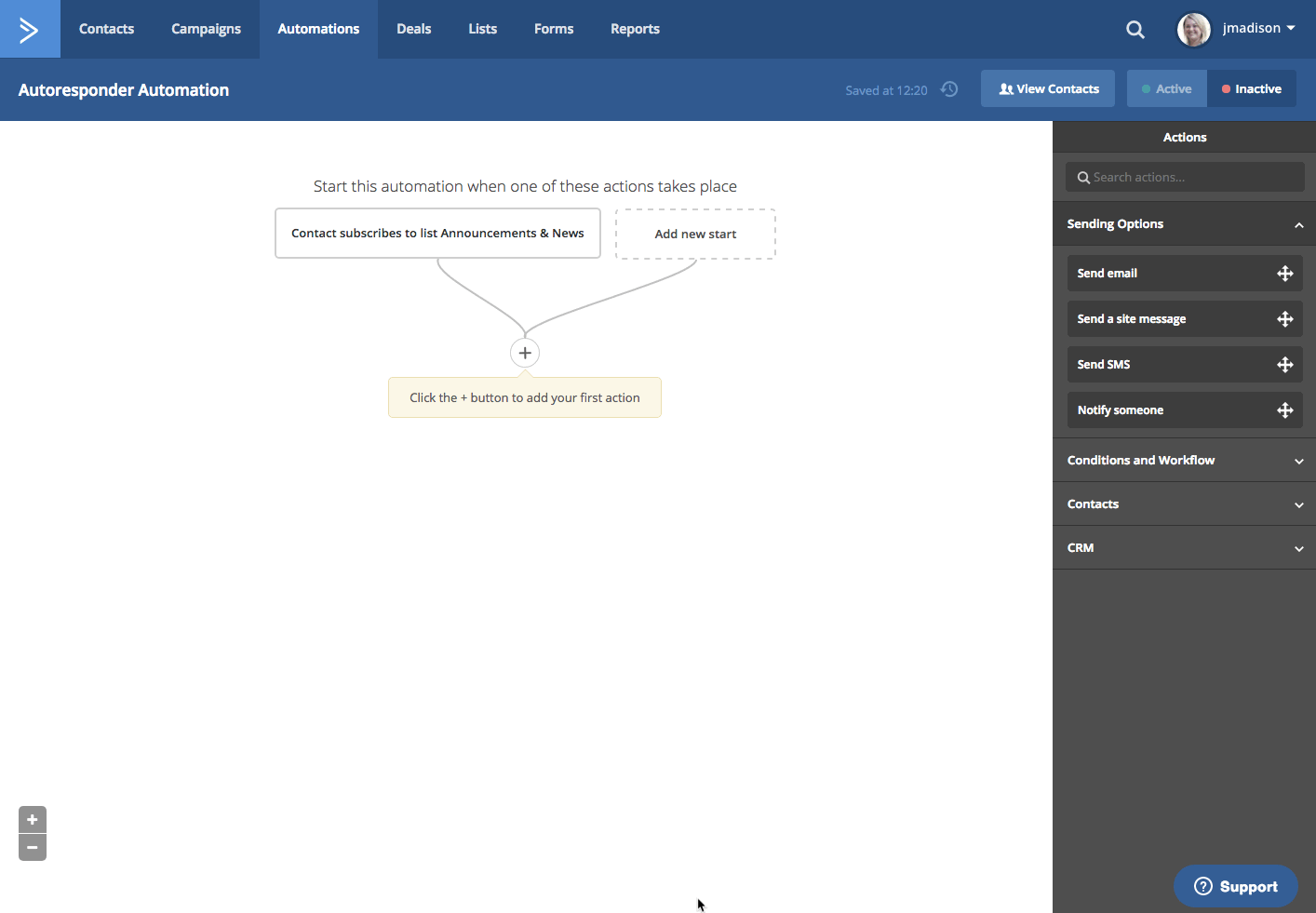
When you create an email in an automation, you’ll be prompted to open the email designer. This Active campaign feature offers templates that you can select from to customize your email.
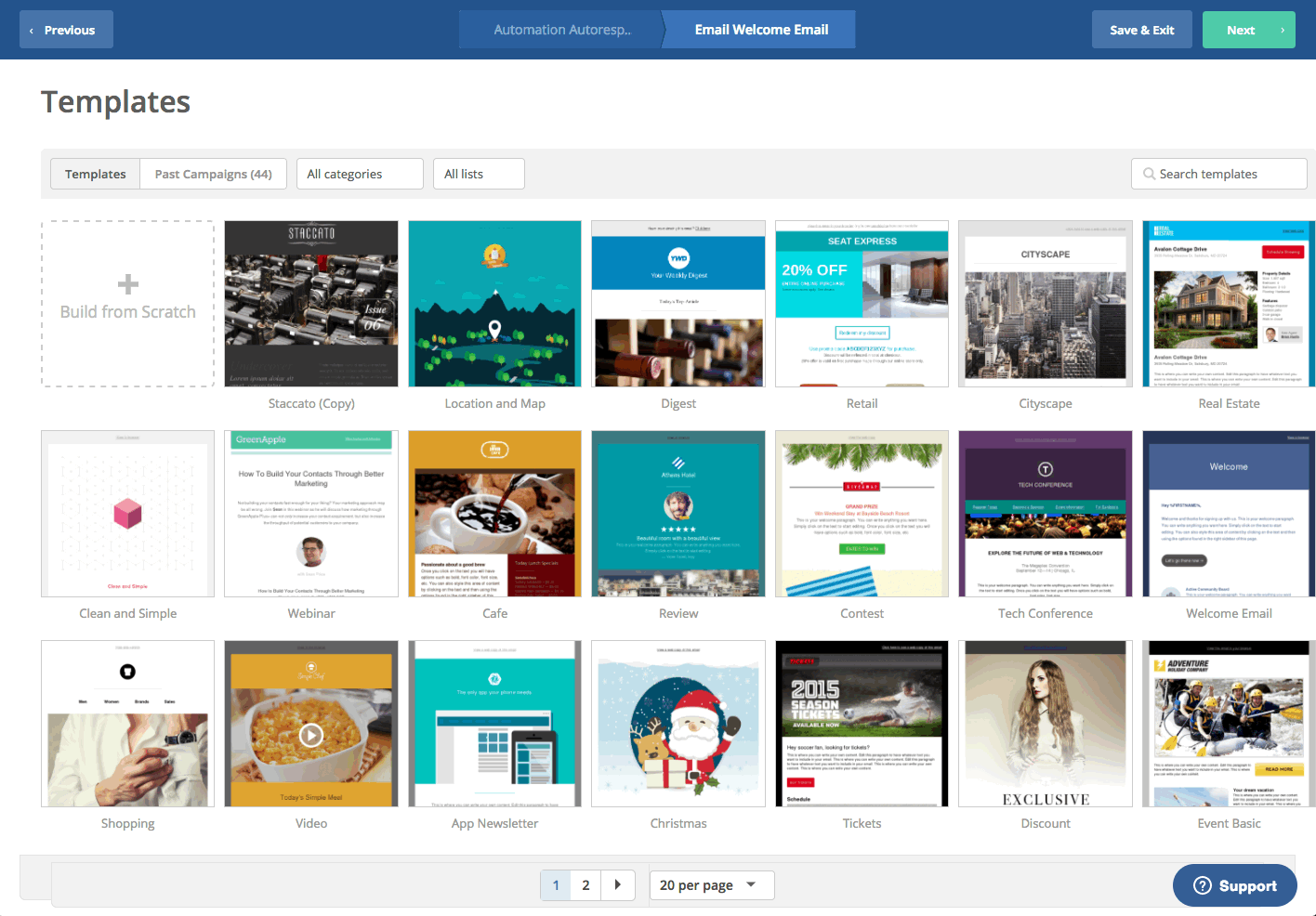
Alternatively, you can create a template from scratch.
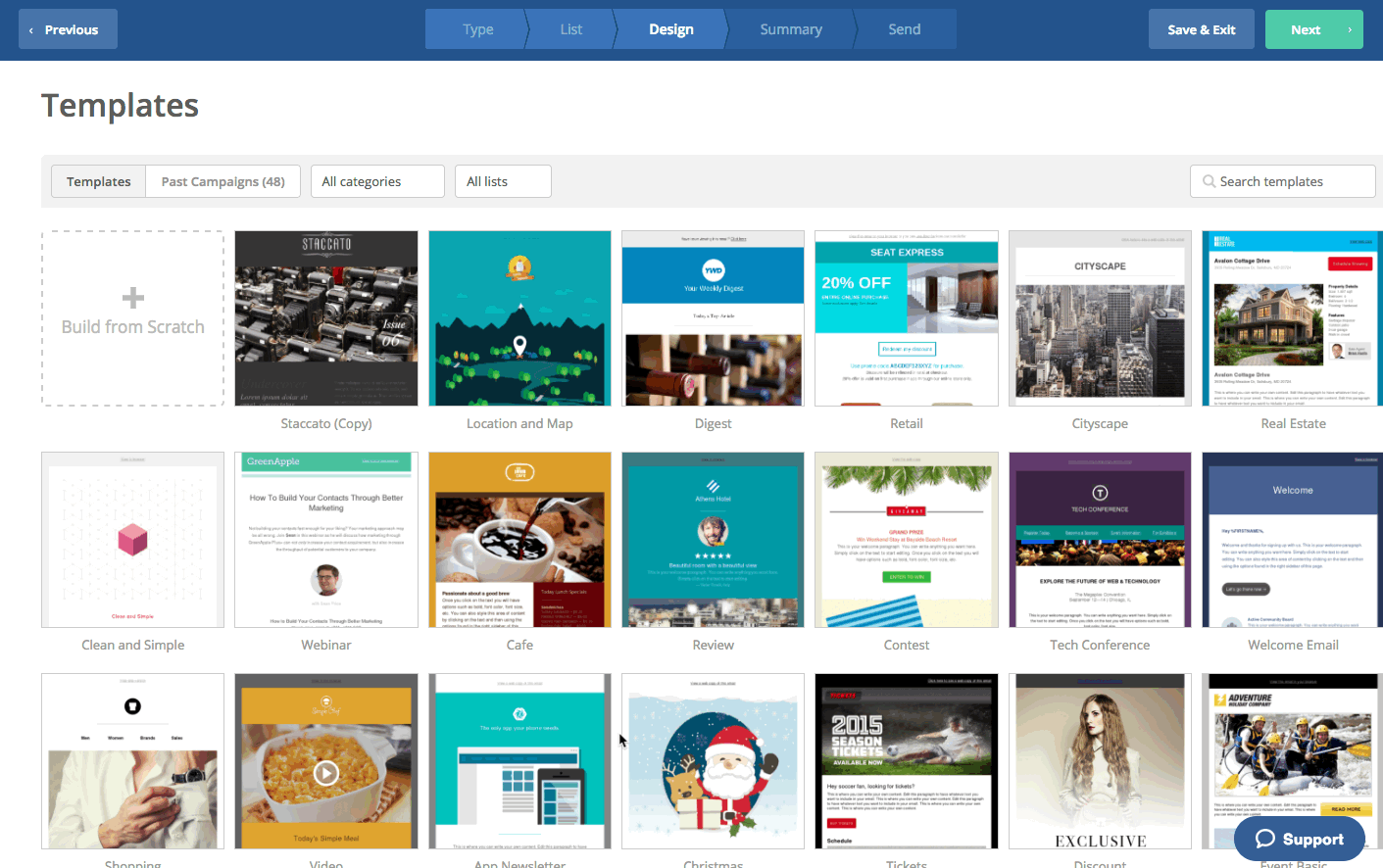
You’ll find the same email designer in Campaigns. Automation lets you control how contacts filter through and receive emails and how you respond when contacts open or don’t open emails. Save the email to return to the automation.
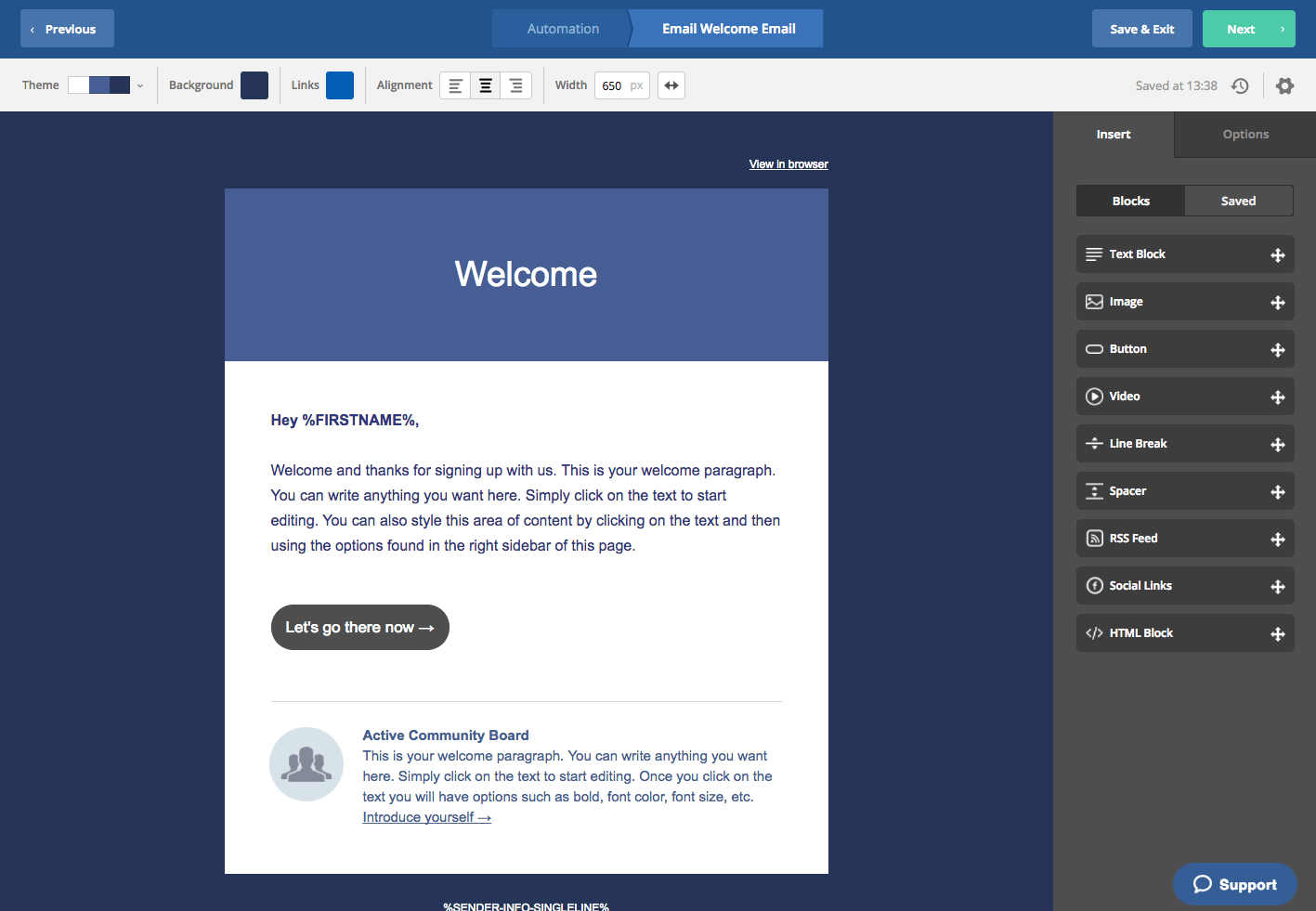
- Setting-up an Auto-responder
You can insert a wait step to give contacts sufficient time to respond to your email and filter through the automation.
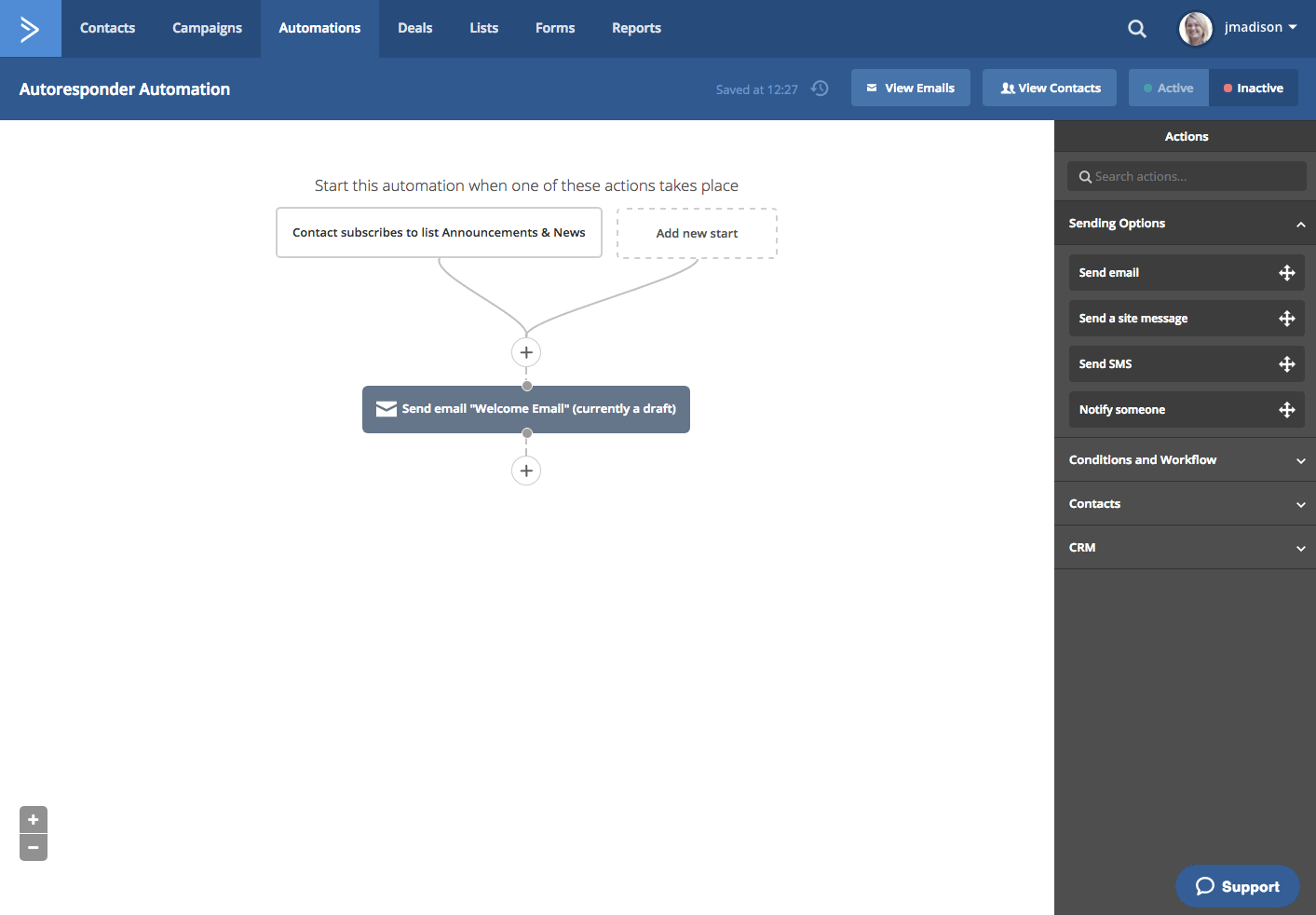
The next step is to set an If/Else condition. You can now adapt your response based on how your contact responded to your initial email.
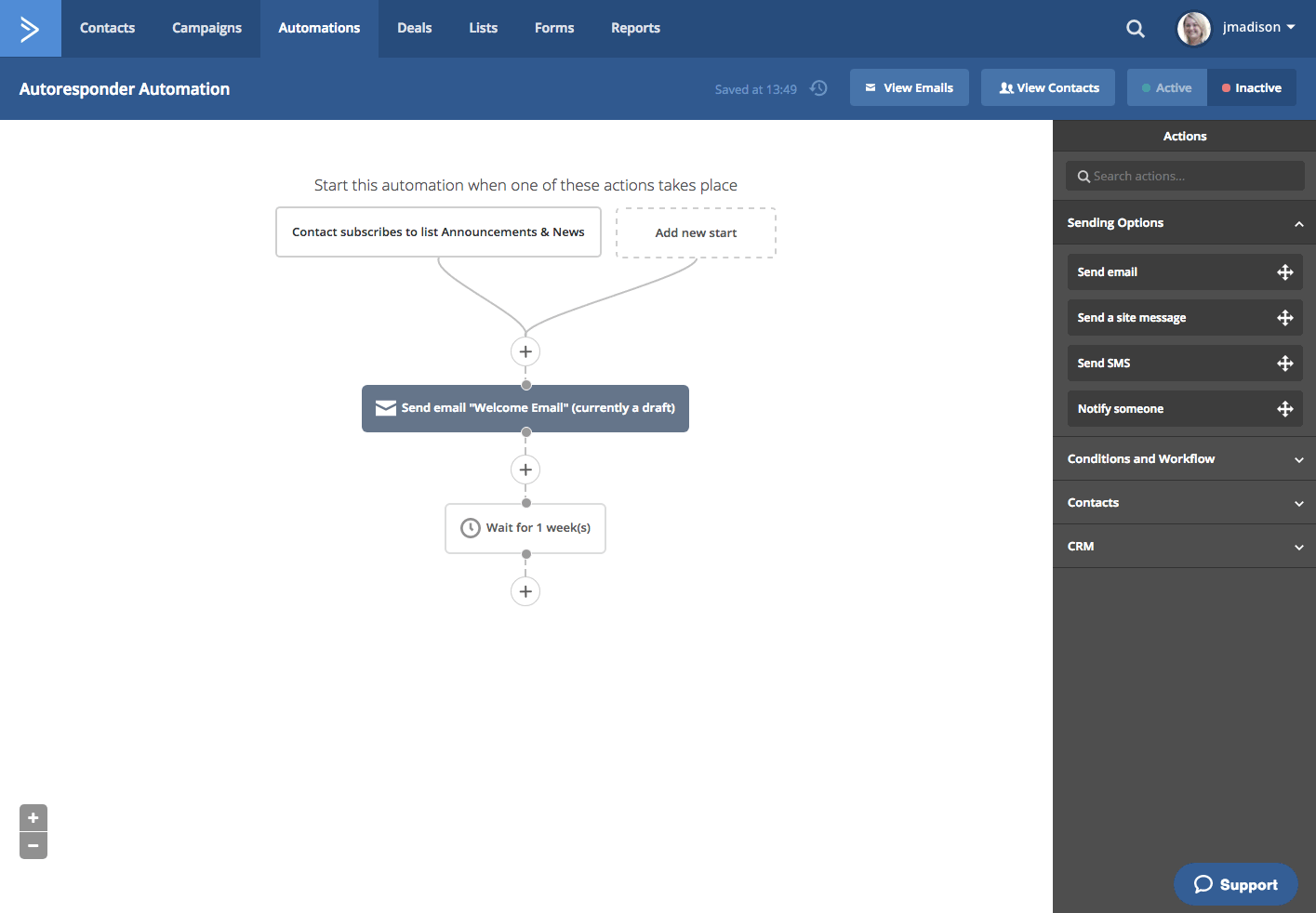
As shown in this example, a new email will be sent to the contact if they open the “Welcome Email” within a week. Use this opportunity to share a new blog post, offer a discount code, or introduce more of your products to them.
In case the first email is not opened, a second-try “Welcome Email” will be sent as a reminder.
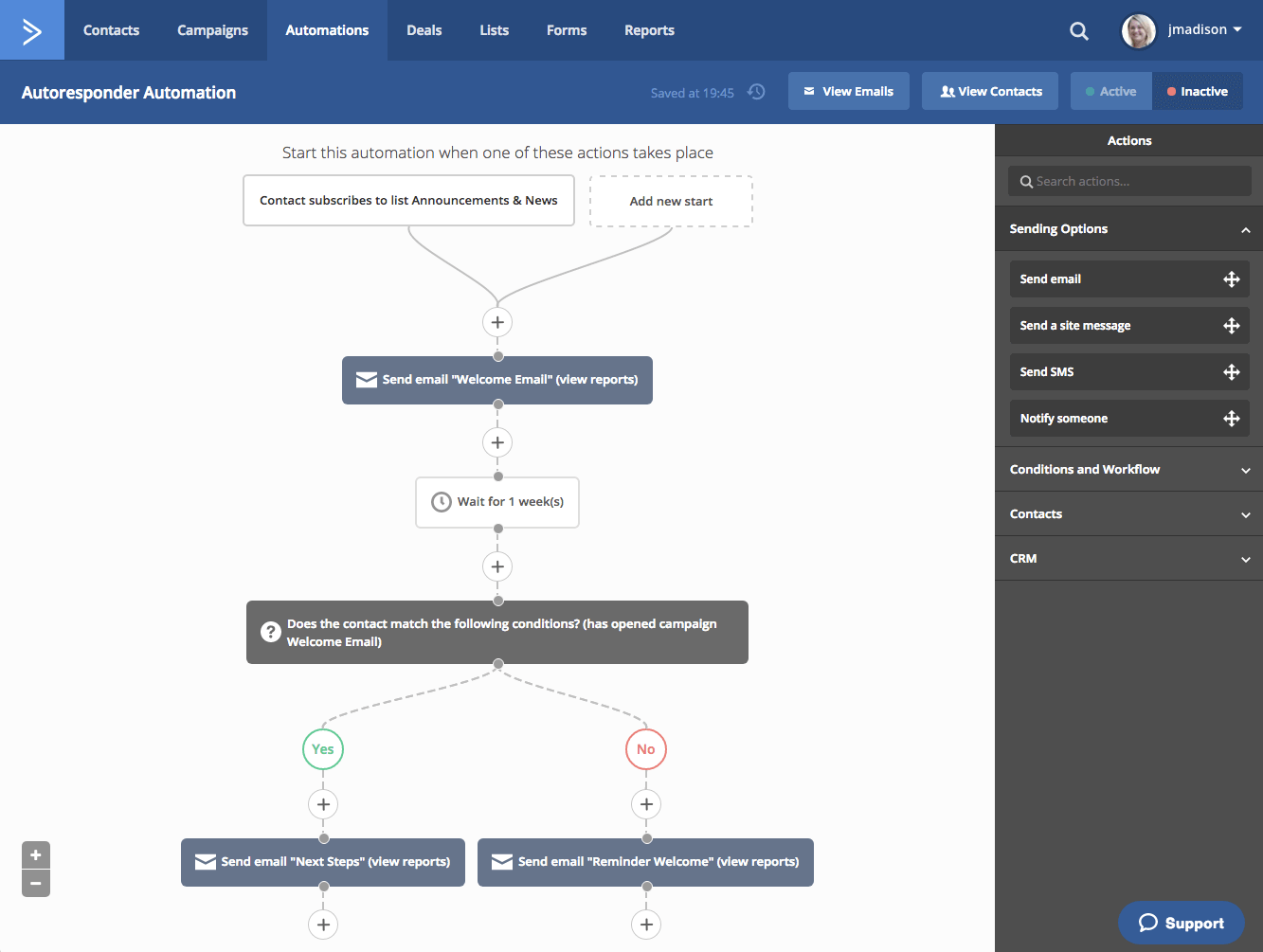
- Activate Your Automation
Once you’ve configured your automations and composed your emails, you can simply click a button to make them live. Using the automation builder, you can toggle between the Inactive and Active buttons in the upper right section.
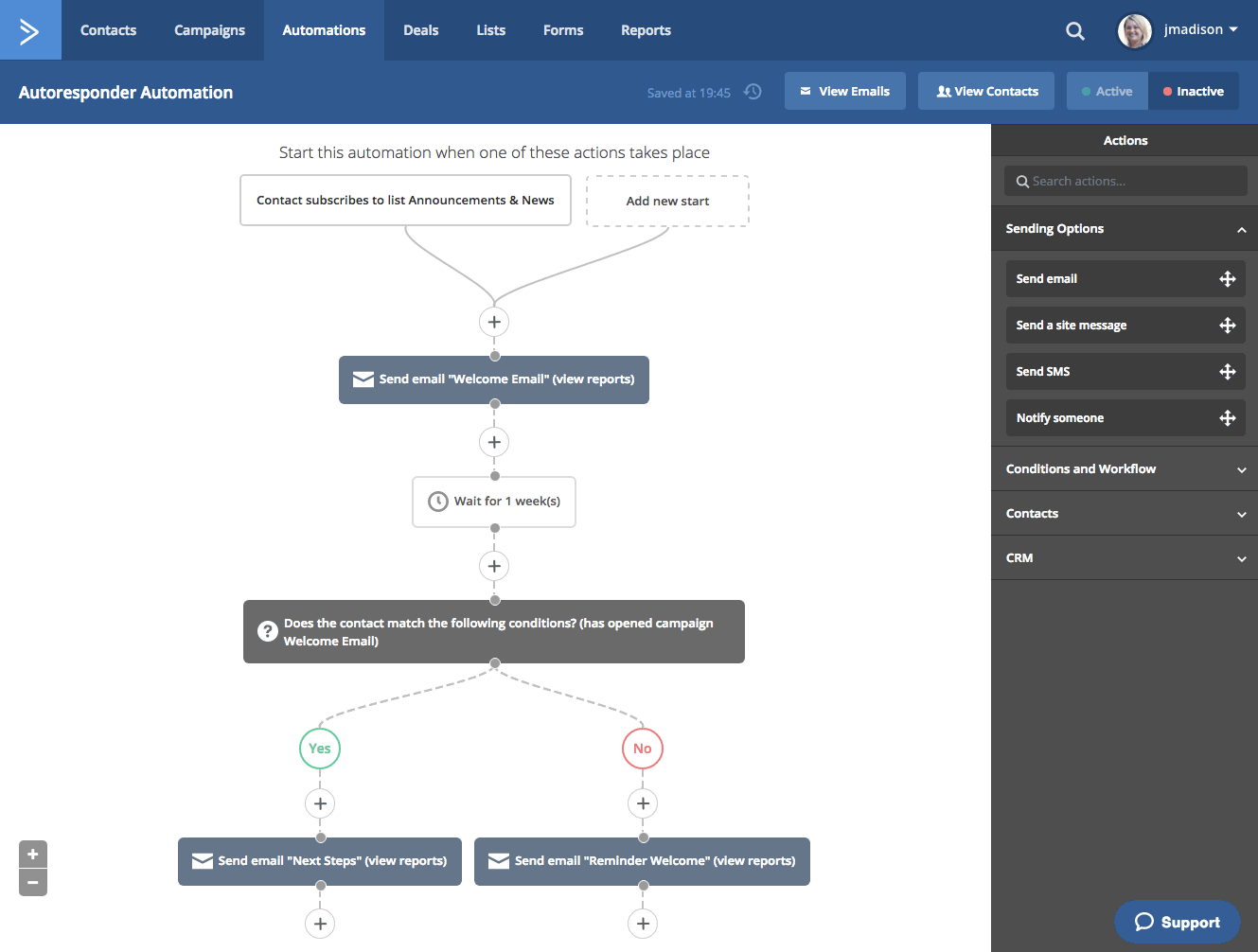
To go live from your automation list, simply click the dropdown menu to the right of any automation. From the dropdown menu, select “Make Active,” and a pop-up will appear asking for confirmation.
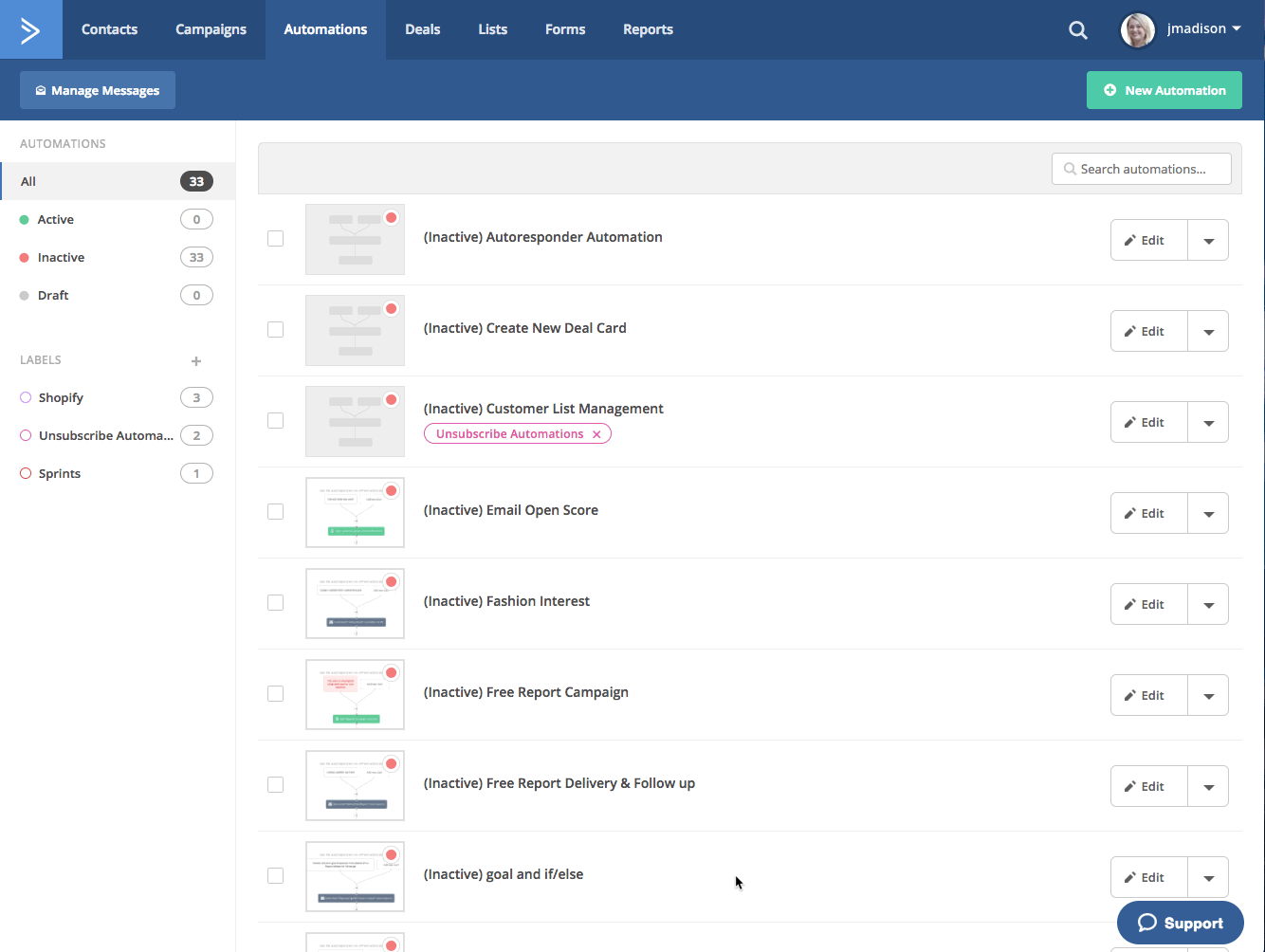
The automation now has a small green dot, indicating it is live.
Active Campaign Tutorial: Setting Up The Automation Tool
Automations can be triggered seamlessly when events in connected apps occur with third-party branded triggers.
Triggers branded by third parties are located under “CX Apps” in the “Add a new action.”
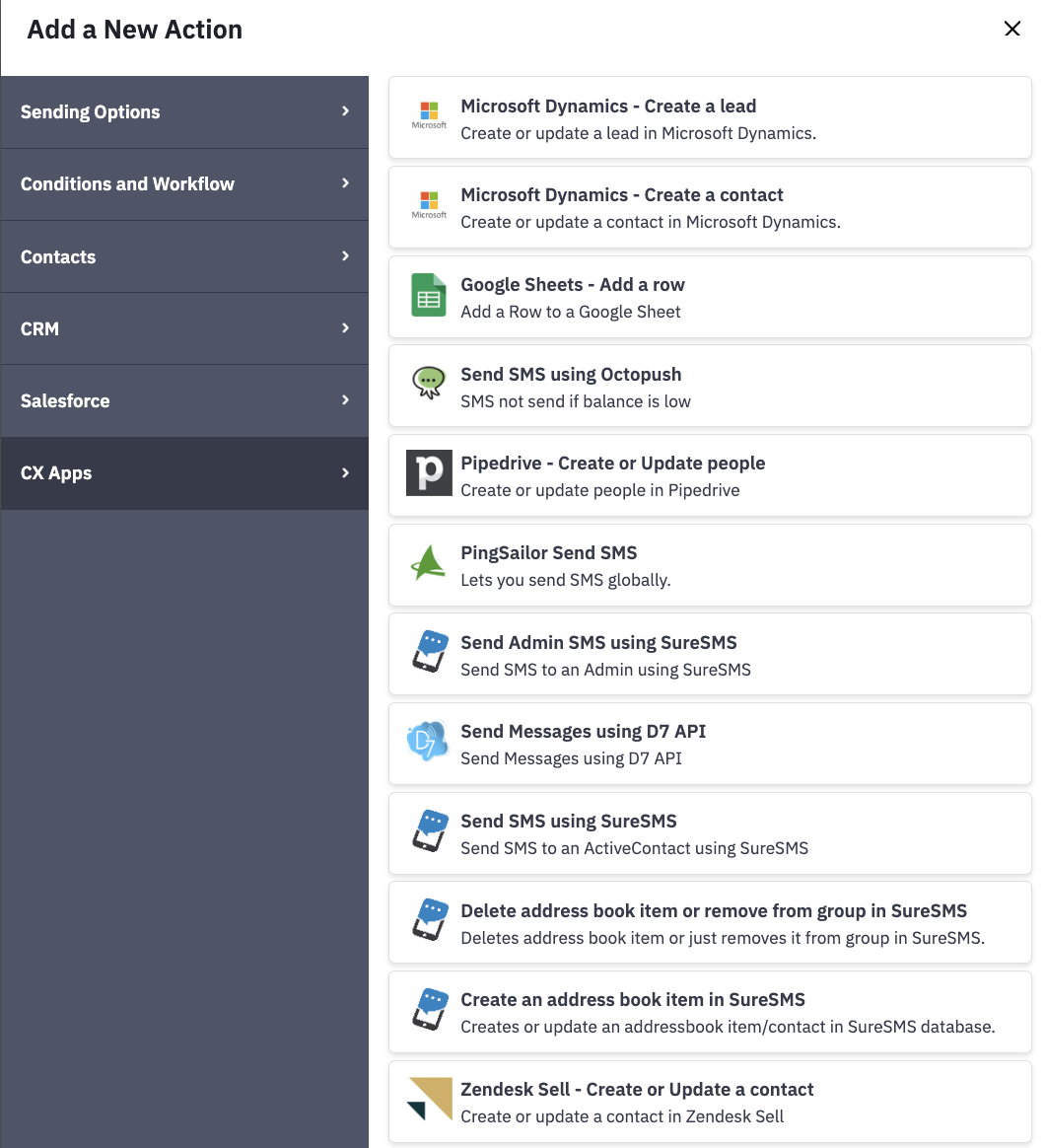
There is a unique trigger for each third-party integration in the Active campaign sales automation builder. Whenever you enable integration in Active campaign, these triggers become available.
Triggers listen for third-party tags from integrations to add to contacts. The contact is then added to the automated workflow after the tag has been added. There is only one trigger per contact. You can configure them to ‘listen’ for tags added through integrations or specific submissions.
Active Campaign Sales Automation: Pros For Your Business
- Email Marketing Automation
Email marketing is an integral part of modern communication – and no, it’s not dead. About 85% of B2B companies use email marketing tools as part of their overall strategy. Active Campaign uses Automated Email Marketing (AEM) to automate the process of sending email newsletters and other automated emails to businesses.
Email automation is important because it helps businesses reach more people in less time. Businesses can also track how many people open and click on their emails with the right email marketing tools. The data helps them determine if they’re reaching the right people.
- Active Campaign’s List Management
List Segmentation is a useful email marketing tool for businesses, as it allows you to target specific groups of people. You can create targeted lists of potential customers or followers by understanding how people consume information (e.g., by topic, brand, etc.).
You can use this to develop better targeting methods for your ads and increase ROI. List management helps you identify what aspects of your website resonate well with your audience to make relevant adjustments.
- A/B Testing in Active Campaign CRM
Using A/B testing, you can see which version of your website or email campaign generates the most leads and sales. Businesses use it to identify, isolate, and fix variables influencing customer behavior. Using Active campaign automation, your small business can test our theories to find what works best.
The aim of A/B testing is to determine which tweaks result in higher click-through rates (CTRs) or better conversion rates for different elements of a marketing campaign.
- Forms and Landing Pages for CRM automation
With Landing Pages and Forms, you can collect data from potential customers more efficiently and in an organized manner. With this information, you can figure out what benefits would best suit your customers – either through email notifications or by filling out simple forms.
Any benefit-based marketing campaign, such as those run by Active Campaign, could easily benefit from Landing Pages and Forms. The Ultimate plan of Active campaign offers powerful tools that help you create landing pages that attract leads quickly while also collecting valuable data about user interaction.
- Active Campaign CRM Integrations for Businesses
With integrations, you can automate tasks across multiple accounts. Multi-account users, such as administrators or consultants working with multiple clients or people with lots of small tasks that need to be completed quickly, can benefit from this.
Things are much easier to accomplish with integrations than remembering everyone’s active campaign login information and manually linking them all.
Improve Marketing And Sales Through Active Campaign
Active Campaign offers basic email marketing, marketing automation, and email marketing automation within a single platform. With the platform, your marketing can grow as your business grows.
Streamline The Sales Process
Creating a new sales process from scratch is just as wasteful as overlooking your current customers. We recommend that you focus on optimizing what you already have so that potential customers have a better end-to-end experience. By doing so, you’ll save time and start seeing results much sooner.
Invest in a customer relationship management (CRM) system that’s optimized. We recommend Active Campaign as the best CRM for small businesses. More than half of salespeople use a CRM system to close more sales.
To maximize the power of Active Campaign CRM, follow these steps:
- Focus on high-quality leads with AI-powered tools.
- Automate your pipeline to ensure a smooth flow of leads.
- Prioritize leads by experience and seniority.
Build Email Automations
Sending follow-up emails based on CRM data is a great way to automate follow-up. It’s a great way to establish rapport and increase sales.
In B2B marketing, 48% of digital marketers believe email is highly effective in increasing conversions. Increase your sales by utilizing the power of B2B marketing automations to speed up your sales processes and close more deals.
Active Campaign CRM: FAQs
What is automation in Active Campaign?
Automations are automatic actions that are triggered by another action. You can create automations in your business processes to reduce manual effort and make tasks and project management more smooth. Imagine an assembly line as an automation. Your conveyor belt can accommodate as many workstations as you like. In Active campaign, these events/workstations are called “actions.”
How do you automate an Active Campaign?
It’s simple: Click “automations” on the menu of the Active Campaign portal once you have signed up, and there is an option to “create an automation.” We have also broken down the process into easy-to-understand steps in this article.
How do I schedule automation in Active Campaign?
Click here to find a step-by-step instruction guide to schedule an automation in the Active Campaign CRM.
Wrapping Up: Best CRM for Small Businesses
Active campaign is an excellent option for small businesses who are looking to take their email marketing campaigns to the next level. Besides being highly automated and efficient, this platform also offers a number of powerful list segmentation options to help you better target your audience.
We’ve helped thousands of companies start and scale their business using tools, software and intelligent strategies just like this. If you want to develop a profitable client acquisition strategy that works every time, book a free consultation call, and one of our advisors will get back to you.