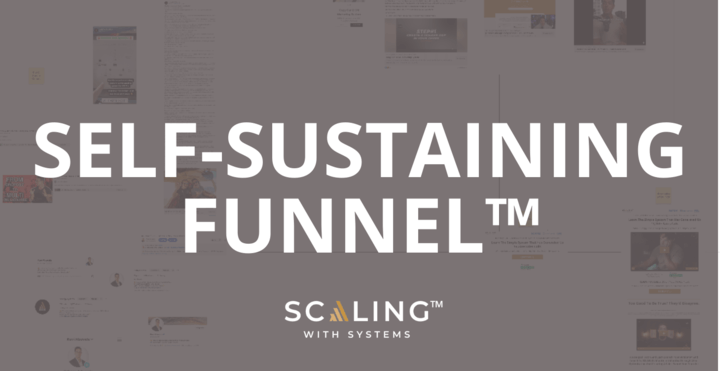LinkedIn is the world’s largest online professional network, with over 875 million members in 200 countries.
Creating LinkedIn connections can help you with just about anything relating to professional growth:
- Find a new job by connecting with potential employers.
- Increase LinkedIn connections to network with experts.
- Meet B2B prospects, potential hires, and business partners.
And everything else in between!
However, this wide reach doesn’t automatically make networking through connections on LinkedIn an easy process.
The truth is: if you’re just starting out, LinkedIn can be a bit confusing.
There’s no manual on building a professional profile, approaching recruiters, gaining followers, networking, or acquiring LinkedIn connections.
But that’s exactly why we’re here. This guide will show you the best LinkedIn hacks to improve your profile, get LinkedIn connections, and network like a pro.
What to Know About LinkedIn Connections
Acquiring LinkedIn connections is very different from other social channels, where the goals are focused on getting more followers.
Let us be clear: Connections and Followers on LinkedIn are two different audiences.
A LinkedIn connection is someone you have deliberately added to your network because there is a mutual benefit for both of you from being connected.
Although followers are still a part of LinkedIn, you should treat them differently.
LinkedIn Connections Explained
The LinkedIn network classifies people as 1st, 2nd, and 3rd connections:
- 1st connections are people you’re directly connected with through invitations.
- 2nd connections are those with whom you share mutual connections. For example, you and John Smith share the 1st connection with Jane Smith.
- 3rd connections are those you share with extended networks.
LinkedIn encourages direct connections with people you know directly rather than following people you don’t know. Members can easily deny LinkedIn connection requests, marking them as unknown. When you try to connect with too many people who mark you as someone they don’t know, you will temporarily be restricted from acquiring LinkedIn connections.
Why Are Connections on LinkedIn Important?
Many people join LinkedIn (or start using it) thinking there’s a shortcut to building their LinkedIn network automatically.
They could either buy a $49/month LinkedIn connection software or hire someone for a few hundred dollars a month to grow their LinkedIn network, no problem. The freelancer will run a LinkedIn search and blast LinkedIn connection requests to thousands of people.
Little do you know – this can damage your professional brand on LinkedIn permanently.
Having been labeled a spammer, you’ll be written off for quite some time. Plus, once the trust is lost, it isn’t easy to regain it.
Unlike email, LinkedIn’s messaging history NEVER disappears.
Every time you send a new LinkedIn connection message, the recipient will see all previously sent messages.
LinkedIn recently instituted a new policy that limits the number of connections on LinkedIn you can invite per week to 100. Any fancy LinkedIn connection software (blocked by LinkedIn) can no longer fool the algorithm into sending millions of connection invitations.
LinkedIn leveled the playing field – everyone gets 100 each week – that’s it!
We may see fewer spammy invitations soon, and they may disappear altogether.
LinkedIn Network = Priceless Business Asset
Investing time and energy into building connections on LinkedIn increases its value exponentially.
Unlike other social networks, LinkedIn can be your go-to resource for every aspect of your business’s people, not just the number of followers.
- Want to work with a great designer? Search for Designers on LinkedIn.
- Want to find prospects? Develop relationships with decision-makers using Sales Navigator.
- Do you need a new team member? Publish a job posting on LinkedIn, and watch resumes flood in.
You should always be connecting, whether you’re searching for a job, launching a product, promoting your book, or reaching out to your perfect prospects.
Linkedin Connections: Who Should You Connect With?
To get started, let’s look at WHO should be in your LinkedIn network.
Examine people who are in your network RIGHT NOW.
- Have you added coworkers you’ve worked with before?
- Recruiters you contacted to land a job?
- Prospects you reached out to years ago?
- Business owners you’d like to work with?
Take a moment to consider that ratio.
Is there a specific group lacking that is not in your network? If your answer is yes, that’s a good place to start.
To grow your network FAST, approach people you already know on other social media channels, in professional associations, or other online groups.
People are more likely to accept your LinkedIn connection requests if they are already familiar with your name or share common interests.
With the right people on LinkedIn, you’ll have just the right ratio of professionals in your network.
Having a large LinkedIn network is like having business insurance – if something goes wrong, you already have a lot of great contacts.
So, how do we build our LinkedIn network quickly and effectively?
Steps to Increase LinkedIn Connections
It’s likely you have a LinkedIn account already.
Maybe you even have some contacts from your last job or university…
The possibilities are endless when it comes to using LinkedIn to build new connections and really grow your career.
Quite honestly, this is still just the tip of the iceberg.
Here are three steps to becoming a LinkedIn networking expert:
Step 1: Optimize your LinkedIn Profile
You’ll be found on LinkedIn a lot like you’d be on a website or sales funnel. They may check out your profile after seeing a post you made or after you send them a connection request.
If your profile looks bland and boring, then you’re going to be in some troubled waters there.
With LinkedIn, recruiters can see job applicants’ complete profiles, networks, and portfolios, making it easier to find qualified candidates. Over three million new hires are made through LinkedIn each year.

Your profile should focus on your target audience. Rather than talking about yourself, tailor your posts to your audience’s interests and educational needs.
Make your description clear by incorporating words like “We help…” and linking to different assets you have or video training you offer. This will enable your prospects who land on your profile to learn more about you while simultaneously providing them with tremendous value.
Add relevant keywords to help you grow LinkedIn connections. Make sure your profile contains keywords related to your industry. This increases your ranking, so your profile appears on top when a business owner/recruiter searches for a specific keyword.
Pro Tip: As a business owner, your LinkedIn profiles should be specific case studies of companies you have helped in the past. This makes your profile more interesting and persuasive to potential clients than mentioning 15 years ago that you worked for your brother’s restaurant.
Step 2: Create Engaging Content
Posting regularly is a great way to increase LinkedIn connections and network with the right people. You’d be surprised how many people overlook this seemingly simple principle.
By posting valuable and exciting content on LinkedIn with relevant hashtags, you will not only grow LinkedIn connections, but you might also convert some current connections into paid customers. Your content should be engaging.
Rule of thumb:
- Start with a “hook” (like a headline).
- Keep it to 2-3 lines of text (for readability).
- Make it vulnerable.
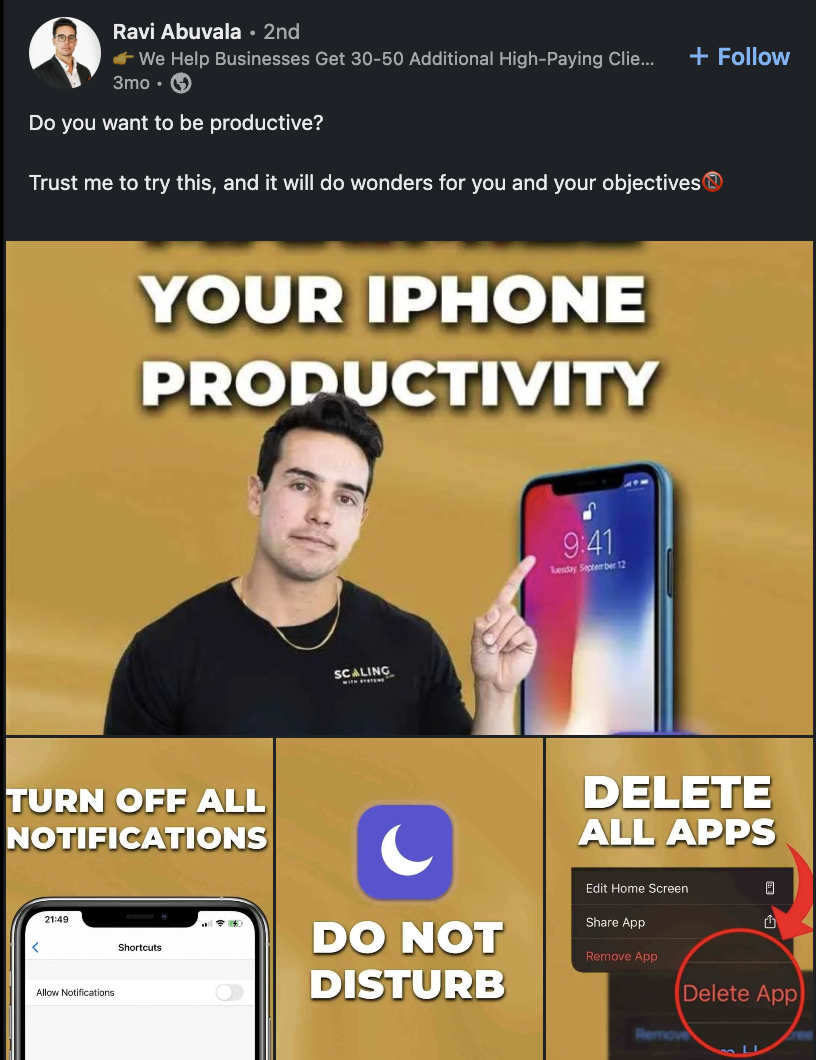
Example: Share a story about a time when you made a mistake in your career. How did you learn from that experience?
Sharing trending posts and articles from other LinkedIn users is a great alternative when you don’t have the time to write an article or post. Adding your commentary to the piece you’re sharing will keep it from becoming stale.
When you post more content, your connections will have more opportunities to engage with it, and they will be more likely to share that content. When LinkedIn promotes your content to people outside your network, someone who lands on your profile will be more likely to connect with you.
Pro Tip: When posting content, click on the people who have viewed your profile. You can see who has viewed your profile and send them a LinkedIn connection message since they’re interested in you.
Step 3: Promote LinkedIn Profile URL
Promote your LinkedIn URL wherever you advertise your profession. This includes your business card, official website, CV, and resume. Add it to your business email signature below your name and title.
If you are presenting outside your office, insert your LinkedIn URL on the last slide and ask your audience to connect with you. Your potential contacts in the business world can easily find you and send LinkedIn connection requests to stay in touch.
Your LinkedIn profile will have a gnarly URL attached until you create your customized URL, resembling a love child of a Random Number Generator and an Enigma cipher.
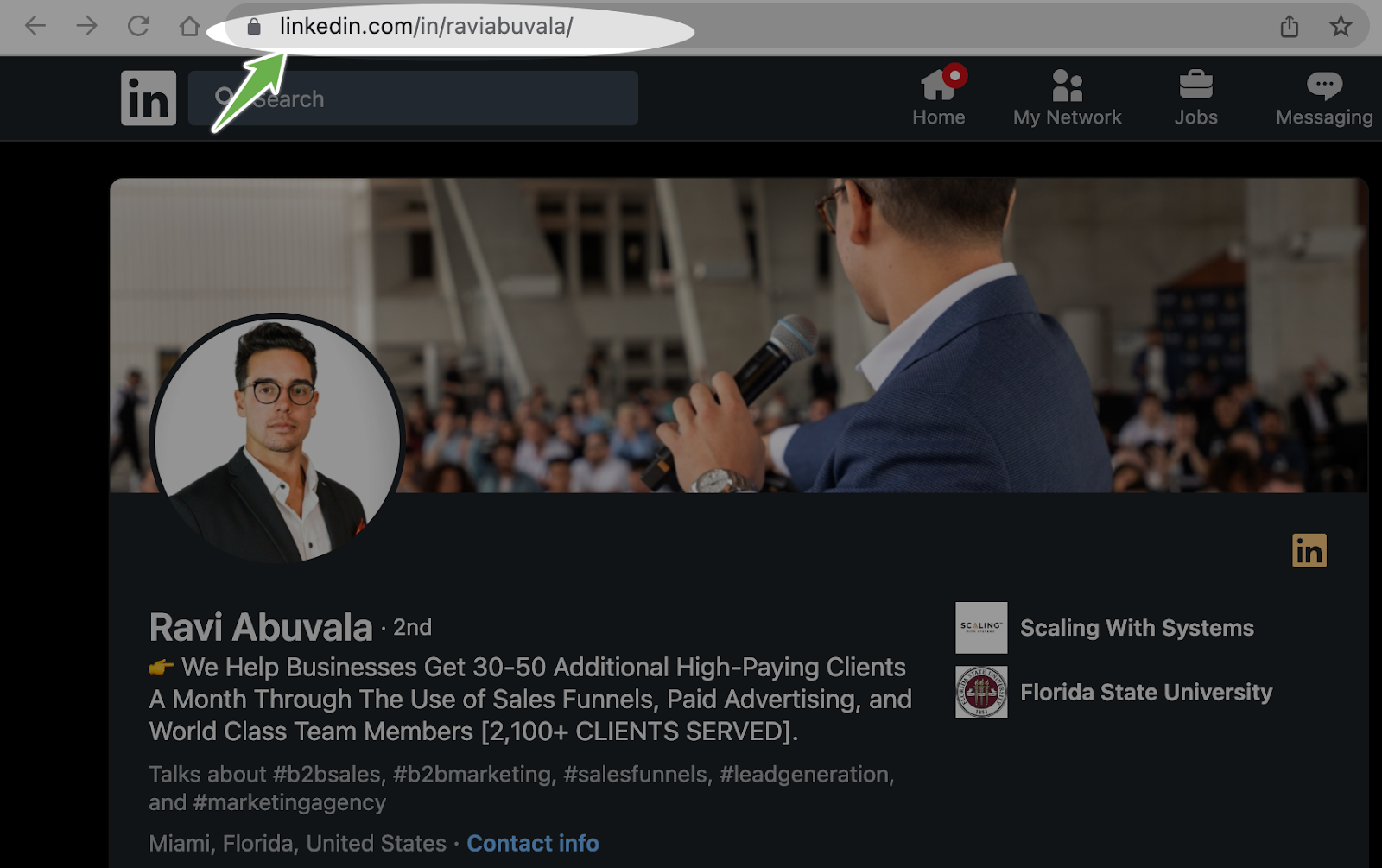
Your customized LinkedIn profile URL will look like this:
http://www.linkedin.com/in/yourname
To get to this page:
- Start at the LinkedIn home page.
- On the left-hand side, click on your profile photo to open it.
- On your profile, click ‘Edit Your Public Profile & URL’ on the right-hand side.
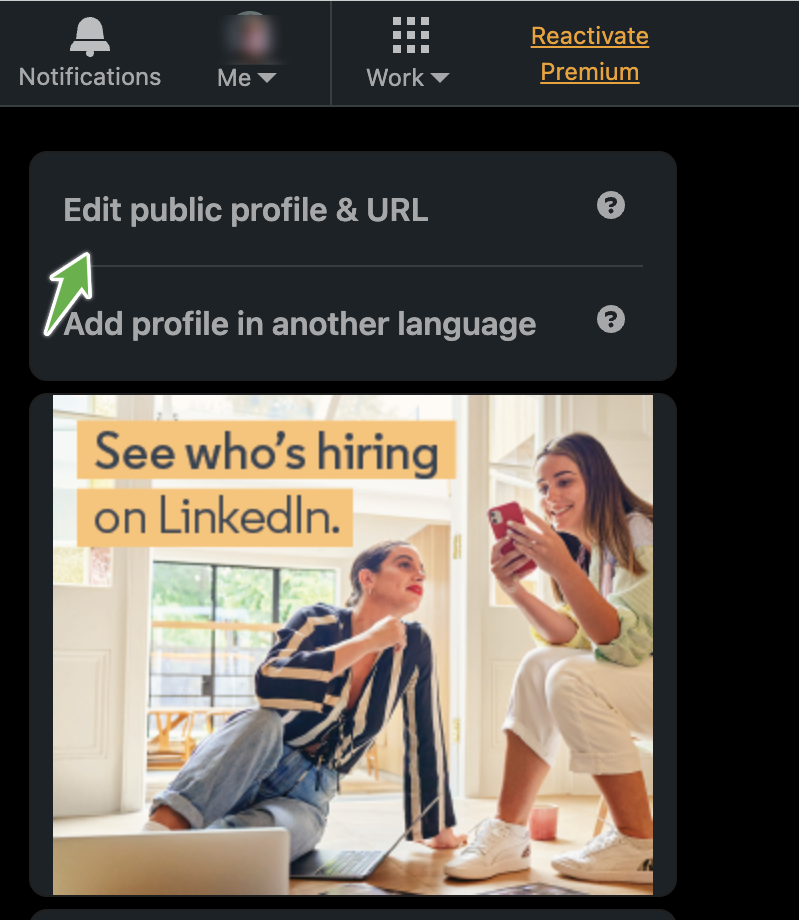
You can create a custom URL with 5-30 letters or numbers. Avoid spaces, symbols, and special characters. Choosing a variation of your name or professional brand is a good idea since you’ll share this URL with others so that they can access your LinkedIn profile.
If you want people to find your LinkedIn profile, you should use a variation of your name and/or professional brand.
LinkedIn URLs help your profile appear in Google results when people search for you and want to connect with you.
Pro Tip: Your LinkedIn URL can be changed up to five times within 180 days. Once you change your URL for the 5th time, you can’t change it again for 180 days. Multiple URL changes may make it hard for people to find you.
Increase LinkedIn Connections: FAQs
How do I expand LinkedIn connections?
- Identify and connect with professional and personal contacts.
- Keep up with your favorites by following them so you won’t miss anything.
- By switching to creator mode, you can grow your network without necessarily adding new connections.
How many LinkedIn connection requests can I send per day?
The limit for sending connections on LinkedIn per day is 80 – 100. With this social network, you can have up to 30,000 first-level relationships, so it’s important to target the people you want to see in your network.
What happens if you send too many LinkedIn connection requests?
If it’s the first restriction – Give it a few hours, then try again. Multiple restrictions in a day – Wait a few days, then try again. If you’re restricted from having too many outstanding invitations – Wait for up to one month before attempting to send another invitation.
Wrapping Up: Expand LinkedIn Connections
The path to 500+ connections on LinkedIn will not happen overnight, and if you already have 500+ connections, don’t stop there. The most powerful networking tool of our time, LinkedIn, puts you just a click away from meeting nearly anyone.
Implementing these strategies on your profile will help you get the most out of LinkedIn with your overall inbound marketing and lead generation campaigns.
Growing your LinkedIn network is just the first step. To convert a sales meeting into a closed deal, you must sift through these contacts, identify the high-value prospects, and then know when and how to message them.
We’ve turned our LinkedIn profile into a cash cow for our business, and we can do the same for yours. Scaling With Systems builds profitable client acquisition systems to help you generate qualified leads on autopilot. For more details, book a free consultation call with our team.