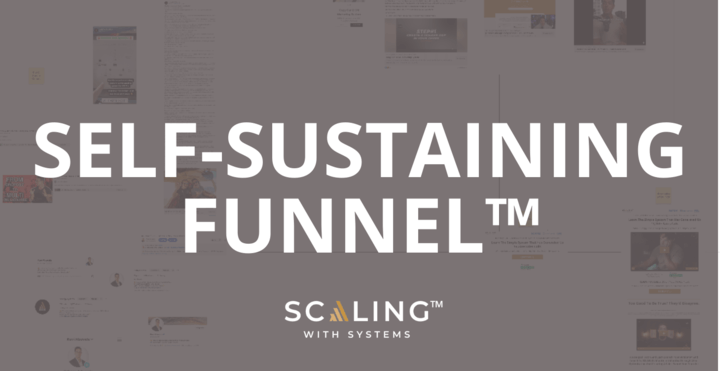Automation in business is king.
9 out of 10 knowledge workers agree that workflow automation has improved productivity, effectiveness, and morale. With so many automation tools available, it’s easier than ever for businesses of all different sizes to optimize their workflow and save time.
If you’re looking for a comprehensive tool that offers a ton of integrations and features, that’s where Zapier Automation comes in.
With Zapier, you can link up thousands of productivity apps and ensure a smooth, focused, and automated workflow.
In this Zapier automation tutorial, we’ll share why automation is a no-brainer and what tasks you can start automating asap. We’ll also share the top 7 Zapier automation types that we use that will undoubtedly improve your business workflow. The best part? You’ll get the Zap code to be able to copy/paste and start using them today.
What is Zapier Automation?
The Zapier Automation platform allows businesses to streamline their projects and tasks into automatic workflows to save time and resources. Zapier removes the manual execution of repetitive tasks by automating apps together that you would use in your workflow to manage projects and clients.
Zapier works by creating a command (Zap). You only need to know the trigger and choose or customize your zap to process the data and accomplish the desired action. That means you can fine-tune, streamline, and optimize your operations while saving time, keeping clients satisfied, winning more leads, and, most importantly, scaling your business.
Why Use Zapier?
Whether you’re a business analyst, project manager, marketer, or business owner looking to automate your processes and enhance productivity, Zapier is a great addition to your management arsenal.
Businesses use Zapier for varying reasons, but the primary goal is to ease how tasks are handled.
Here are the top benefits of using Zapier for business:
Keeps The Team Focused On What Matters
Chances are, there are employees in your business spending their time on tasks that can be automated.
When your team integrates admin apps, each person can stay focused on core business tasks and not waste time on those data-entry admin tasks. Before automation tools existed, the best option businesses had for these tasks was to hire more people. Now, tools like Zapier automation remove the need for that, which can save businesses not only time but also precious resources, too.
Zapier Is Great For Client Onboarding
How easily you onboard your new customer tells a lot about the efficiency of your business and services. If you want to send emails, schedule meetings, and initiate actions without skipping a step, postponing, or feeling overwhelmed, link your apps with Zapier.
The automation also allows you to easily remind clients about new services and offers via automated emails in the future. So, beyond client onboarding, the client management system is optimized, too.
Zapier Reduces Human Error
Let’s face it; mistakes happen. When we are manually keying in the information or numerical data, it can be tiresome. When the steps increase, so too does the risk of human error. Rechecking the details can then lead to more exhaustion and wasted time.
Zapier links up your apps so your spreadsheets, records, and events are updated more accurately.
Zapier Keeps You On Schedule
It’s easy to miss a deadline when you have a lot on your schedule. Automate your workflow with Zapier, and you’ll have more structure, so you won’t miss those Zoom meetings or fail to assign tasks. The platform allows for prompt reminders and follow-ups.
You only need to link Zapier with your calendar and set up the notifications you want. Zapier also makes it easier not to forget to track every new lead that comes your way.
Copy These Zapier Automations
You are probably wondering, “Do I really need Zapier?” Perhaps you’re a small startup or don’t yet have a ton of tasks coming your way. The truth is, if you’re looking to scale your business, with that growth comes more complex procedures.
If you don’t have a ton of tasks to automate now, you’ll likely have more and more come up in the future.
It helps to understand what exactly can be automated with Zapier, as it is far more than just linking spreadsheets or automating call bookings.
In this Zapier tutorial for beginners, we’ll share the best automations that have helped us scale and run a $10M+ company.
Take note of the Zapier integrations most relevant to your business goals and start using them today!
1. Sort Through Legitimate & Fake Leads
Convertri allows you to convert site visitors into leads to paying clients. If you get leads coming into the lead funnel and don’t want to lose them (as well as shift through the fake leads), this funnel builder is great.
Here’s how we use Convertri in Zapier: Once we have leads coming in and we capture the name, e-mail, and phone number, we verify the email address in NeverBounce and delete fake leads from the system.
We then feed legitimate details to the Slack appointment center to inform the team of new leads, and they act accordingly.
Copy/paste automation code
2. Manage Booked Calls With Calendly
Calendly is a game changer, especially when scheduling those never-ending calls with the team, leads, or clients.
On our Zapier, a command gets triggered when a prospect joins our Calendly. We also ensure the right appointment happens for the right offer without confusion.
Another important action is to remind clients’ there’s a call. Sending an e-mail with the right content makes them ready for the call, shortening the sales cycle and not taking up the time of our team to manually send reminder emails.
Copy/paste automation code
3. Notify The Team When A Thumbnail Is Ready for Review
Are you outsourcing video thumbnail services? We’ve created a new email search option in Zapier so that whenever we receive an email from Fiver with the word “thumbnail ready for review,” an action gets triggered.
After that, the message is sent via Slack to notify the creative director of the development. That avoids the inconveniences of back-and-forth checking between different platforms and employees.
Copy/paste automation code
4. Removing Clients From Automated Lists
We only work with people who are a great fit for Scaling With Systems. That means that as we move through the onboarding process, we need to cancel 67% of booked appointments every month. Previously, we used to cancel appointments when we discovered that they were not the right fit, but still, clients would get our e-mail sequences. Now, with this Zapier automation, they will also be canceled on an active automation campaign that was running.
Copy/paste automation code
5. Notify The Team Of Sales Call Recordings
With 8 sales reps, 3 appointment centers, and a sales leader, following up with the sales cycle requires a flawless approach. Remember, our team leader has to listen to all recordings daily, coach the team, and give feedback.
Once new recordings in zoom happen, we get notified, and recordings get filtered based on the specific user. Next, our team leader gets notified via Slack, making it easy to give updates, and feedback, and manage consultations.
Copy/paste automation code
6. Streamline The Flow For Repurposing Content
We shoot a bunch of content weekly and have multiple coaching calls with six, seven, eight, and even nine-figure business owners. In these coaching calls, we share a lot of valuable information based on what they specifically need to know.
We have a submission form that other coaches and I can fill out with details like the name of the recording, the date, and what was said. That goes to the content team in Asana, who later extracts snippets of the coaching calls to post valuable insight to social media so we can share this with other interested business owners.
Copy/paste automation code
7. Create Roadmaps For Your Clients
Whenever a client onboards and books an appointment, we get to assign tracking systems to analyze their traffic and start working on scaling their systems asap.
That’s identifying the source, campaign, and content. We also look at the value terms and agent id to know whether the appointment center was involved and so on, and link up with Slack for notification on comprehensive analysis.
Copy/paste automation code
Want more? Take a look at Ravi’s YouTube video below.
Zapier For Business FAQ
What is Zapier Automation?
Zapier is an automation program that businesses use to streamline their workflow. By connecting relevant productivity apps, teams can manage tasks and client relations with more ease. Zapier saves time and resources by removing the need for manual integration, updating, logging, tracking, and communicating. To learn more, read this Zapier automation tutorial article.
What should I automate with Zapier?
It depends on your company’s workflow; you can automate anything from booking client calls and sending follow-up emails to internal team communication and task allocation. This blog shares a wide range of potential Zaps (automation functions) that you can create for your business.
Can Zapier Automate e-mails?
Sure can! There are many different e-mail types to automate with Zapier; communicating with leads, following up with canceled appointments, to a sales funnel sequence to nurture potential or existing clients.
Wrapping Up: Zapier Automation
There you have it! Our Zapier for beginners tutorial. We’ve given you some helpful tips on using Zapier automation and even shared our most valuable zaps. If there were automations that you absolutely loved in this article, simply copy and paste the code that we gave and integrate them into your own workflow.
It’s never been easier to scale your business. Beyond using Zapier for business efficiency as you grow your company, we also recommend you look into more opportunities to scale your business to new heights.
That’s what we do here at Scaling With Systems; we help you by creating proven client acquisition systems that work every time. If you want to know more about how we can help you, book a free consultation call with us today.