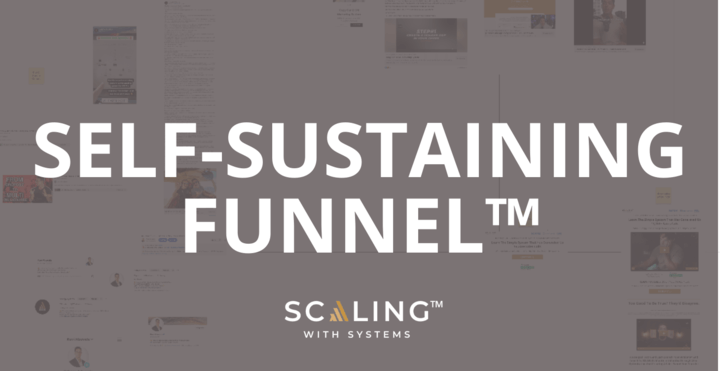Feel like you’re juggling 75 different projects at once?
With the steep expectations of the modern manager, work schedules have become all-encompassing. Suddenly, contracted 37-hour weeks turn into 50 or 60. And if you don’t find a way to manage your time effectively, your work schedule will begin to control you instead.
This is where time blocking strategies come in. Business owners and entrepreneurs need to know how to manage their time to get the most out of their workflow. We’ll share some expert tips on how to schedule your tasks and get everything done without feeling exhausted by the end of it.
Effective schedule management is so important. With a time blocking planner, you can say goodbye to wasted energy, open-ended to-do lists, and take your time back for the things that really matter to you.
Read on to learn how to leverage time blocking in your business and how to prevent from making the common mistakes people make with time management.
Time Management and Time Blocking: An Overview
Why is Managing Time Important?
Research on systems thinking reports that switching between two tasks can waste 20% of your productive time. Switching between up to five tasks can waste 80%.
That means if you’re working a 50-hour week, you could be wasting up to 40 hours.
Reactive tasks (answering phone calls and responding to emails) are productivity’s worst enemy. These tasks can take over the working day, leaving you feeling overwhelmed and unproductive.
Managing your time effectively allows you to structure your day in a way that makes sense to you. But there’s more to it than just creating a strict to-do list. In fact, an open-ended to-do list can be detrimental to effective time management.
What is Time Blocking?
Time blocking strategies relate to how you plan out chunks of work across periods of time. They allow you to delegate a specific amount of time for different tasks; keeping you focused and reducing task-switching wastage.
A time blocking planner will split tasks into certain time schedules. Within each block, you work solely on a single task or a group of tasks. Rather than starting each day with a never-ending to-do list, time blocking focuses on prioritization. It creates a concrete schedule to help you get everything done.
3 Lessons of Effective Time Management
Lesson One: Less is More
Doing less doesn’t mean you’re making less of an impact. Completing three high-impact tasks a day can boost productivity and move your business forward. Far quicker than you would during task switching.
The less is more approach is understandably much easier for those with control over their full schedule. But even in reactive customer support roles, one high-impact task a day can help you leave the office knowing you achieved something.
If you’re in a position to delegate or drop tasks, do this. For managers, your team is there to delegate work. Setting everyone one to three high-impact tasks daily could see your team coming on in leaps and bounds.
How do you limit the number of tasks you focus on a day? By learning to say ‘No.’ Sometimes saying no to opportunities can be a good thing. Saying yes to everything limits the amount of time you can focus on each task. Leaving you feeling once again overwhelmed by your workload.
Lesson Two: Meetings are Useless
There’s a good reason why ‘this could’ve been an email’ has become a social media trend.
Meetings don’t make money. The full agenda never relates to everyone in the meeting and instead takes the workforce away from money-generating work.
If you’re stuck for time, send a quick email to the meeting host asking them to detail what the meeting is about. That way, you can respond with the next steps. This could save you – and your team – a vital hour of the working day.
If meetings are a necessary evil for your work, it’s a good idea to dedicate a specific day of the week to meetings: Make meeting times available on Mondays between 10 am and 4 pm, so you know the rest of your time is yours to use.
Lesson Three: Batch Your Time
Batching your time allows you to focus on a single task. Without multitasking, you can perform the task over and over until it’s complete. For example, process all orders at the beginning of the day, then leave any orders that come through during the day until tomorrow.
When batching your time, you need to be seriously focused on each block. Put your phone away and close your email tab. You’ll surprise yourself with how quickly you get things done without distraction.
To see how much time you’re currently using productively, you can use a time tracking tool:
For a week or two, track each hour throughout your day. At the end of the hour, write down exactly what you did during that time. You’ll quickly find that a huge amount of your time is wasted switching tasks, nipping for a coffee, or chatting with colleagues.
How to Create a Time Blocking Planner: A Step-By-Step Guide
No matter the industry you’re in, a time blocking planner can work for you because you will fully customize it to your needs and schedule.
1. Identify the tasks that need to be done
The first step to creating your time blocking planner is to understand what actually needs to be done.
There are typically two types of work that will appear on your to-do list:
- Deep-focused work: Where you’ll be concentrating on high-impact tasks. (The ones that are easiest to avoid)
- Shallow work: Reactive tasks like checking socials and answering emails. This shouldn’t include ‘nice to haves’ like updating your email signature or cleaning your desk.
Ask yourself:
- What tasks need to get done today?
- Which tasks are really going to drive the business forward?
Once you’ve identified what needs to be done, group smaller tasks together into a single block. Responding to emails and processing orders can be batched and done in a single block at the beginning of the day.
Tasks don’t have to just be work-related, either. Schedule in blocks for life admin, meal prep, and leisure time.
2. Estimate the number of hours for each task
The trickiest part of time blocking for teams is trying to guess how long each task will take. Using the time tracking activity above could give you a quick estimation.
You’ll be surprised to find that most tasks take much less time than you first thought. Eventually, you’ll be able to accurately predict how long things take – making room for more tasks (or leisure time) within the day.
Try to fill most of your day with high-impact tasks and larger priorities. If you still find yourself running out of time to fit everything in, here’s what to do:
- Reduce the amount of time you’re giving to each task
- Become a No Man to drop some of the tasks you’ve set yourself
- Delegate tasks to others
3. Decide on when to have ‘flexibility time’
Even with time blocking, you should create flexibility time between tasks, or at the end of the day. This is for miscellaneous tasks or for jobs you didn’t quite get to finish.
Think about the business you work for: Is the company renowned for scheduling last-minute meetings? Are you expected to drop things in line for something else at the drop of a hat?
These are the things to consider when planning how much flexibility time you block out.
4. Review your plan
Review your plan at the beginning and the end of the day. You can shift blocks around depending on if the priorities for the day have changed.
Your first few months of using a time block planner will be a constant review process. Slowly, you’ll get to grips with estimating how long things take and adjusting your time accordingly.
5. Implement time blocking
You can use your Outlook, Google calendar, or a productivity app to implement your time blocking planner online. But some people like to stick to the old-school pen and paper.
Having your plan on paper in front of you works as a visual reminder throughout the day. But if you use a shared calendar system, upload your time blocks so people know when you’re free.
Once you’ve been using your time blocking planner or time blocking apps for a week, set aside some time to review:
- What’s working well?
- What time blocks need to be adjusted?
- Which jobs could I delegate?
It’ll take time to feel comfortable with blocking off specific times for certain tasks and ignoring them for the rest of the day. But you’ll quickly find yourself with a much deeper focus.
Advantages of Time Blocking
There are so many ways that time blocking can add value to your workflow beyond creating higher productivity.
Helps establish flow
Starting every day with a focused time blocking schedule prevents you from putting off those important tasks. It removes the space for procrastination, too.
For business, flow is much more important than perfectionism. Without clear deadlines or time blocks, perfectionism can creep in and prevent progress. Open-ended projects can span months without clear time boundaries in place. Time blocking gives you rigid times where you can sign tasks off as ‘good enough’ and move on to something else.
Getting more tasks completed to a good standard is better than completing fewer tasks perfectly.
Minimizes distraction
Time blocking promotes deep focused work. You’ll use all your mental resources and energy on that one task. In turn, this allows you to do the task better and more quickly.
Plus, the more you practice deep focus, the better you’ll become at it.
time blocking shallow work helps with productivity, minimizes distraction, and provides a clear time limit on how long to spend on low-impact jobs.
Creates a sense of control
Awareness of how you’re spending your time gives you more control. Poor time management strategies are common. And we’re all guilty of overcommitting to the amount of work we can achieve each day.
Time blocking confronts this. It lets you really think about your priorities, so your work becomes more intentional.
Many people believe time blocking can’t work for reactive roles like customer support. But creating even the smallest feeling of control over your schedule can be helpful in any role.
External forces like customer emails can make time management much harder. It makes it easy to lose track of time, your to-do list gets pushed aside, and you never reach your goals.
Time blocking allows you to take back a little control.
Time Blocking Variations
There are three main types of time blocking, each working best for different roles and industries.
1. Task Batching
Task batching batches together smaller tasks that are similar or related.
Example: Dedicate specific times of day to check emails. Rather than flipping screens every 15 minutes and getting distracted.
Task batching is ideal for a tidy time blocking planner, too. You can batch jobs together and schedule a single block for them. Rather than jotting down every minute task.
2. Day Theming
Day theming splits your week up into themed days. For example, dedicating Mondays to meetings.
The practice is ideal for people overseeing multiple departments. Setting aside specific days for each theme allows you to manage your time effectively. It also creates a reliable working pattern that others will learn to adapt to.
3. Time Boxing
Timeboxing provides more rigid deadlines than time blocking.
Here’s the difference:
- Time blocking: 9-11 am, work on the blog post
- Time boxing: 9-11 am, complete a 1000-word blog post
Time boxing requires you to finish the full task within your blocks. It’s fun to challenge yourself with deadlines, but it can be tricky to stick to if you are unrealistic about how much time something might take.
Common Mistakes of Time Blocking
The concept of time blocking is easy. But putting it into practice? Not so much. It can be hard to stick to any new habit, so we’ve highlighted three problems to avoid.
Underestimating Time
It’s incredibly easy to underestimate how much time something takes. You don’t want to block off too little or too much time per task.
Solution:
- Create padding blocks to give yourself breathing space between tasks, just in case you overrun.
- Alternatively, set a padding block aside at the end of each day to finish tasks you didn’t manage to complete.
Being Too Rigid
Life is unpredictable, and things will always come up to disrupt your schedule. Being too rigid can quickly become a problem.
Solution:
- Use your schedule as a guide. It’s there to help you focus on what’s important.
- Remember your schedule isn’t a binding contract.
- Revise your time blocks throughout the day when something comes up.
Overscheduling Leisure Time
Organized fun is never as fun, let’s face it. Research shows that scheduling specific leisure activities doesn’t bring the same level of enjoyment.
Solution:
- Block out time for relaxation and disconnecting. Don’t plan in depth how you’ll spend that time.
- Always leave room for spontaneous plans.
Time Blocking: FAQs
What is the best way to schedule your time?
One of the best ways to schedule your time is with time blocking. Creating time blocks dedicated to specific tasks improves workflow, boosts productivity and provides intention and clarity. Read our article to learn more about how to effective schedule your time.
What is a block work schedule?
A block work schedule or time blocking planner splits your day into blocks of deep-focused work. Block work schedules reduce procrastination and help you to prioritize those jobs that need doing.
Does time blocking really work?
Absolutely! Time blocking works well, but it can be difficult to get into the swing of things. We’re all prone to procrastinating, and time blocking helps you take back that time to use for the greater good.
Wrapping Up: Time Blocking Strategies
Time blocking for companies looking to scale their business is vital. By implementing time blocking planners, delegating tasks, and boosting productivity, you can scale your business tenfold.
Whether you’re struggling with your own time management, or want to track the productivity of your team, Scaling With Systems is here to help.
It starts with integrating an effective client acquisition system. When you’re not wasting time trying to find and close leads, you have more space to focus on what really matters.
With the personalized client acquisition systems that we develop for our clients, your productivity (and profit) will skyrocket. Book a free consultation call, and one of our advisors will get back to you as soon as they can.