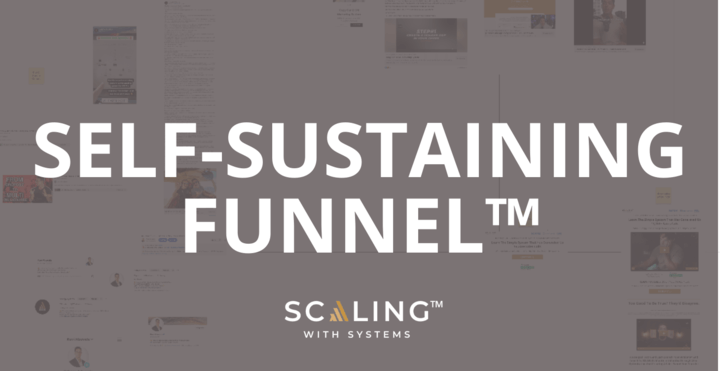Only used Pinterest to drool over travel destinations or yummy baked goodies? It’s time to up your game and learn how to use Pinterest for business.
Pinterest offers a unique approach for businesses of any scale. As a visual search engine, it’s an excellent medium to introduce your brand to potential customers.
The numbers don’t lie: Brands on Pinterest see 4x more conversions than on any other social media platform.
Pinners use Pinterest as a source of inspiration. They constantly seek new concepts, ideas, and recipes and are often motivated to make their next purchase.
So if you haven’t already considered it, now is the perfect time to get your brand on this visually stunning platform.
In this Pinterest business guide, you’ll learn super actionable steps you need to take to learn how to use Pinterest for marketing your business. We’ll also share some secret Pinterest marketing tips that only the pros know.
What Is Pinterest Marketing?
Pinterest marketing involves integrating Pinterest into your overall social media marketing plan to expand your brand’s reach. Also, leverage it to increase awareness of your offers among new audiences.
Social media marketers use Pinterest for business as a platform to:
- Tap into a fresh audience and establish an online presence
- Increase traffic to the business’s website or online store
- Achieve desired goals such as newsletter sign-ups, ticket sales, or purchases
With 459 million active monthly users, Pinterest ranks as the 14th most prominent social network globally—sleeping on it could be holding you back from growing your business.
Plus, its advertising reach is quite remarkable:
80% of Pinners discover new brands or products on the platform weekly. Also, the number of Pinners and boards consistently grows every year.
If your business caters to the same audience that enjoys and utilizes Pinterest, this platform could be a game-changer.
Historically, Pinterest has been popular among women and those seeking inspiration for shopping or DIY projects. But now, we’re also seeing a rise in male and Gen Z users on the platform.
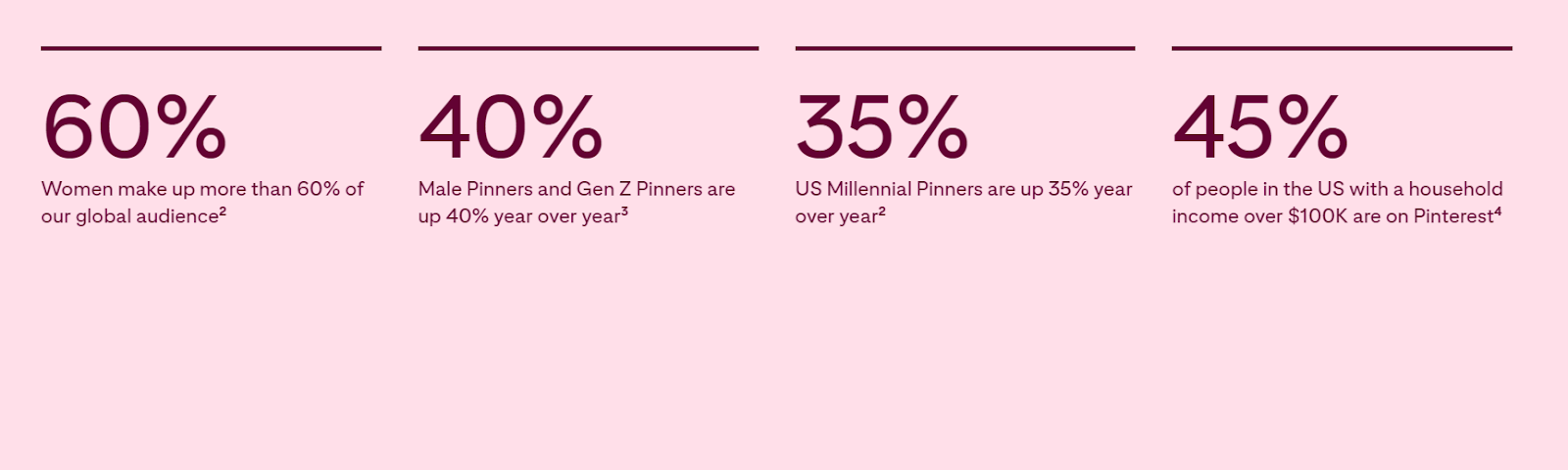
Pinterest is a go-to platform for those seeking uplifting inspiration rather than fueling FOMO or engaging in controversial debates.
Why Use Pinterest For Business?
If you’re still not convinced about using Pinterest for business marketing yet, it’s time to start! Here are the top six reasons why you need to learn how to use Pinterest for business:
1. Pinterest Converts Browsers Into Buyers
Visitors from Pinterest are more likely to convert into leads or sales faster than from other social media sources.
This is because Pinterest helps reduce the number of steps from discovery to conversion, making it easier for people to get straight to the source.
Think of Pinterest as a big, visual search engine that people often turn to during the research phase of their planning.
2. Pinterest Drives Traffic
One of the benefits of Pinterest for business is that it drives traffic back to your website—a lot of traffic!
It’s more effective at steering traffic back to a website than any other social media source. This uptick in traffic relies on good content, so make sure you’re creating quality visuals your audience likes.
3. Pins Get You More Inbound Links
Every pin includes a link, making it easy to lead visitors back to the source of the image.
Post images of your offerings on Pinterest to bring many visitors to your website through image search and inbound links.
4. User Engagement Is Ridiculously High
Another one of the benefits of Pinterest for business is that users love sharing things with small groups of people, making it easier for pins to be seen and even go viral!
This high level of engagement is great for businesses looking for exposure.
5. Pinterest Integrates With Your Website & Social Media Accounts
Pinterest integrates easily with your website, Facebook profile, and Twitter account, allowing users to automatically post new pins for others to see
Although cross-platform posting isn’t ideal in most cases, automation can still be helpful when used strategically.
6. Discover What Your Audience Loves
With its trending feature and ability to follow users who follow you, you can see what’s hot now and use that information strategically when positioning offers and products.

Understand Important Pinterest For Business Terminology
As a newbie, the Pinterest ‘lingo’ can be confusing. We’ll cover some of the common terminology and navigation basics so that you can quickly learn how to use Pinterest for business marketing.
What Is A Pin?
A pin is the basic unit of content on Pinterest. It’s a clickable image that links back to a third-party website. For example, it might link to a blog post or product in an online store.
Key Elements Of A Pin
When using Pinterest for marketing, you need to understand a pin’s key elements:
- The Pin Image: This includes the photo or graphic and any text overlay, headlines, branding elements, etc., on the image.
- The Pin Title: This is the title of the pin on Pinterest. It allows for up to 100 characters and should include relevant keywords.
- The Pin Description: This is different from the meta description of the blog post. The pin descriptions should be completed using keywords and should describe what the pin is about and where it leads if pinners click on the image. The description allows for up to 500 characters, but generally only shows up to 50-60 characters in the feed.
- The Pin URL Link: This links directly to the specific blog post or product listing as indicated by the pin – not just the home page or shop page. Make it easy for pinners by taking them directly to what they are looking for with one click instead of searching your website.
Types Of Pins
The following are the common types of pins you’ll find on Pinterest:
Rich Pins
Rich pins are one of the most popular types of pins on Pinterest. They display extra information on the pin (metadata), such as pricing, availability, and where to buy. Rich pins stand out more in a feed and have a better SEO rating. There are three types of rich pins- articles, products, and recipes.
Video Pins
Instead of an image, video pins have a video uploaded, which plays automatically within the platform. This pin is great for businesses looking to showcase their products in action or create engaging content.
Promoted Pins
Promoted pins are essentially advertising on Pinterest. Businesses pay to promote their pins, so they appear at the top of search results or in users’ feeds.
This type of pin can benefit businesses looking to increase their reach and drive traffic to their website.
Carousel Pins
Carousel pins have multiple images attached, which users can swipe through. They can be handy for e-commerce businesses looking to share various product images or tell a story through visuals.
Story Pins
Story pins are relatively new. They allow creators to add up to 20 pages of video, images, + text to tell a story. Story pins are unique because they do not have a third-party link attached like other types of pins.
Collections Pin
These pins are specifically designed for mobile devices and have a unique format. A collections pin consists of two main components – the hero and secondary images.
The hero image is a stunning and eye-catching primary image that takes center stage in the pin.
Below it, you’ll find three supporting secondary images that complement the hero image and provide additional context.
Idea Pins
Idea Pins are the next level of Story Pins – a product designed to empower creators to share their long-lasting ideas rather than just temporary stories.
The new name better reflects the unique value that Idea Pins brings.
Try On Product Pins
With Try on, Pinterest users can virtually try on products they find within the app using Pinterest Lens and other features.
This augmented reality feature is available through multiple app parts, including the search bar and select Product Pins.
Boards & Board Types
A board on Pinterest is where a user saves pins that are relevant or interesting to them.
It’s like having a folder within bookmarks on your internet browser, but instead of saving links, you’re saving images with links.
Each board is a collection of pins generally related to the same topic and is created and categorized by the pinner.
Types of Boards
There are three types of boards available on Pinterest:
Public Board
A public board is visible on a pinner’s profile and has only one contributor – the board owner.
Only the board owner can save pins to this board, but other users can view the content on the board and save (repin) it to their own boards.
Group Board
A group board is also visible on a pinner’s profile but has more than one contributor.
Any of the group board members can save pins to this board, and other users can also view and save (repin) the content to their own boards.
Secret Board
A secret board is a private one that only the owner can see. This type of board allows pinners to save pins that they don’t want others to see or access.
Protected Board
Protected boards are located at the bottom of your profile in a section that is only visible to you.
While pins on these boards may appear in search results and other users’ home feeds, others can only access your protected board if they have a direct link.
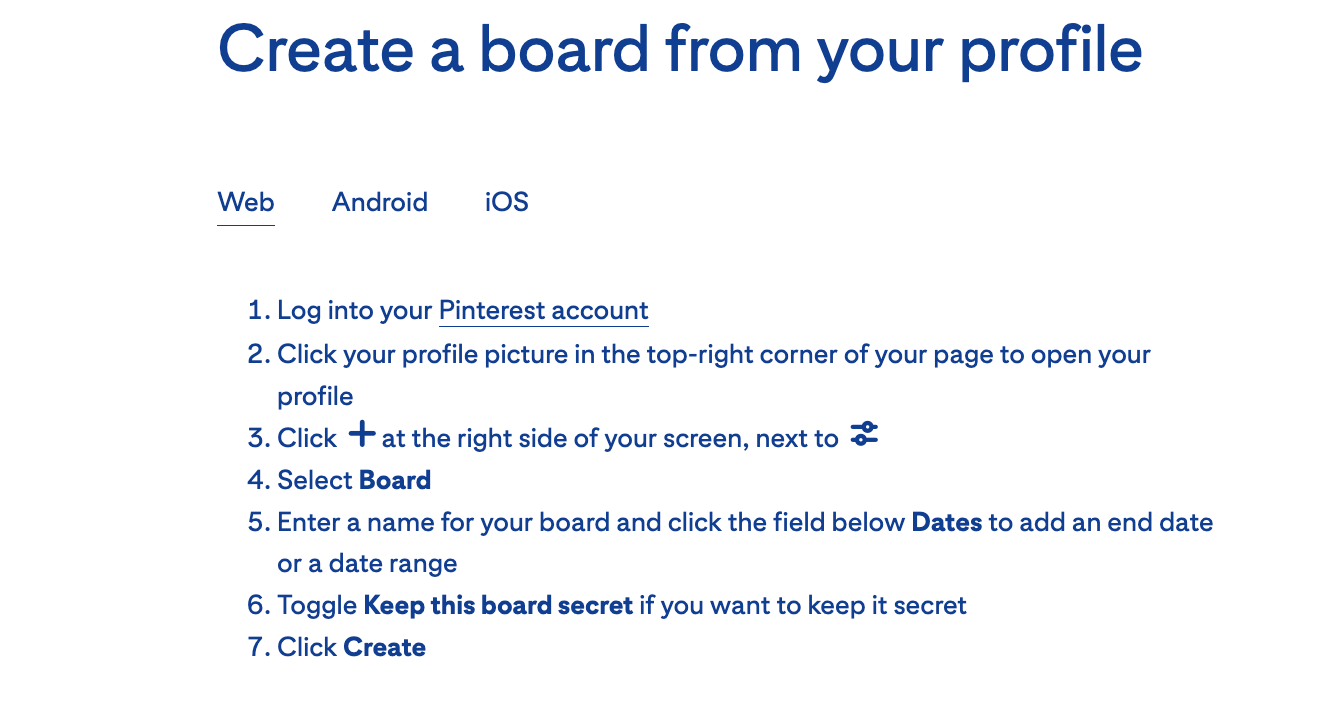
Other Pinterest Terms
Pinning
Pinning refers to creating and saving a new pin to a board. This can occur when you create a pin for your blog post and save it to one of your boards or when someone saves content from your website directly onto Pinterest.
Pinner
A “Pinner” is a Pinterest user who engages in the action of pinning content onto their boards.
Repin
Repinning is a self-explanatory one. It refers to pinning non-original content to your boards. Any pin the user did not create themselves is considered a repin, much like a Facebook Share.
Audience Insights
Gain valuable knowledge about your audience by using Audience Insights. Discover the interests of both your current and potential customers based on their activity on Pinterest, such as searches and saves.
These insights are generated from real user behaviors, providing accurate and reliable data. Remember that there may be slight variations in your insights across different platforms.
Pinterest Lens
Pinterest Lens is a visual search tool that allows users to take a photo of an object in the real world and use it to find related items on Pinterest.
It uses image recognition technology to identify objects within photos and then suggests related ideas, products, or DIY projects.
This feature is particularly useful for those looking for inspiration and ideas but may not have the words to describe what they want.
Say you see a lamp at a friend’s house that you love but don’t know where to find it. Take a photo of the lamp with the Pinterest Lens and find similar lamps on Pinterest.
Pincodes
Pinterest Pincodes are a feature that allows users to discover ideas and products from their favorite brands by scanning a unique code using the Pinterest app’s camera.
When a user scans a Pincode, they are taken directly to your brand’s curated board or profile on Pinterest, where they can explore more ideas and products related to your brand.
Pincodes can be found in various places, such as storefronts, product packaging, magazines, and events. Connect with your audience in a new way by providing an interactive experience that seamlessly integrates into users’ daily lives.
Getting Started With Pinterest For Business
Pinterest For Business Account Setup
Go To Pinterest.com/Business/Create
To create a new business account, log out of your personal one first. Enter your email and password, and consider using a business email address for clarity.
Finally, click on the “create account” button to proceed.
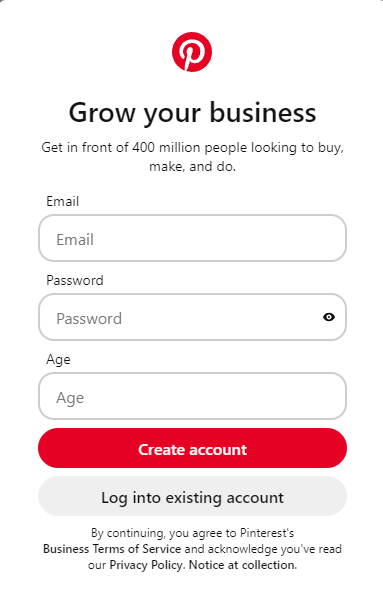
Choose Language, Location, & Enter Business Name
Next, enter your business name and include a link to your website.
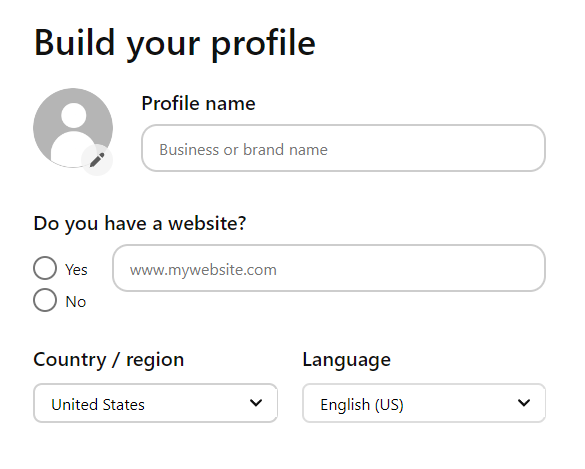
Connect Other Social Platforms
If your business has social media accounts on platforms like Instagram, TikTok, or YouTube, connect them to Pinterest.
This will help attribute pins from those accounts to your business and enable tracking analytics.
Decide If You Wish To Advertise On Pinterest
You have the option to modify this preference later.
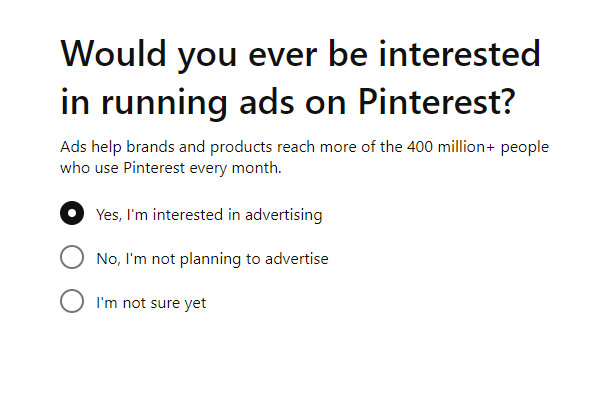
Also, you can provide your contact details for a Pinterest ad representative to contact you.
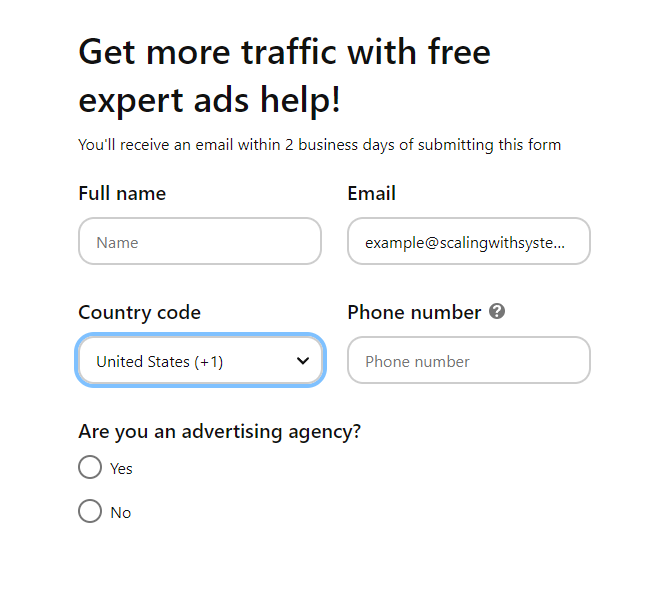
Edit & Complete Profile
To create your Pinterest profile, upload a profile picture with dimensions of 150 x 165 pixels, choose a custom user name, and write a business summary.
Also, incorporate relevant keywords in the profile bio section, and remember to set up your cover image.
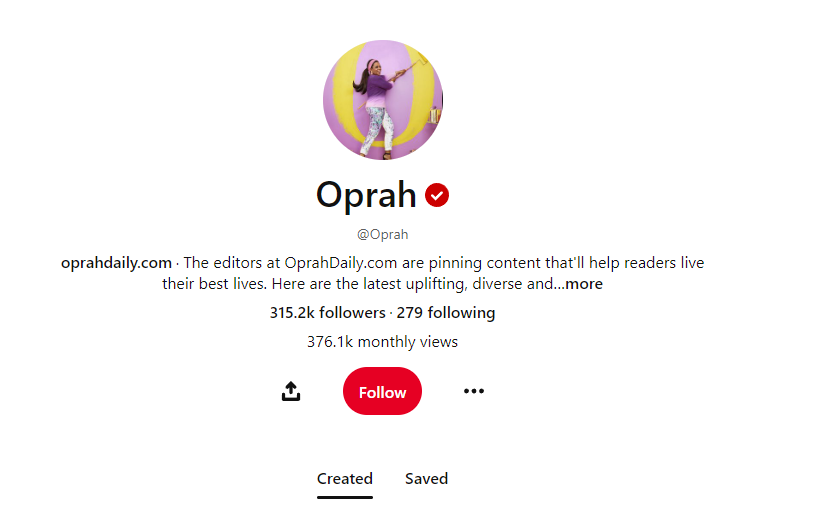
Claim Website Analytics
Click on “claim” in the left menu to track the analytics for your website and any pins that link back to your claimed accounts.
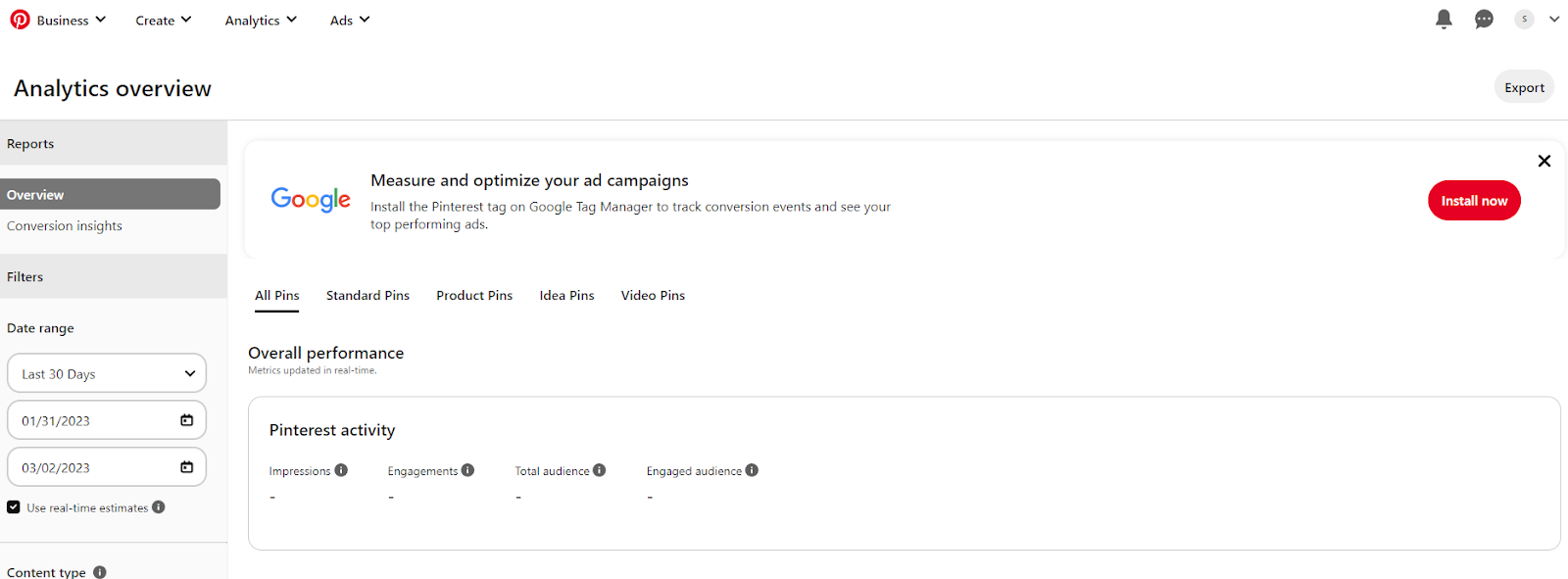
Start Creating & Pinning
With your account fully set up, you can now create boards and add pins.
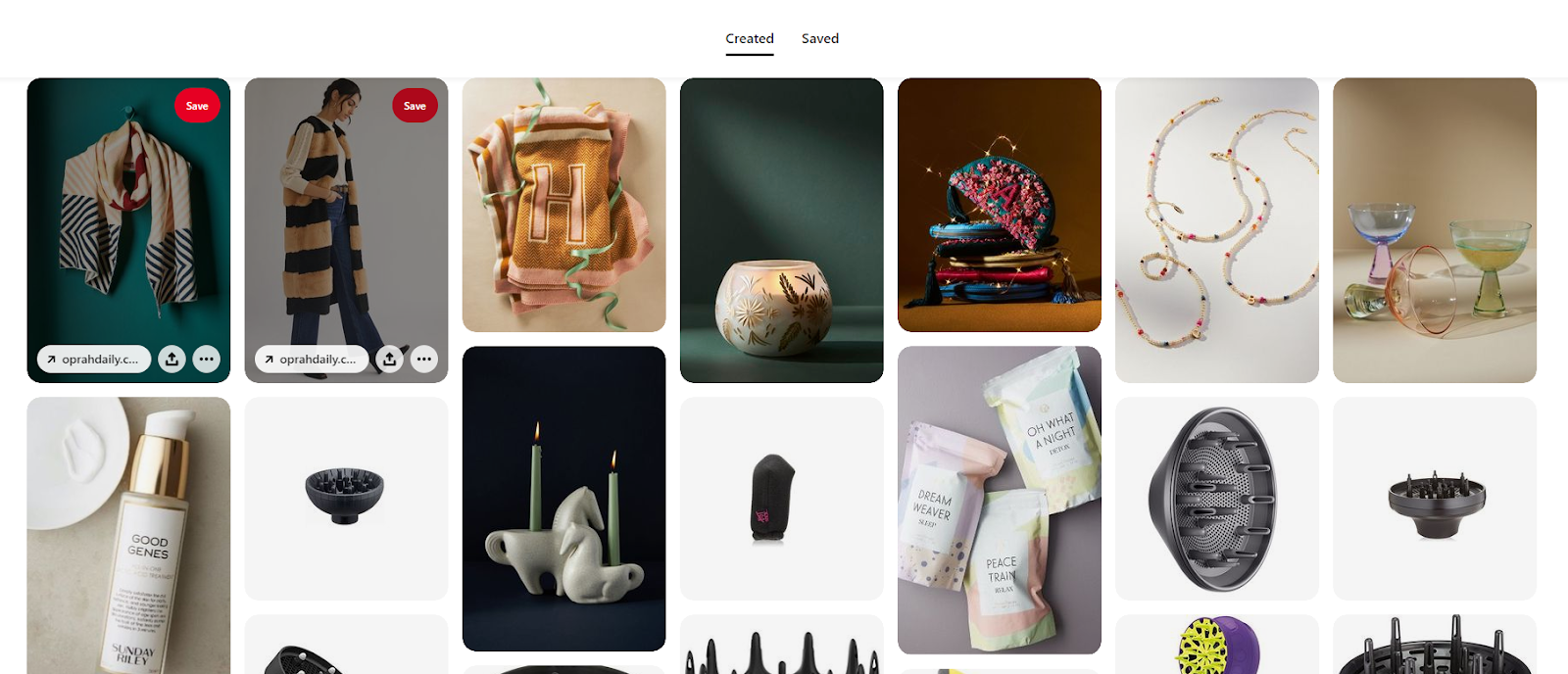
How To Create Boards, Add Pins & Follow Other Users
Creating Boards
Boards are where you organize your pins into specific categories. To create a board on Pinterest:
- Click the Create Board button on your profile or when you save a pin.
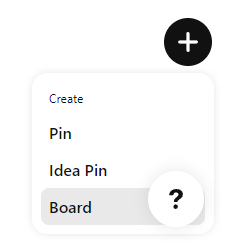
- Give your board a name representing the category of pins you want to save.
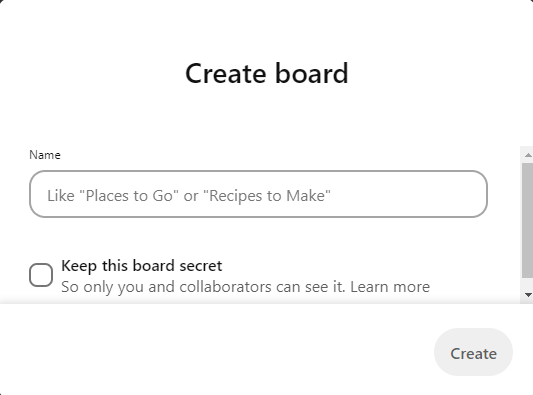
- Choose whether you want the board to be public or private.
- Click Create.
Once you have created a couple of boards, you can start uploading pins.
Adding Pins
Pins can be added in several ways. Follow any of the options below to add pins to your board:
- Go to the board where you want to add a pin and click “Add a Pin.” Then, follow the directions to create a pin.
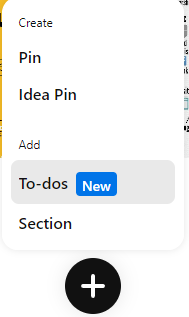
- Access the Add Pin button at the top of your feed with the + button near the search bar.
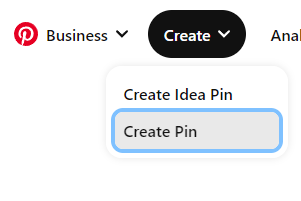
- Use the Chrome browser extension to pin right from any website. Here’s the link to the Pinterest Save Button Chrome extension.
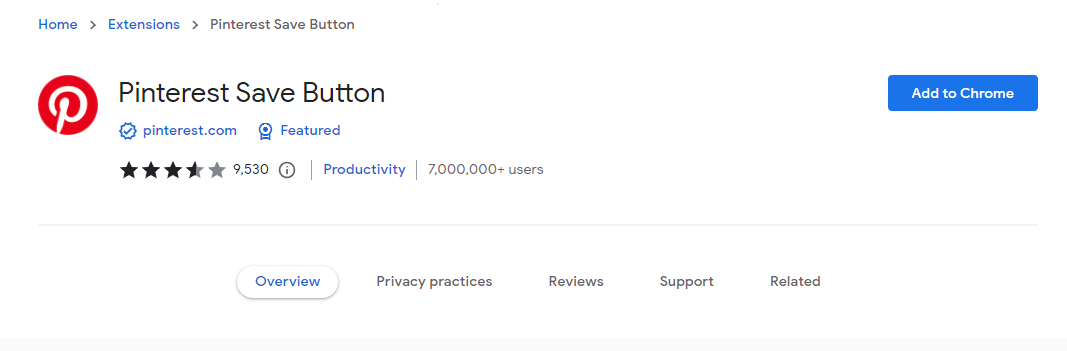
Plus, using your phone’s camera is now possible to add pins through the Pinterest mobile app:
- Open the app
- Point your camera at anything that interests you
- The app will return with suggestions for similar things you might want to pin.
This function works best for home decor ideas, clothing, and food.
Following Other Users
Following other users on Pinterest is one way of discovering new content related to your interests.
To follow other users:
- Search for people or brands by typing their names into the search bar.
- Once found, click Follow.
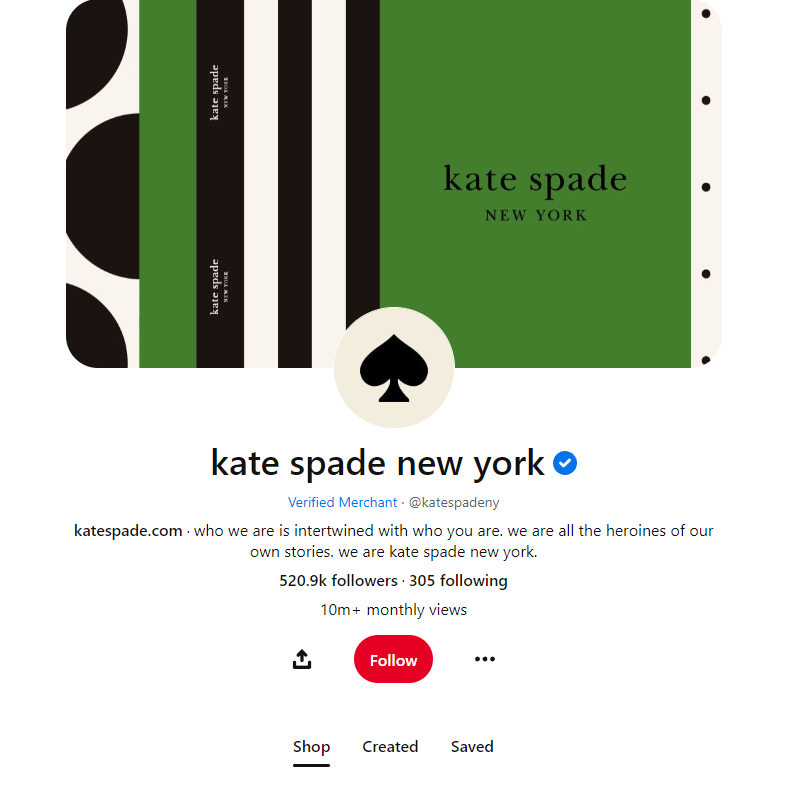
Also, explore topics by clicking on them from your feed or searching for them in the search bar.
How To Use Pinterest For Business
Now that you have set up your profile and become familiar with the platform, it’s time to take your business to the next level. Follow the tips below to learn how to use Pinterest for marketing:
Share Creative, Inspiring & Actionable Pins
When using Pinterest for marketing, understand that the platform primarily focuses on sharing visually appealing pictures and inspiring ideas. To make an impact, create pins that are not only engaging but also aesthetically pleasing.
The most effective pins are those that catch people’s attention and leave them wanting more. Typically, successful pins are vertical in format and showcase how a product or service can be used creatively.
Look For Trending Topics & Keywords
If you’re looking for inspiration on what to pin or what products to create, keep up with the latest trends on Pinterest—it can be a game-changer.
Monitor trending topics (like DIY projects, for example) to share relevant content that will attract more eyes to your business.
Don’t forget to optimize your titles and descriptions with keywords found in the search bar suggestions.
Also, if you want more insights to shape your pinning strategy, check out Pinterest’s Pinsights for Business.
Advertisement On Pinterest
Promoted pins, or Pinterest ads, blend seamlessly with regular pins. The only difference is that you’re paying to get your content in front of a wider audience.
With geographic targeting options, ensure that your ad is seen by people in specific regions.
Depending on the topic and keywords used, Pinterest advertising can be quite cost-effective.
Plus, if users re-pin your Promoted pin, you’ll get additional exposure without any extra cost. This snowball effect can drive even more visibility for your content than you initially paid for.
To make the most of Promoted pins, make them look helpful and natural, like any other pin on the platform.
Study Pinterest Analytics
Pinterest Analytics provides valuable insights into your page and pin viewership. Use this tool to discover the demographic makeup of your audience.
You’ll also learn their preferred devices for accessing your content and which of your pins are performing the best.
Plus, track data on daily impressions and viewership and monthly averages for viewership and engagement levels.
With all of this information at your fingertips, make informed decisions about optimizing your Pinterest presence and better connecting with your target audience.
Add a ‘Pin It” Button On the Website
If you’ve ever visited a website and noticed a small red Pinterest button appear when hovering over an image, that’s the “Pin It” button in action.
This handy feature enables Pinterest users to effortlessly pin your content to their boards straight from your website.
Incorporate the “Pin It” button into your site to streamline the sharing process and encourage more people to share your content with their followers on Pinterest.

Create Fun, Unique Content
Here are some fun and unique ways to create content that will help you promote your brand on Pinterest:
Create Widgets
Widgets are a great way to display your Pinterest content on your website. Create widgets for each of your boards to make it easy for visitors to access your content without having to leave your site.
To create a widget, click on the three dots by your board’s name on the Pinterest desktop app and click the “Create Widget” button.
Choose from different sizes and styles depending on what works best for your website.
Create Gift Guides
Gift guides are perfect for holidays or other special occasions. Create a new board specifically for gift ideas to showcase products from other brands and your own.
This not only helps you promote your business but also provides value to your followers, who may be looking for gift ideas themselves.
Show off Playlists
Pinterest isn’t just for images—you can also pin music videos from YouTube to create a playlist board.
This is especially useful for fitness-related companies that can use this feature to share workout music or motivational tracks with their followers.
Make a Reading List
Creating boards of articles and books related to your business is another excellent way to provide value to your customers while promoting your brand simultaneously.
Share thoughtful content with them to establish yourself as an authority in the industry and build trust with potential customers.
Do Giveaways
Giveaways are always popular on social media, and Pinterest is no exception. If you’re holding a contest or promotion, pin it to relevant boards on your page so that people can easily find it and participate.
Use Rich Pins
If you want to take your Pinterest game to the next level, consider using Rich Pins.
These special pins provide additional information beyond the image, click-through link, and pinner’s description, making them more user-friendly and engaging.
Here are the four types of Rich Pins currently available on Pinterest:
1. Article Pins
Article pins automatically allow users to see the article’s headline, author, and story description. This makes it easier for people to find and search for specific articles on the platform.
Use article pins to make your content stand out from others and increase its visibility.
2. Product Pins
Product pins are perfect for businesses looking to promote their products on Pinterest. These Rich pins show where the product can be purchased, the current price, and a direct link to the product page.
What’s more, product pin prices update in real-time, so customers always have accurate information.
3. Recipe Pins
For food bloggers or anyone who loves sharing recipes on Pinterest, recipe pins are a must-have.
Unlike regular pins that only show images and manually entered descriptions, recipe-specific Rich Pins display important information such as ingredients, cooking times, and serving sizes.
This makes it easier for users to save and recreate your recipes at home.
4. App Pins
Pinterest’s newest addition to the Rich Pins family is app pins. This feature lets you share and download apps directly from the platform.
This is particularly useful for businesses that have their own mobile apps, as it allows them to promote their app without having users leave Pinterest.
10 Best Practices To Use Pinterest for Business Tips & Tricks
To be sure you are successful in reaching your goals, here are a few tips you should religiously follow when using Pinterest for business:
1. Create A Pinterest Marketing Strategy
Like any other social media channel, it’s crucial to have a clear strategy in place before jumping in. We’ll outline the key steps you need to take to create a winning Pinterest marketing strategy.
Set SMART Goals
One of the Pinterest marketing tips is to set SMART goals.
This means goals that are Specific, Measurable, Attainable, Relevant, and Time-bound.
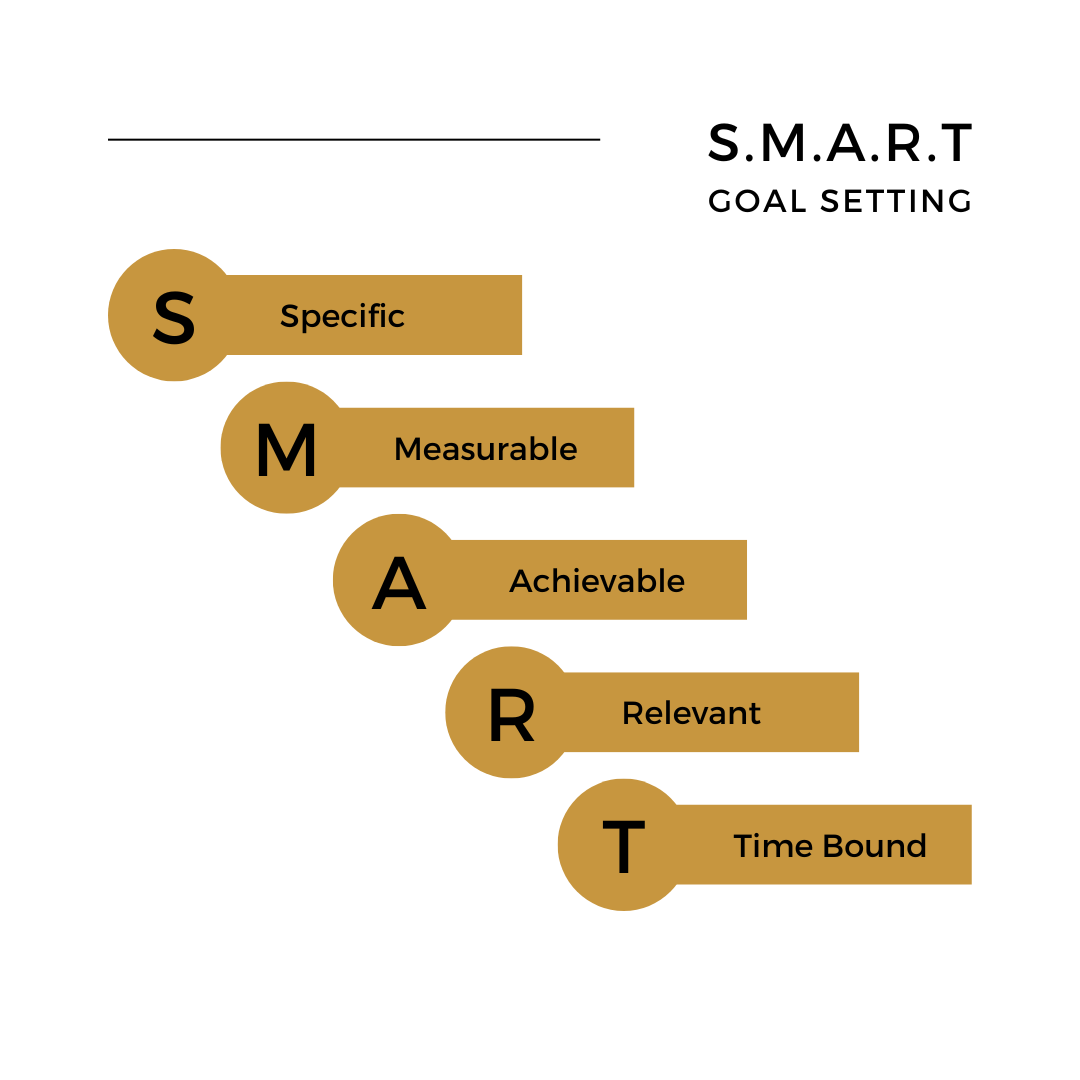
Consider what you want to achieve with your presence on Pinterest.
- Do you hope to gain a following on the platform?
- Drive traffic to your website?
- Increase sales for a specific product?
- Drive sign-ups for an event?
Whatever your goals may be, make sure they are clearly defined and measurable.
Learn About Your Audience
To create effective Pinterest marketing strategies, understand both the general Pinterest audience and your brand’s specific target audience.
Take some time to research what types of content perform well on the platform and who is most likely to use it.
Use this information to inform your content strategy and ensure you create content that resonates with your target audience.
Research Your Competitors
Consider what your competitors are doing on Pinterest. Take some time to research their presence on the platform and identify any opportunities or gaps that you can capitalize on.
This will help ensure your content stands out and provides value to your followers.
Plan Your Content
Once you clearly understand your goals, audience, and competition, it’s time to start planning your content.
Incorporate on-brand content for Pinterest into your social media content calendar. Also, ensure that your content aligns with both your overall brand messaging and the interests of your target audience.
Execute Your Strategy
With these pieces in place, you’re ready to execute your Pinterest marketing strategies!
Be sure you’re regularly posting high-quality content that aligns with your goals and your target audience’s interests.
Engage with other users by commenting on their posts and sharing relevant content from others in your industry.
2. Think of Pinterest As A Search Engine
Pinterest is not your typical social media platform. It boasts a robust search function that draws users actively searching for something specific.
Unlike other social media sites where users passively scroll through their feeds, Pinterest users often type in specific queries to find what they need.
Given its similarity to a search engine, appropriately labeling and categorizing each pin and board on Pinterest is crucial.
This ensures that users can easily find the content they’re looking for, making it a valuable tool for businesses and individuals alike.
3. Carefully Plan Your Boards
A whopping 97% of Pinterest searches are unbranded! This presents a unique opportunity for brands to reach new Pinners who are interested in specific topics or looking to learn something new.
Take Oreo, for instance. Their boards feature a mix of useful, engaging, and inspiring content alongside more promotional boards.
For example, they have boards dedicated to seasonal holidays like Halloween and Christmas and recipe ideas featuring their famous cookies.
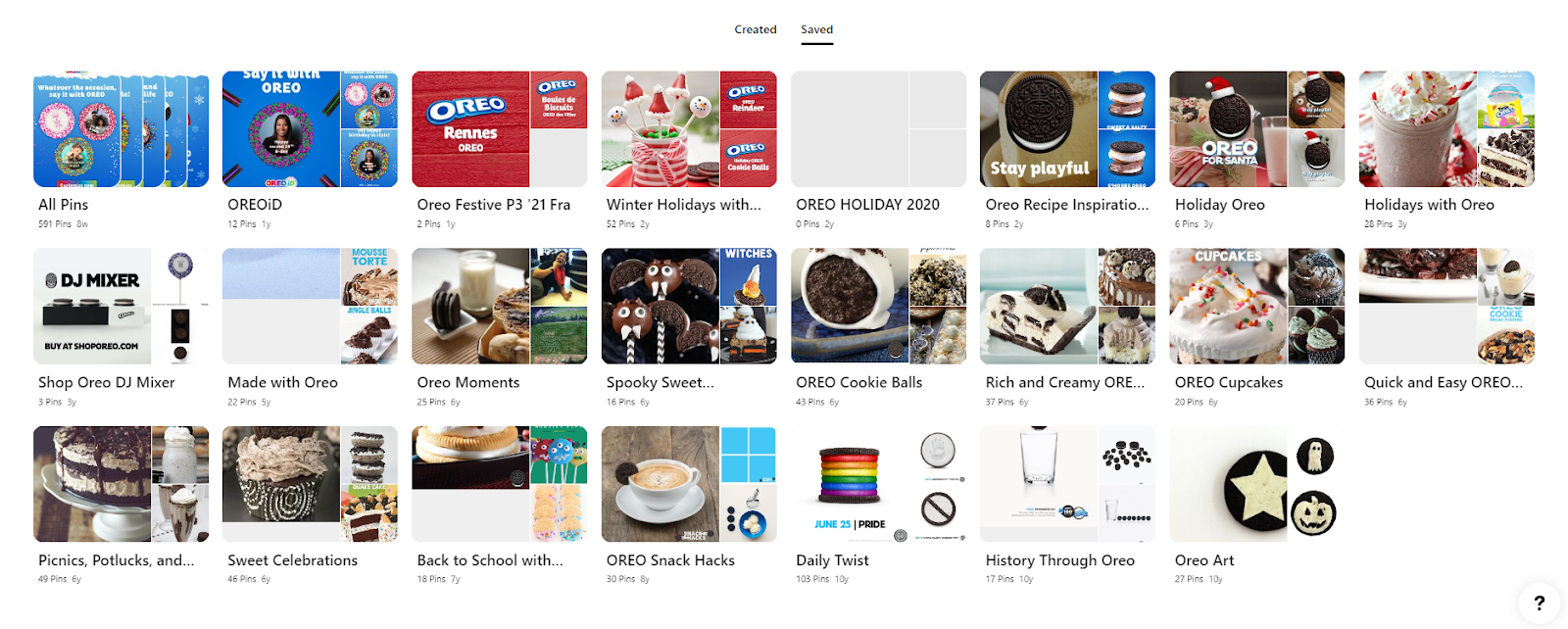
By creating various boards catering to different interests, Oreo has found the perfect balance between promoting its brand and providing valuable content to its audience.
It’s a strategy that any business can adopt on Pinterest to reach new audiences and grow its brand presence.
4. Participate in & Create Group Boards
Consider leveraging group boards on Pinterest. They’re collaborative boards owned by one person who can add others to contribute.
This could be a game-changer for those planning big events or working on a project with multiple people, as everyone can access and pin ideas to the same board.
But that’s not all—group boards are also an excellent way to get your pins in front of a larger audience.
Since more people typically follow these boards, your content has the potential to reach a wider audience. The board owner’s followers will see the board along with any collaborators’ followers.
So how can you take advantage of this feature?
Start by creating relevant blog posts with valuable content, and then create attractive pins with compelling headlines that link back to your blog post.
Pin them to relevant boards on your profile, and remember the larger group boards with tens of thousands of followers.
5. Pin Engaging Content
Pinterest is a visual platform, so effectively using it for business means producing high-quality, engaging visual content to share.
But what makes a captivating pin, and how can you create content that will stand out on Pinterest?
Here’s the answer:
Use Vertical Imagery
82% of users browse Pinterest on mobile devices. So use vertical imagery with a 2:3 aspect ratio to avoid ending up with awkwardly cropped images. This way, your visuals will look great whether they are viewed on a desktop or mobile device.
Consider Image & Video Quality
Aim for the highest quality image and video that Pinterest recommends to be sure your pins look their best.
Low-quality visuals can lead to pixelation and make your content less appealing to users.
Add Descriptive Copy
Good descriptions can help you improve SEO (Search Engine Optimization), add context to your images, and encourage users to click on links.
Your copy should be descriptive and accurately represent the content in the pin.
Use Text Overlay
Consider including a headline or text overlay that reinforces your visual message.
This can help grab users’ attention as they scroll through their feeds.
Include Tasteful Branding
If it makes sense for your brand and corresponds to your Pinterest marketing strategy, incorporate your logo in your pins, so your brand doesn’t get lost in the repin shuffle.
But be careful not to overdo it; tasteful branding is key.
Ensure Your Links Work
Broken links won’t help your brand! The link with your pin shouldn’t go to a 404 error page; it should load quickly to give pinners the best user experience possible.
Be Consistent
Consistent daily pinning is more effective than creating and filling a board at once.
Pin regularly to ensure that new content appears in front of potential customers frequently enough for them to take notice.
This helps increase engagement with your brand while ensuring that your content reaches a wider audience.
6. Try Other Pin Formats
Pinterest is more than just a platform for sharing images. It’s a place to get creative and showcase your brand uniquely.
For instance, why not pin a video that encourages Pinners to shop at your e-commerce store instead of sticking to photos? Or add multiple photos to a single pin to create a carousel effect.
While it’s true that 80% of pinners discover new brands or products on Pinterest, don’t limit yourself to just promoting your brand.
Remember that many users come to the platform seeking inspiration for their next project. 85% of pinners say they use Pinterest specifically for this purpose. So post how-to pins or inspiration boards to give your audience fun and valuable content.
7. Optimize Pins For SEO
To increase your business’s visibility on Pinterest, optimizing your pins for search is crucial. Incorporate relevant keywords in pin descriptions, board titles, and hashtags to make them easily discoverable.
Leverage rich pins to enhance your brand’s Pinterest SEO by enabling you to pin new content from your website without duplicating information.
That way, you’ll attract more traffic to your site and improve your search ranking on the platform.
8. Track Metrics
Here’s one of those “million dollar” Pinterest for business tips: To excel at Pinterest marketing, have a data-driven approach.
This means monitoring important metrics and analyzing audience behavior to determine which content resonates the most with your followers and which falls flat.
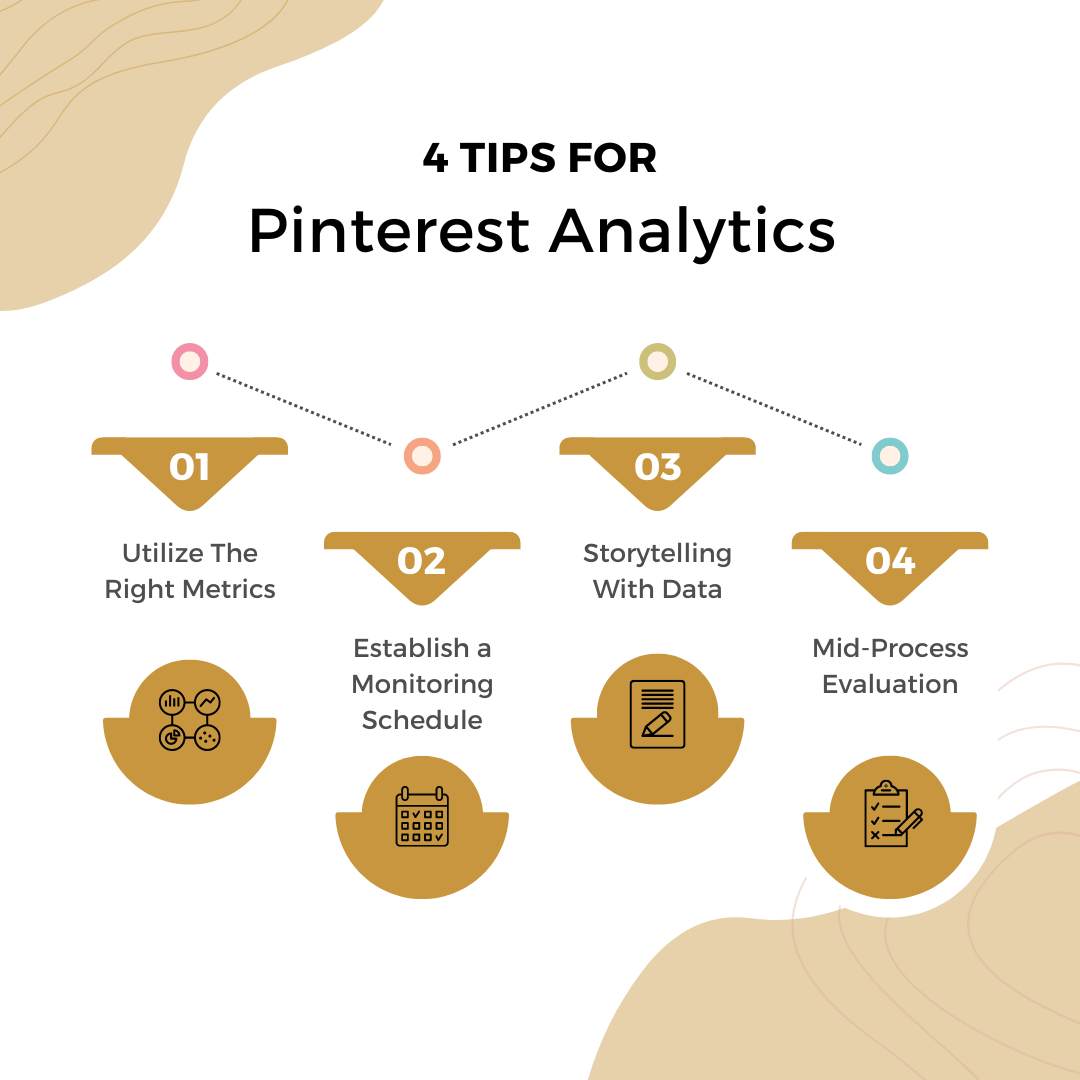
As a business owner, this insight can help you fine-tune your strategy for maximum impact.
Here are a few metrics you need to keep an eye on:
Demographics
What it measures: Pinterest Analytics audience insights cover basic demographics. These include language, gender, device stats, and information on categories and interests.
Why it matters: The better you understand your audience, the higher chance you have of creating content they will like. Use demographic data to fine-tune your Pinterest strategy. These stats can help you share region-specific deals or even post in a different language.
Affinity
What it measures: Affinity tells you how much an audience cares about a specific topic. The higher this percentage, the more likely your audience will engage with this topic.
Why it matters: Knowing what your audience likes can be a great source of content inspiration. You can also target specific affinities with Pinterest ad campaigns.
Conversion Insights
What it measures: Conversion insights measure the impact of organic and paid performance. Here, you’ll find information about the return on ad spend (ROAS) and cost per action (CPA).
Why it matters: Your organic and paid marketing support a holistic Pinterest strategy. This page helps you review both organic and paid traffic in a single dashboard.
The conversion insights page is available to all advertisers with healthy Pinterest tags.
Note: Conversion insight is currently in open beta, so expect to see some minor adjustments soon.
Top Converting Pins
What it measures: Measure your top pins based on different conversion goals. These goals include impressions, saves, pin clicks, page visits, adds to cart, and checkout. You’ll find this in the Conversions section of Pinterest Analytics.
Why it matters: It’s worth checking how pins stack up depending on your goals. See if some pins are better at driving specific actions—if that wasn’t by design, analyze why that may be. If some pins outperform in every category, you may have stumbled upon a formula for success.
Page Visits
What it measures: The number of times people visited your website from Pinterest. To track website conversions from Pinterest, you need to claim your site.
Why it matters: Keep an eye on this metric if website conversions are one of your objectives. Measure it against Add to Cart and Checkout metrics to see if your website performs.
Add to Cart and Checkouts
What it measures: These two metrics track activity after a Pinterest referral. One measures the number of times people have added items to their cart. The latter measures successful purchases.
Why it matters: These metrics should be viewed with page visits. If page visits are high, but cart and checkout metrics are low, look for ways to optimize website pages.
If add-to-cart numbers are high, but checkouts are low, you may need to troubleshoot by ensuring that your checkout process is working or following up with customers who abandoned their carts.
9. Promote Pinterest Profile
To ensure your devoted followers from other platforms are aware of your presence on Pinterest, promote your profile through these tactics:
- Link to your Pinterest profile on your company website.
- Include the link in your email signature.
- Cross-promote your Pinterest business account on your other social media channels.
- Share the news of your Pinterest profile in a company newsletter.
10. Utilize Hashtags Effectively On Pinterest
Use hashtags on Pinterest to increase your visibility by making your content more discoverable. Users can find your Pins if you’ve used relevant hashtags when searching for specific topics.
Hashtags can also help you reach new audiences who may not already be following your account.
Tag your content with popular or trending hashtags to increase its chances of being seen by people interested in those topics.
Here’s how to do it:

Using hashtags on Pinterest is easy. Simply add them to your pin descriptions when you upload new content.
Also, add hashtags to existing pins that don’t have any. (Yes, you can do that.)
Plus, use relevant hashtags that accurately describe the content of your pin.
This will make it more likely that users interested in those topics will discover your content.
You can use up to 20 hashtags per pin but stick with just a few targeted ones rather than using too many generic ones.
How To Use Pinterest For Business: FAQs
What is the difference between Pinterest and Pinterest for business?
On Pinterest, having a business account allows you to create all types of pins, while a personal account only allows for static and idea pins. Regardless of the account type, users can still create boards and interact with others on the platform. However, analytics for your Pins are only available on a business account and not on a personal one.
Who actually uses Pinterest?
Pinterest is used by a diverse group of people, including individuals looking for inspiration and ideas for their personal projects or hobbies, as well as businesses and marketers who use the platform to promote their products and services. Also, the most significant demographic group is women, who make up 60% of all Pinterest users.
What is Pinterest really used for?
As a visual discovery engine, Pinterest is the go-to platform for finding inspiration on various topics, from recipes to home decor and fashion. With an extensive collection of billions of Pins, Pinterest ensures that users can always find ideas to ignite their creativity and imagination.
Wrapping Up: How To Use Pinterest For Business
With its engaged and active user base, Pinterest provides the perfect opportunity to showcase your business and products to potential customers ready to spend.
Follow the helpful hints and tips in this Pinterest business guide to set up a stunning Pinterest account that resonates with your target audience.
At Scaling With Systems, we’ve developed a system to help entrepreneurs and businesses grow by building super-efficient client acquisition machines.
With our help, break out of your running wheel and achieve real growth. Book a free consultation call today to learn more.