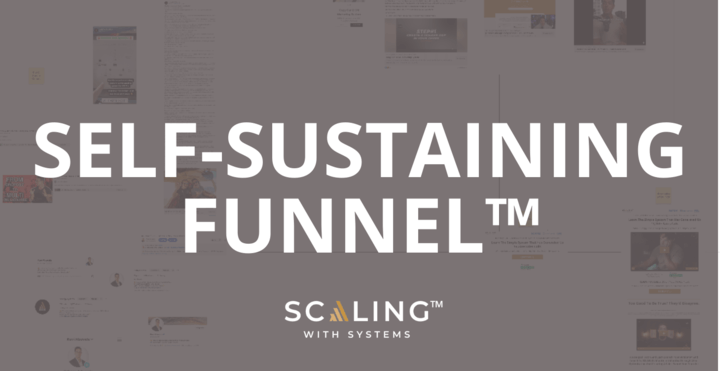Tired of living paycheck to paycheck and looking for ways to increase your income?
Try Upwork, a popular freelancing platform that connects businesses with freelance professionals to create consistent contracts.
In today’s turbulent labor market, freelancing is becoming a popular source of income worldwide. In fact, 59 million people in the United States alone were freelancing in 2022.
Upwork connects experts in writing, editing, graphic design, web development, and more. You can make money on Upwork on your own terms and schedule by leveraging your skills and expertise.
Many freelancers struggle to find work on Upwork due to the growing competition on the freelancing platform.
With a bit of tweaking, you can optimize your Upwork profile and start to make money and succeed as a freelancer. In this article, we’ll share proven strategies for making money on Upwork with little to no competition.
Upwork: A Quick Breakdown
What is Upwork?
Upwork is a freelancing platform that allows businesses to find and work with freelancers and independent contractors.
Employers can find professionals in various fields, including writing, marketing, design, and software development.
On the other hand, freelancers can use Upwork to find and apply for jobs and to communicate with clients. The platform also provides tools for tracking progress, setting milestones, and making payments.
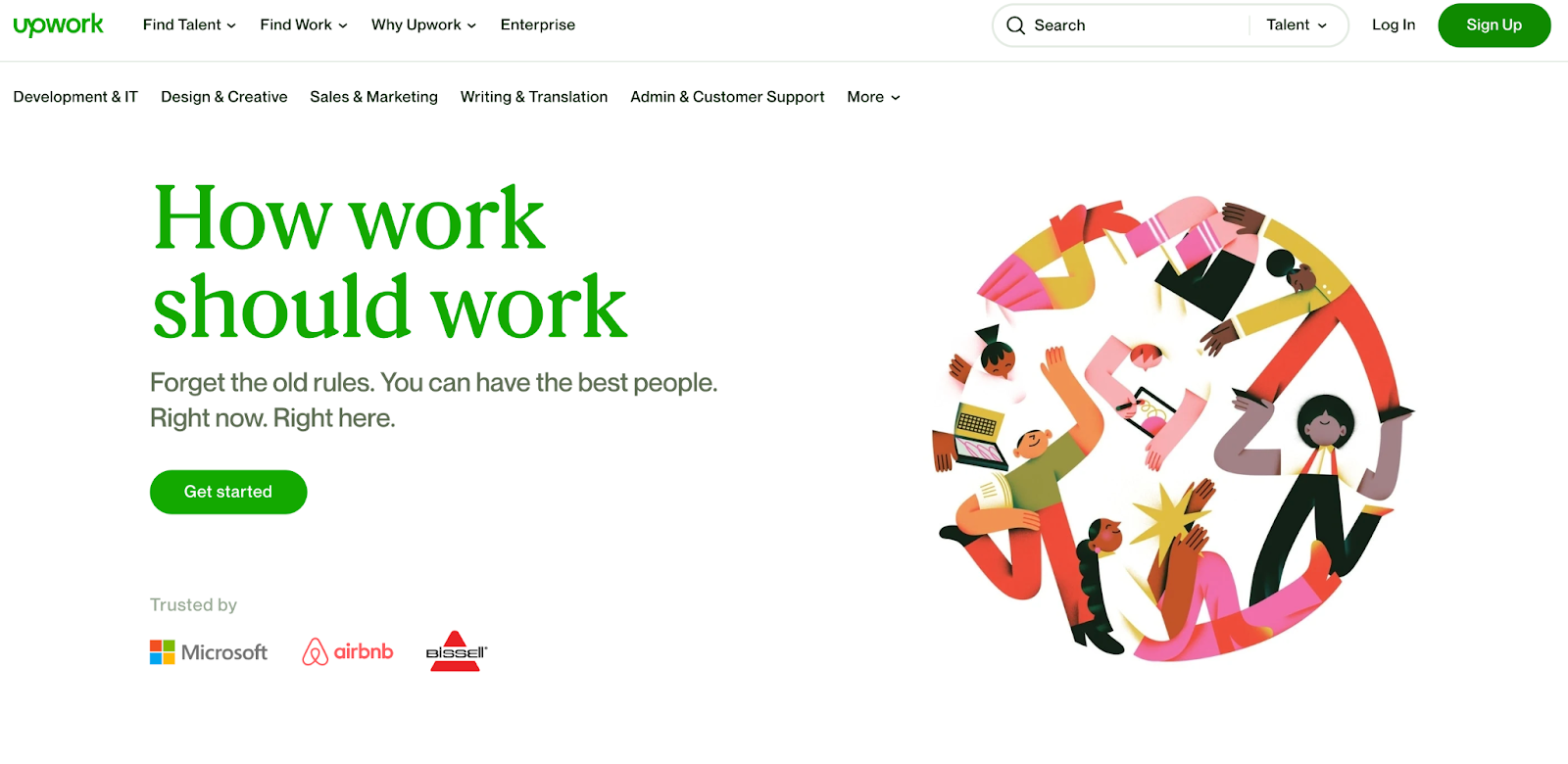
How Does Upwork Work for Freelancers?
- Sign up and create a profile: To earn on Upwork, freelancers must sign up for an account and complete their profile. This involves adding information about their skills, education, and work experience and uploading a portfolio of their past projects.
- Find work on Upwork: Once their profile is 100% complete, freelancers can search for and apply to job opportunities that match their skills and experience. They can use the platform’s search filters to boil down the job listings to the most relevant opportunities.
- Bid on and negotiate project details: To get jobs on Upwork, freelancers need to submit bids once they find the ones they are interested in. The bid includes the proposed rate and the scope of work for the project. The client will analyze the bids and may ask for additional information or negotiate before deciding on the freelancer they want to hire.
- Work on the project: Once a freelancer is hired, they will collaborate with the client to complete the project according to the agreed-upon terms. Upwork has tools for freelancers to track their time and submit progress updates to the client.
- How do you get paid: Upwork is a mediator between freelancers and clients and handles the payment process. Freelancers can decide to be paid either hourly or on a fixed-price basis. Upwork holds the payment in escrow until the project is completed to the client’s satisfaction, which is then released to the freelancer.
Upwork charges a fee for its services, which it deducts from the freelancer’s earnings. The exact Upwork fee varies depending on the type of project and the freelancer’s lifetime billings with the client. It’s generally between 5% and 20%.
How to Make Money on Upwork
Upwork has thousands of job opportunities in every imaginable field. However, the competition among freelancers is cutthroat. That’s why many freelancers find it hard to get their first job (and in many cases, even the experienced ones struggle after the end of their previous contracts.)
With the following guide, you can slice through all the noise and reach high-paying employers, enticing them to interview you.
How to Set up an Upwork Profile
To get jobs on Upwork, you need to have a well-optimized Upwork profile, which will increase your chances significantly. A well-crafted profile showcases your skills, experience, and work style to potential clients. That makes it easier for them to determine if you are the right fit for their project.
It also helps to establish your credibility and professionalism, giving you an edge over other applicants. If you include the right keywords in the description, you’ll also appear in the Upwork search results.
That’s why it’s worth taking the time to set up and optimize your Upwork profile.
Choose a Profile Picture
Your profile photo is often the first thing potential clients see. Selecting a professional and appropriate picture that accurately represents you is crucial.
Some tips for selecting a suitable profile picture:
- Use a clear, high-quality headshot. Do not use selfies or pictures taken from a distance, as they may seem blurry or low-quality.
- Dress properly. Wear business attire or something professional. Remember to avoid wearing anything too casual.
- Use the same profile picture across all professional platforms. That’ll help you establish your personal brand, making it easier for clients to recognize you.
- Avoid using a group photo or a picture with others, as it can be confusing for the clients to identify you. The profile picture should clearly show only you.
The goal of your profile picture should be to present yourself in a professional and approachable way and build credibility with your clients.
Craft a Compelling Title
Your headline on Upwork is a short phrase that appears under your name on your profile page. Crafting a compelling title that accurately captures your skills and experience in a catchy manner is essential for grabbing your potential client’s attention.
Some tips for writing an effective Upwork profile title:
- Keep it concise and to the point. A headline should be just a few words long.
- Use keywords that accurately describe your skills and experience. That will make it easier for potential clients to find you in the Upwork search results when searching for specific services.
- Make it unique! Your headline should set you apart from others, highlighting your unique value proposition.
Some examples of headlines for freelancers with different skill sets:
- “Experienced Graphic Designer Specializing in Branding and Marketing Materials”
- “Professional Content Writer with a Background in Digital Marketing”
- “Expert Web Developer with a Focus on E-commerce and WordPress”
Write an Optimized Overview
Your Upwork overview is a detailed description of your skills, experience, and work style that appears on your profile. This is an opportunity to showcase your talents and highlight how you can help your potential clients achieve their goals.
Some tips for writing a comprehensive and compelling overview:
- Keep it clear and concise Aim for a few paragraphs at most.
- Use bullet points or headings to organize it, making it easier to read.
- Write details about your skills, background, and work style. The overview might include specific software or tools you are skilled at, the types of projects you have worked on, and your work ethic.
- Use keywords that describe your skills and experience to increase your visibility in the Upwork search results.
- Don’t just copy and paste information from your resume. Instead, tailor your overview to the work you seek on Upwork.
Add Relevant Skills & Experience
On your Upwork profile, you can add a list of skills and experience you have. It helps potential clients understand your areas of expertise, allowing them to search for freelancers with the specific skills they are looking for.
Some tips for adding relevant skills and experience to your Upwork profile:
- Be selective: It’s better to have a shorter list of highly relevant skills than a lengthy list of irrelevant skills. Focus on the skills most important to your desired work and that you have the most experience in.
- Include specific skills and software: Instead of just listing “graphic design,” specify the specific design software you are skilled at. For instance, “Adobe Illustrator” or “Inkscape.”
- Include details about your experience: Be thorough about your experience with the skills you list. That could include past projects you have worked on or accomplishments you have earned.
- Use keywords: Do keyword research in your field. What keywords might the clients use when looking for a freelancer? Include these keywords when writing the detail about your experience.
Utilize the Portfolio Feature
The portfolio feature on Upwork allows you to showcase examples of your past work to potential clients. The goal of your portfolio is to show off your skills and give potential clients a sense of what it’s like working with you.
Some tips for utilizing the portfolio feature on your Upwork profile:
- Choose your best work: Select past projects you loved doing and want to show off. These projects should highlight your skill set and work style.
- Include a variety of projects: If you have experience in multiple areas, consider including various projects that indicate your versatility.
- Write concise descriptions: In addition to including images or documents of your work, include brief descriptions of each project. This description should include details about the project goals, your role, and any noteworthy achievements.
- Use keywords: Choose your project titles and descriptions carefully. Remember to add terms that potential clients may search for when looking for freelancers.
Request Endorsements & Recommendations
Endorsements and recommendations on Upwork are remarks from past clients or colleagues that attest to your expertise and work quality. These remarks can be powerful in building credibility and enticing new clients, as they provide third-party validation of your skills.
Some tips for requesting and receiving endorsements and recommendations on Upwork:
- Ask satisfied clients or colleagues: Consider reaching out to happy clients or colleagues you have previously worked with. If your work quality were on point, they’d be glad to endorse you.
- Make it easy for them: Write them a specific endorsement or recommendation request they can simply copy and paste onto your profile. You can also provide them with a list of skills or areas you would like them to focus on.
- Follow up if needed: If you don’t hear back from someone after your first request, it’s okay to follow up politely. You can remind them of your work and explain why you need their endorsement or recommendation. Just don’t be too clingy; wait a couple of days before you hit them up again.
- Be gracious: When you receive an endorsement or recommendation, thank the person for their kind words. This gratitude will go a long way in maintaining a positive relationship and may lead to future opportunities.
Specific Job Searching
Once your profile is 100% complete, you can now search to find work on Upwork. To do that, go to the search bar, type in the term that matches your skill set, and then select “Apply to jobs posted by clients.”
Say you are good at creating websites. In that case, you can search for the term “website design,” as seen in the picture below.
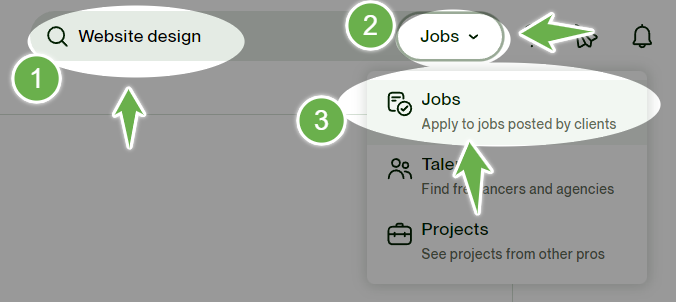
Once you hit enter, tens of thousands of jobs might show up on the result page.
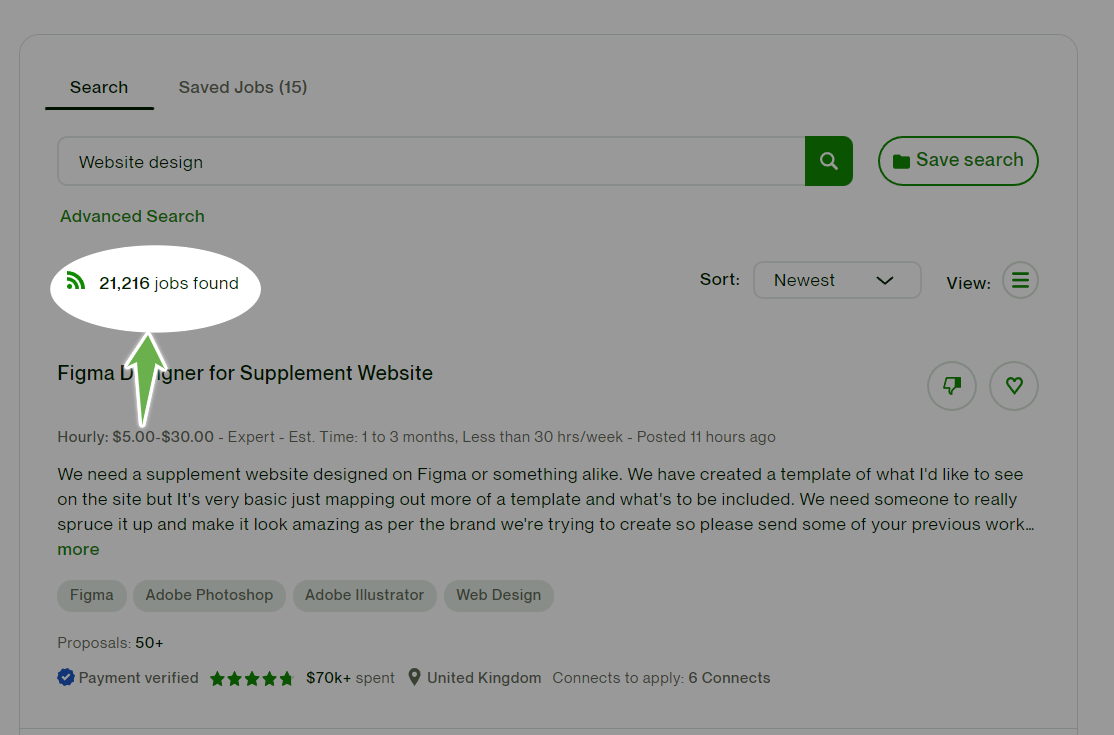
Advanced Search
You need to be smart to make money on Upwork as quickly as possible. You can’t just apply to the first job you see in the search result, as that won’t be effective. Instead, you need to find the job that best aligns with your skills and is a good fit for you.
Remember, your time is valuable, and not all jobs are worth applying for. That’s why we’ll go to the advanced search and include words and phrases that represent what you want to apply for.
From the “website design” example, say you just want to work on WordPress or click funnels and want nothing to do anything else, such as Majento, Kajabi, etc.
Click on the “Advanced Search” option.
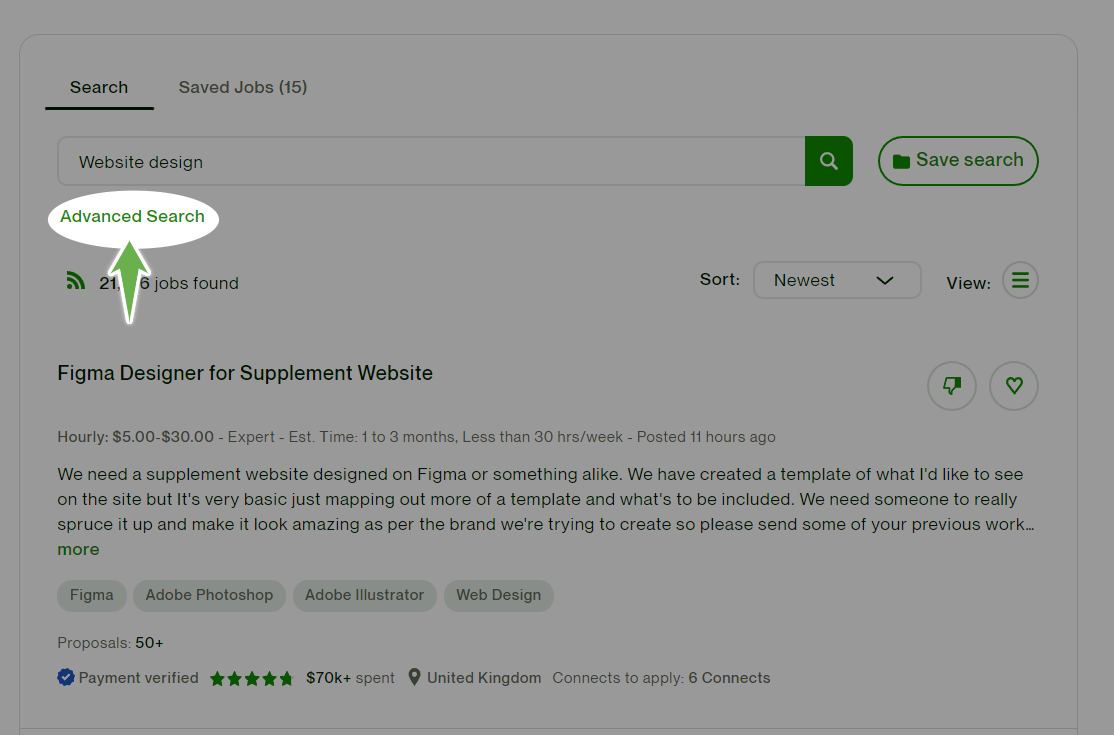
To find work on Upwork as a WordPress website designer who’s also interested in ClickFunnels, you’ll type in the terms “WordPress” and “ClickFunnels” in the “Any of these words” field. Then, click “search.”
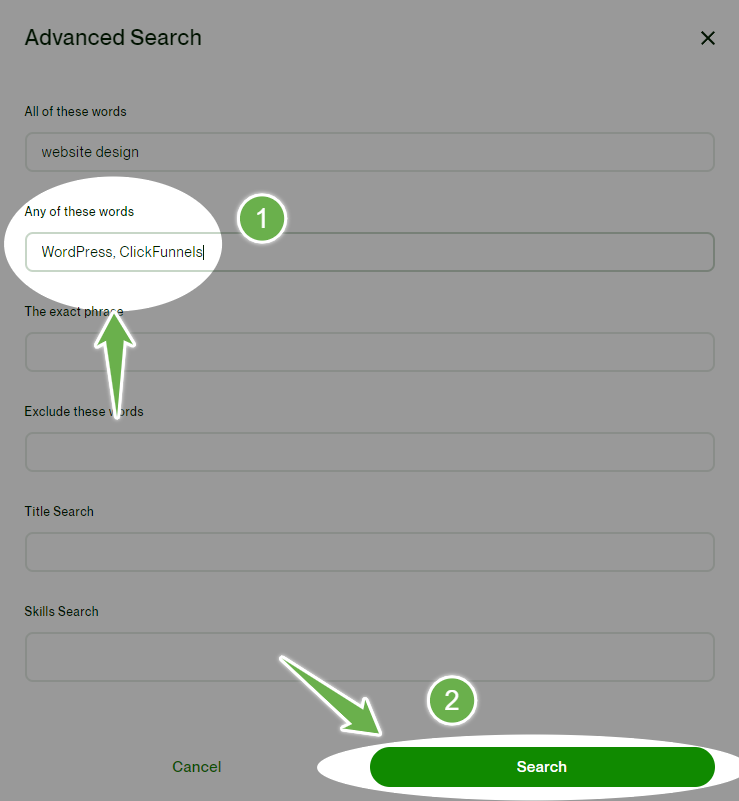
By doing so, the number of available jobs will be drastically reduced. In this case, the number of jobs got reduced by 50%.
Turn the U.S.-only slider off, as you probably don’t care where your employer is from. You’re looking for a remote job anyway.
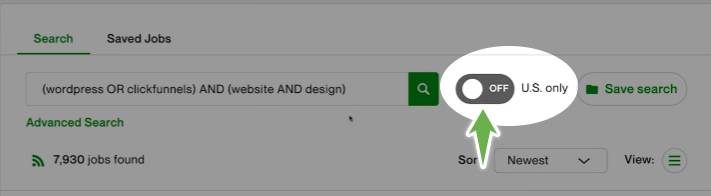
Qualifying Clients
Adding More Valuable Filters
We’ll leverage the search filters on the left side of the Upwork job search page to find work on Upwork.
Client History
The first filter we’ll be applying is “Client History.” Ideally, you should look for someone who has already hired multiple people previously. This will lead to a better hiring process, a better onboarding process, and better expectations.
This way, you’ll also reach more high-paying clients. Generally, the more a person hires employees, the more they understand the value of paying more for a quality hire.
These employers understand that by paying their employees a little bit more, they’ll get the work done right the first time.
To apply this filter, scroll down to the “Client History” section on the left side of your screen.
Usually, you should check the “1–9 hires” and “10+ hires” boxes.
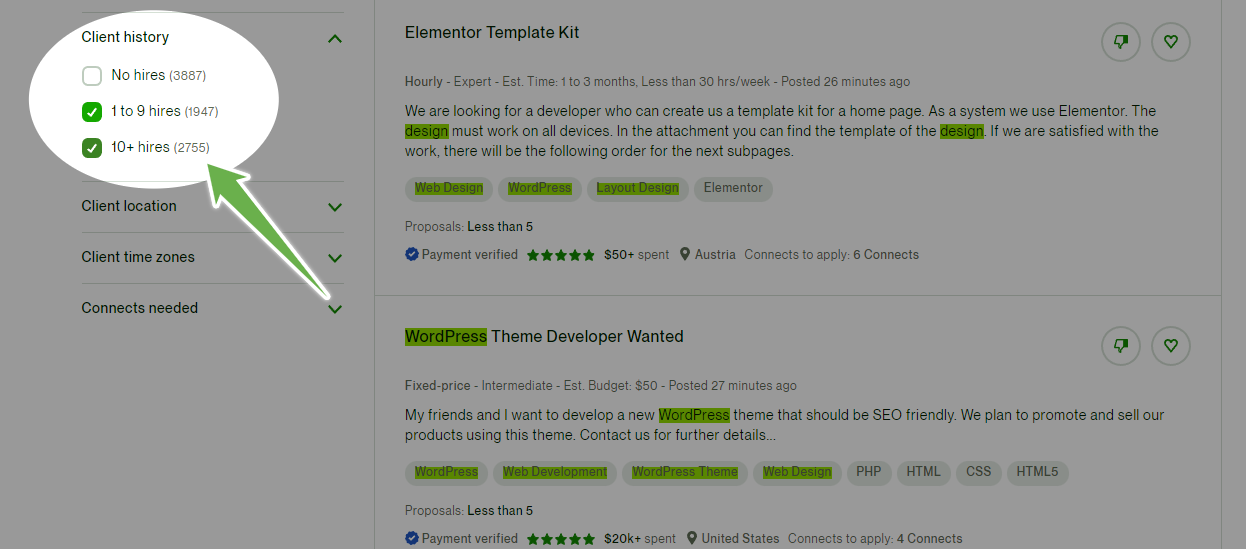
Number of Proposals
To successfully find work on Upwork, you’ll also need to apply the “Number of proposals” filter. Most people recommend looking for jobs with the fewest proposals.
That might be true if you want to avoid competing with other freelancers at all. However, that doesn’t mean those jobs are a good fit for you.
If you want a high-paying job, you’ll have to look for the jobs with the most proposals. That’s why everyone on Upwork is applying for those jobs; they pay well, and the client has a great history.
Take restaurants, for example. You’d probably rather go to a restaurant that’s busy or has a line outside than one that’s deserted. That’s because all those people outside the restaurant tell you that the food is good. They act as social proof.
The same is the case with Upwork jobs; the good and high-paying ones will have the most proposals.
To apply the “Number of proposals” filter, scroll back up and check the boxes that say “15 to 20” and “20 to 50.”
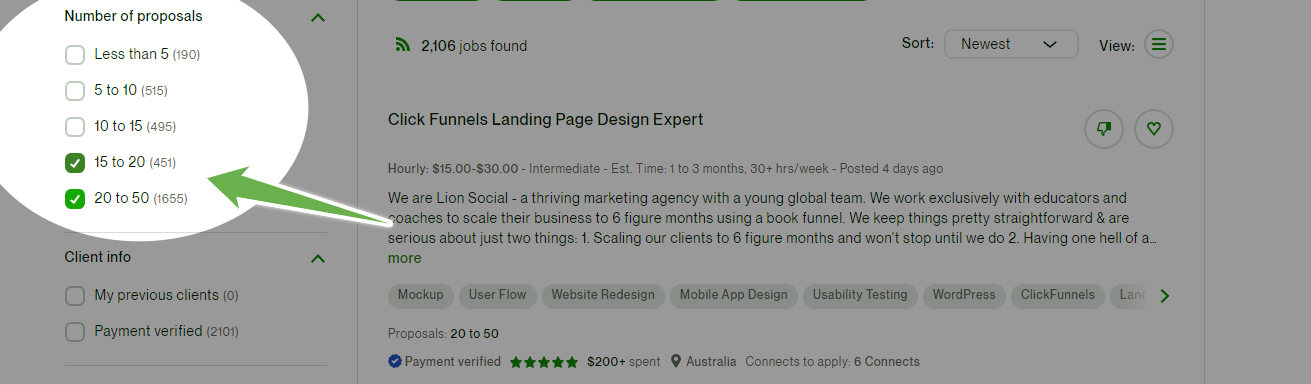
Payment Verification
To ensure that the clients have submitted payments in the past, you’ll need to apply the verified payment filter under the drop-down menu “Client’s info.” This will save you from many possible scams because, let’s face it, there are quite a few scammers and window shoppers on Upwork.
Also, the clients that have verified their payment method are more likely to hire as they have a clear intent.
To apply this filter, just check the box that says “Payment Verified” on the left side of your screen.
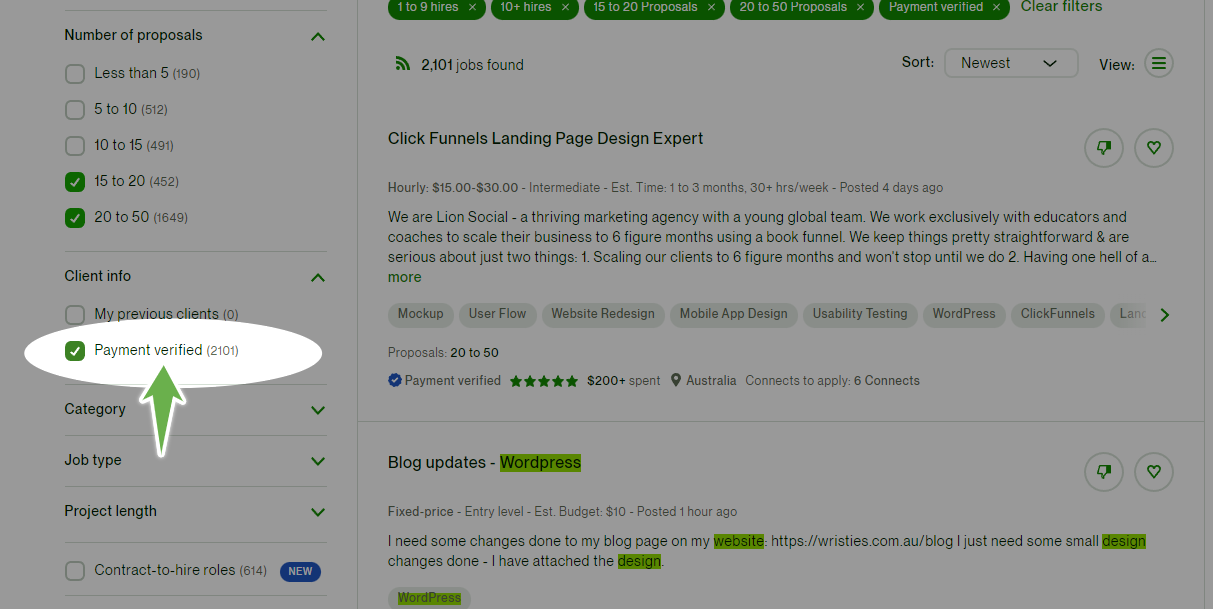
Sort by Client Spend
By default, the search result is sorted by the newest jobs. However, you probably don’t care how long the job has been posted. We are looking to qualify the clients and get to the highest-paying ones you can get on Upwork.
For that purpose, we’ll be sorting these clients by “client spend.” These clients have spent the most money on the freelancing platform and are willing to pay more for talented employees.
To sort the clients by the amount of money they’ve spent, click on the dropdown menu right next to the search bar and select “Client Spend.”
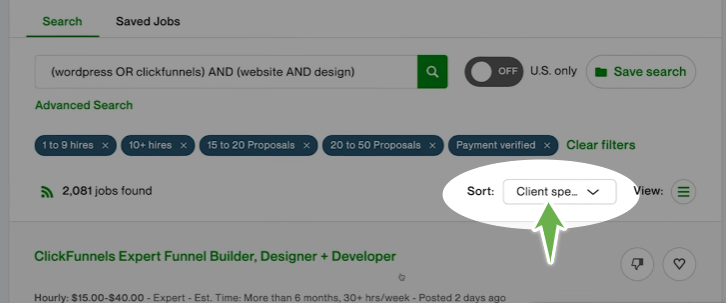
Sort by Client Ratings
In addition to the “Client Spend” sorting, you can also sort clients by their ratings. These ratings represent how good of an experience their previously hired employees had working with them on Upwork. The higher the rating, the better the client.
In the same drop-down menu, instead of selecting “Client Spend,” select “Client Rating” to sort them by their rating.
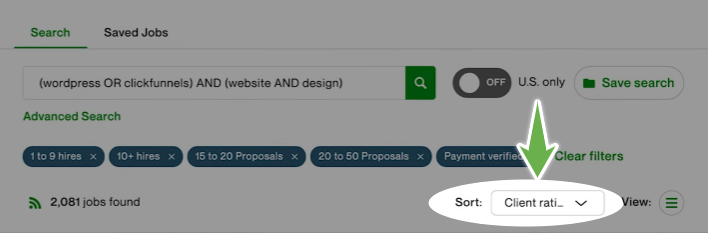
Saving Search
The last tip to make money on Upwork is to use the “Save Search” option. That way, you can repeat the whole process whenever you want without having to set every one of those filters all over again.
To save your search, you can click the “Save Search” option on the right side of the search bar.
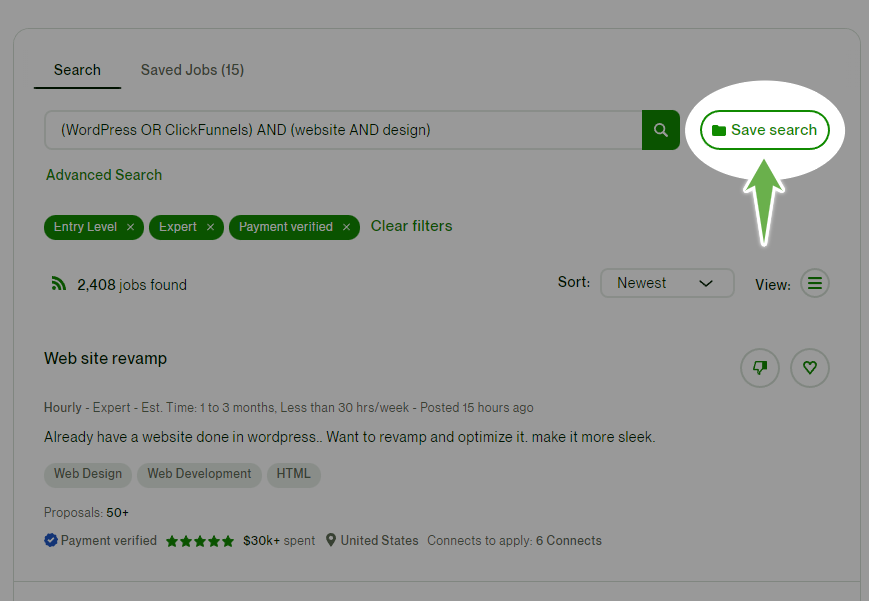
The Most In-Demand Skills on Upwork
Being an expert in one of the following skills is a huge plus for you to make money on Upwork:
Data Analysis & Visualization
The importance of data-driven decision-making is growing by the day. As a result, the ability to collect, analyze, and present data is in high demand on Upwork.
Freelancers with skills in tools such as Excel, SQL, and Tableau can find numerous opportunities in this field to earn on Upwork
Web Development & Design
Building and maintaining websites, creating graphics and layouts, and having web development and design skills are always sought after on Upwork.
Command of languages such as HTML, CSS, and JavaScript, as well as design tools like Photoshop and Illustrator, can help you get jobs on Upwork quickly.
Mobile App Development
With the popularity of smartphones at an all-time high, the demand for mobile app development has increased significantly on Upwork.
Talents need expertise in languages like Java and Swift and frameworks like React Native to find work on Upwork.
Digital Marketing
As more businesses go online, they need talented digital marketers to increase their online presence. As a result, there will always be a high demand for the skills involved.
To make money from Upwork in this field, freelancers should have expertise in SEO, social media marketing, email marketing, and PPC advertising.
Machine Learning
Machine learning (ML) engineers develop programs that learn and improve performance through data analysis. These specialists work to help businesses automate tasks, optimize costs, and transform their operational models through the use of machine learning technology.
To find work on Upwork, ML engineers should have a strong foundation in data science and programming languages such as Python, C++, R, and Java. They also need a thorough understanding of applied math, algorithms, probability, statistics, and distributed computing.
On average, ML engineers charge between $80 and $125 per hour for their services, which are among the highest on Upwork. ML is where the future is headed, and freelancers with skills in this area will be in demand on Upwork and all other freelance platforms for the foreseeable future.
Writing & Content Creation
From blog posts and articles to ebooks and social media posts, the demand for high-quality written content has always been strong on Upwork.
Freelancers with exceptional writing and editing skills and a good understanding of SEO can find thousands of opportunities in this field to make money on Upwork.
On Upwork, content writers can charge from $15 to $80 per hour, with the average in the $30 to $50 range. The exact rate will depend on the writer’s experience level, writing style, and specific project requirements. Technical writers can earn even more than that.
Upwork Earnings: FAQs
Can you make a living on Upwork?
Yes, it’s possible to make a living on Upwork, as many freelancers and independent contractors do. The amount of money you can make on Upwork will highly depend on various factors, including your skills, the demand for your services, and your ability to market yourself effectively to clients. Some freelancers can earn a full-time income from Upwork, while others use it as a part-time or supplementary income source.
How much do beginners make on Upwork?
Beginners usually start their careers making $10–20 per hour on Upwork, although this can vary significantly depending on the various factors. These factors include the skills and expertise you bring to the platform, the demand for your services, and your ability to market yourself to clients.
Is Upwork good for making money?
Yes, Upwork can be a good way to make money if you have skills in high demand on the platform and can find clients willing to pay competitive rates for your work. Some people have had success making a full-time income on UpWork, while others use it to supplement their income with part-time work.
Wrapping Up: How to Make Money on Upwork
Overall, Upwork has virtually limitless opportunities for the right talent. With determination, hard work, and continuous learning, anyone can make money on Upwork. Perseverance is the key!
Now that you’ve figured out how to make money on Upwork, you can put your expertise to use, be consistent, and start building your career as a freelancer!
If you’re reading this on behalf of your team, or you’re wondering how Upwork can help you as a business owner, you’re serious about growing your business. At Scaling With Systems have built a reliable client acquisition strategy that yields results consistently. This intelligent strategy will help you scale your business through automation, software, tools, and a fully trained virtual system.
If you’re ready to grow your business, book a free consultation call, and one of our advisors will reach out to you.