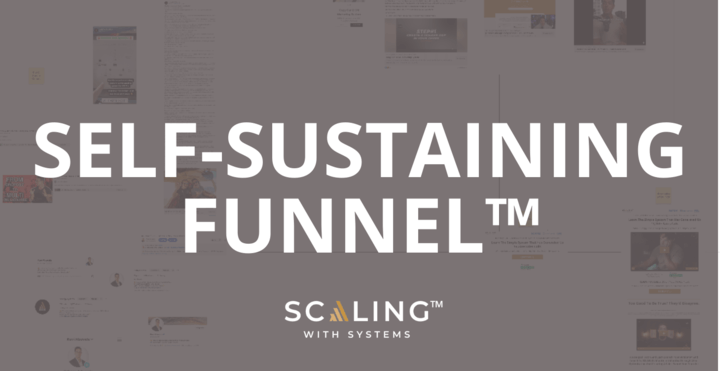LinkedIn is the leading paid and organic social channel for B2B businesses.
It’s the only social media platform where selling and business outreach is not only the norm; it’s expected.
Professionals are there to interact with one another, knowing that they’re likely to be pitched to. Unlike Facebook or Instagram, people don’t get upset when you slide into their DMs.
82% of B2B marketers report tremendous success on the platform. If you’re not using LinkedIn for lead generation, you’re leaving money on the table.
By mastering LinkedIn lead generation, you’ll take advantage of a significant opportunity to grow your revenue fast.
If you’re ready to generate high-quality B2B leads that sign up for your trainings and don’t ghost your responses, check out this LinkedIn lead generation guide. We’ll share the top LinkedIn lead generation strategies to convert consistent leads into loyal clients.
Professional LinkedIn Profile Explained
Your LinkedIn profile serves as a professional landing page for your personal brand. It’s a great way to introduce yourself/your business to people. Ensure your profile reflects your personality, contains relevant business accolades, and follows the best practices for LinkedIn business accounts.
A Professional LinkedIn Profile Can Help You:
Build Your Personal Brand
When you put effort into a great profile, you get a say in how other members perceive your professional experience and qualifications. Recruiters and other members will understand your professional style better with a well-thought-out customized profile.
Find Opportunities
You’ll get noticed when you have a LinkedIn profile since people and organizations use it worldwide. By updating your profile, you can ensure that the right people find you. It’s also a great way to connect with recruiters and find job opportunities.
Track Your Milestones And Build Your Network
Your LinkedIn profile can display your professional accomplishments (new job, work anniversary, promotion, etc.). Those who view your profile can see your professional experience and achievements. By updating your profile, you can connect with new members.
How To Create A Professional LinkedIn Account?
- On the top right corner, click the sign-up or join button.
- You’ll be directed to a form. Enter your email address/phone and password.
- Click “Agree and Join.”
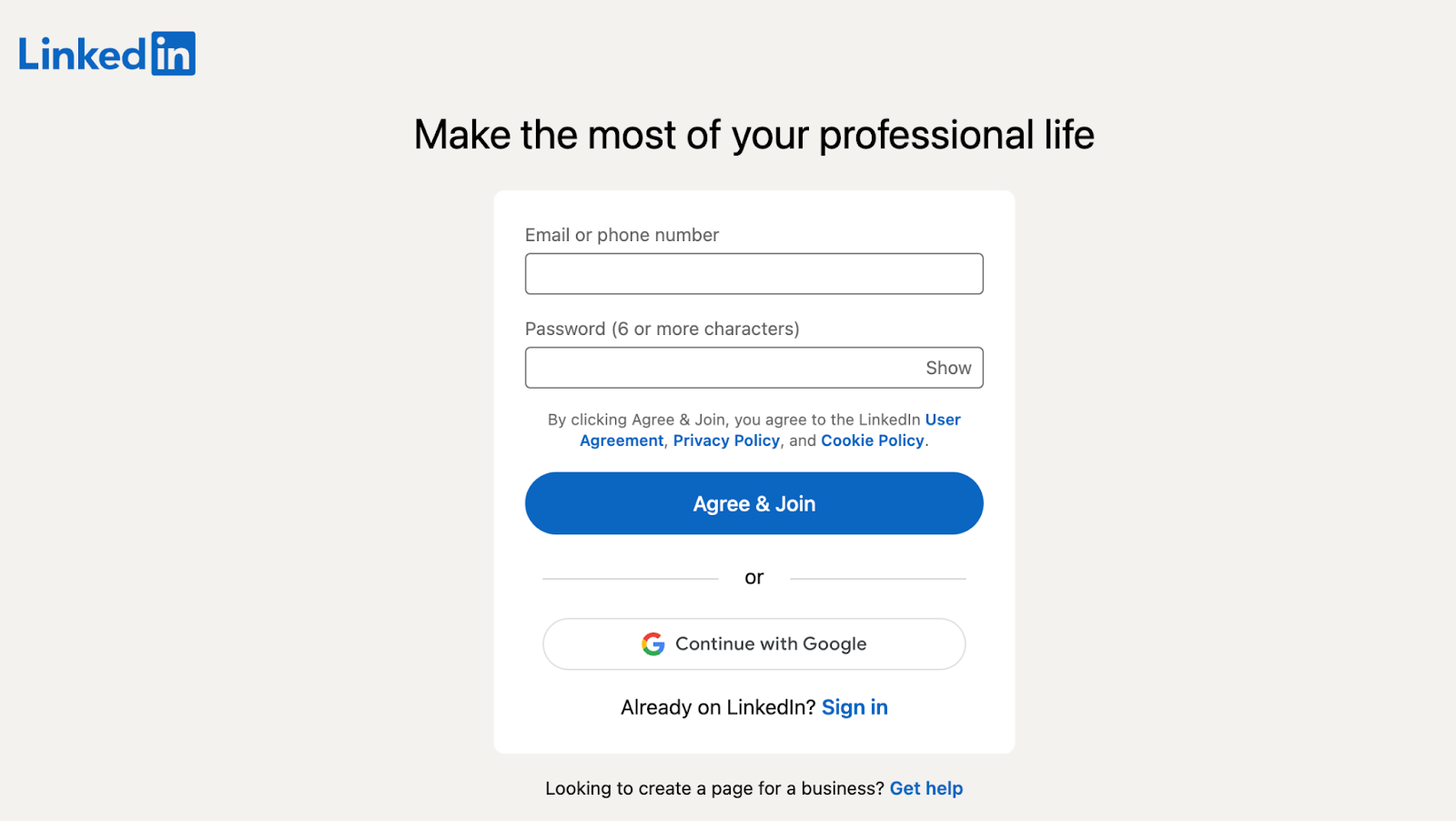
How To Make Quality LinkedIn Connections?
LinkedIn connects prospects, potential hires, and business partners with 756 million users worldwide. But how can you ensure those new contacts will be relevant to your business goals as you expand your LinkedIn network?
1. Determine Your Ideal Client Avatar
Find out who your ideal client avatar is. Focus on connecting with industry leaders who have been in the game for over five years. Avoid people who call themselves founders or CEOs but are solopreneurs with no team or proven results.
2. Filter Your Search Results
Do this to find business owners who are serious about growing their companies. You should target an experienced persona who holds an important position within the company. Start curating the type of companies that fall under your target group and send them personalized connection requests.
3. Discover LinkedIn Groups
Use LinkedIn Groups to build relationships, share information and expertise, and seek advice from other professionals in your industry. By selecting groups that reflect communities within your target audiences, you can demonstrate your knowledge and learn more about them.
Make Offers Every Day
Your end goal is to generate leads on LinkedIn. So, you need to be making offers on LinkedIn. Being on top of consistent offers every day is one of the most effective ways to master lead generation on LinkedIn.
“But what if I ask people to do business with me, and they get upset?”
You’ve spent all this time creating a professional business account to turn it into a cash cow for your business. But if you still have jitters about asking people to do business with you. This leads to many people starting off the conversation talking about the weather, asking bland questions, and hoping that they book a call with you.
Sorry. That’s not the right attitude.
Here’s the truth: Our LinkedIn lead generation guide is only for you if you’re ready to talk business. If you’re looking for steps for successful LinkedIn lead generation, making offers daily is the only way to make that happen. Your company’s revenue is directly correlated with how many offers you make.
We preach direct response marketing inside our company, Scaling With Systems. This is our key to mastering LinkedIn lead generation. Our messaging and content is hyper-specific and targeted to invoke a response from our target market, i.e., doing business with us.
Even if you follow all these steps for successful LinkedIn lead generation, there’s no guarantee that you will make money through the platform. You have to ask for people’s money, and there’s a right way to do it.
Let’s take an example. You see Abby engaging with your content. Abby is a potential prospect. You can message her with a personalized text, ‘Hey Abby! I saw you checking out my profile, and I also checked yours. I saw you were an advertising agency. Over the past two years, we’ve helped over 800 advertising agencies grow their revenue on average by 20 to 30%. I’d love to hop on a call if you think it would make sense.’
Only some people will jump on a call with you. You might even upset some people by messaging them. However, you’ll have to test various approaches to find the best LinkedIn lead generation strategy that helps you generate maximum returns on your investment.
LinkedIn Lead Generation Guide: Utilize LinkedIn Sales Navigator
With Sales Navigator, sales professionals can build and maintain relationships with buyers at scale, allowing them to enable virtual selling.
To help you reach the right decision maker at the right time, it includes powerful search capabilities, improved visibility into extended networks, and personalized algorithms. Modern B2B sales teams use Sales Navigator to provide a foundation of trusted, reliable, real-time data that integrates with other sales technologies (such as CRM).
How Does Sales Navigator Work?
With Sales Navigator, sales professionals can perform three critical functions successfully:
- Target Group: Find out who is a good fit for your product or service by quickly identifying and learning about them.
- Tracking Opportunities: Monitor key developments at target accounts, such as changes in decision makers’ jobs or indicators of purchase intent, to take action when opportunities arise.
- Build Engagement: Utilise LinkedIn’s messaging and content-sharing capabilities to connect and converse with prospects in a ready-to-do-business environment.
As modern selling is shifting to a buyer-centric approach and virtual interactions, the Sales Navigator equips salespeople with insights, delivers value that differentiates, and builds relationships that help build customer loyalty.
Effective Filters On LinkedIn Sales Navigator
You can search for leads and accounts using 30+ filters on LinkedIn Sales Navigator. The basic search on LinkedIn offers only 18 filters.
The Sales Navigator is the best tool for finding potential customers quickly. Leveraging filters strategically will help you with effective LinkedIn lead generation.
Here are some top sales navigator filters to get the most out of this LinkedIn function:
Top Filters To Use
- Boolean Search
You can use Boolean search to limit, broaden, or define your LinkedIn lead generation by combining words and phrases using the Boolean operators AND, OR, and NOT.
Sales Navigator filters can be used individually or combined for advanced searches.
Key instructions:
- Use uppercase Boolean operators: AND – OR – NOT.
- More than one word needs to be quoted (e.g., “content writer” or “copywriter”).
- To define your expectations from the search engine, use parentheses (e.g. (“content writer” OR “copywriter” AND “writer”).
- Keyword
The Keyword Sales Navigator filter displays all LinkedIn profiles containing the term you enter.
Despite its simplicity, Keywords Sales Navigator still ranks among the topmost valuable filters in this advanced search engine. With Boolean search support, Sales Navigator users have several options for refining LinkedIn lead generation.
Role & Tenure Filters To Use
- Seniority Level
Rather than the title, seniority is an indicator of the lead’s management skills within their current organization. Multiple seniority levels can be added.
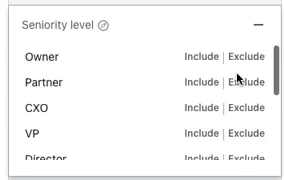
- Years In Current Company
Using this Sales Navigator filter, you can find leads based on the years they’ve worked at their current company.
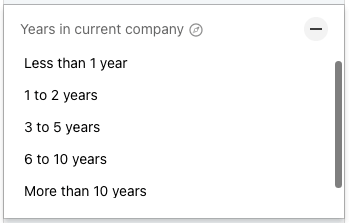
- Years In Current Position
With this filter, you can narrow your lead search based on how long they’ve been at their current position.
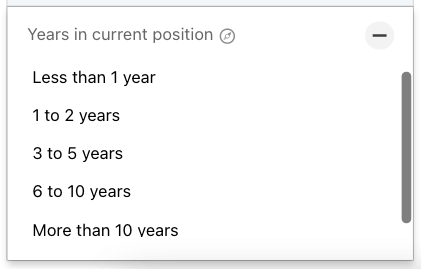
You must know the following:
- 1 to 2 years: refers to a period of 1 to 2 years and 11 months.
- 3 to 5 years: the search covers the period from 3 to 5 years and 11 months.
- 6 to 10 years: the period of 6-10 years.
- More than ten years: 11 years or more.
Company Filters To Use
- Current Company
List (or exclude) leads who currently work at a specific company.
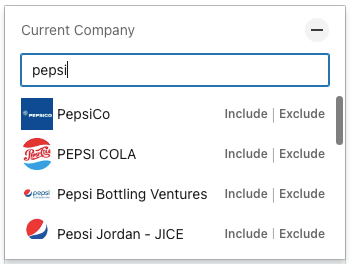
- Past Company
Identify (or exclude) leads who previously worked for a specific company.
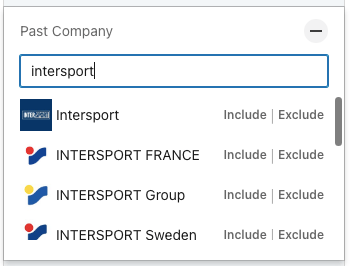
- Company Headcount
Headcount filters in Sales Navigator are unreliable since companies do not update their headcount regularly. Plus, some of the options have broad headcount parameters. The Self-employed option is also available. The precision of this search depends on your business objectives.
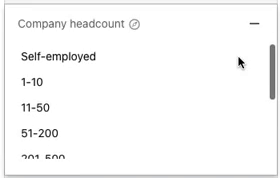
- Company Type
You can use this Sales Navigator filter to target companies based on their type. LinkedIn decides what to list as a company type for company pages. Due to this, LinkedIn does not know whether or not this information is accurate.
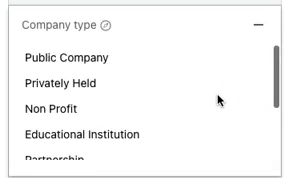
Other Filters To Use
- Activities And Shared Experiences
Using this filter, you can find leads whose profiles display certain activities. Be aware that just because someone needs to update one of the following criteria does not indicate that they are not actively networking on LinkedIn. Below are the options you can choose from:

- Connection
You can search for leads based on their level of LinkedIn connection.
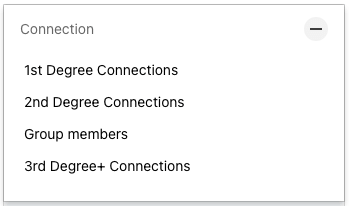
- Geography
Find leads by continent, geographical division (EMEA), country, region, city, and postal code.
Search by region: you can add or exclude one or more regions.
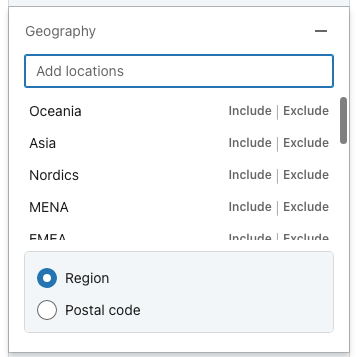
Generate Inbound and Outbound Leads Using LinkedIn
The best LinkedIn lead generation strategies can bring you tons of qualified leads and conversions. But, there’ll always be a small percentage of people who might not like what you’re selling or your overall approach.
Due to the nature of outbound lead generation, you are seeking someone who knows nothing about you and are trying to reach out to them.
You can make your approach ‘warmer’ by:
- Getting in touch with people who liked LinkedIn learner courses
- Connecting with people in LinkedIn Groups
- Connecting with people who like or interact with posts
However, your best leads come from people who connect with you.
Follow these steps to succeed with LinkedIn lead generation:
Increase Engagement
Encourage your connections on other social networks to connect with your LinkedIn page. Utilize other people’s networks to connect and generate leads. Make use of manual searches and invite prospects to your network as well.
Be an active member of industry groups instead of a wallflower. Diversify your content while posting relevant and thoughtful questions. Provide unique insights or advice in response to questions posed.
Organic Marketing
The importance of organic content in marketing cannot be overstated. This is what drives LinkedIn lead-generation campaigns for professional service providers. These updates can be posted directly into your feed, or you can use them to fuel your paid LinkedIn lead generation strategies.
It is well worth investing in content marketing. To maximize your ROI on B2B marketing efforts, you need to plan your content and engage specialized content writers.
A/B Split Testing
Your LinkedIn lead generation activities are only helpful if you test them for effectiveness.
You can only maximize ROI if you know what’s working and what’s not. This is where A/B testing comes into play. If you know what works for you, you can allocate resources more efficiently and achieve the best results.
Send Hyper Targeted Messaging To Your Client
Your messaging and content should be hyper-targeted and hyper-specific to elicit a response from your target market. In lay terms, your content and messaging should include a call to action so they can get in touch with you.
For example, ask them to check out your website, watch a video, or book a time to speak with you.
Some LinkedIn lead generation best practices that we use to send hyper-targeted messaging:
Identify Your Audience
Identifying your target audience requires narrowing down your ideal target market. The best way to reach your target audience is to segment them into particular groups.
Build Your Buyers Persona
Personas describe who a prospect is, what they do, where they hang out, what they need, and what they want. You can get down to the specifics of every target audience segment by using buyer personas. Knowing what each segment needs will help you craft more effective messaging that converts more prospects.
Track Your KPI Numbers
Many business owners don’t track their Key Performance Indicators (KPIs). Knowing your existing customers’ demographics and buying habits can help you understand what works for them. Identify the source of those leads. By doing this, you’ll be able to identify whether your revenue comes from Facebook posts or email campaigns.
How To Send Effective Connection Message To Your Client?
LinkedIn connection requests are essential for businesses because they allow you to connect with people inside a company you may not know personally. It’s the first step to building relationships and leads.
Connection request messages on LinkedIn allow users to connect with professionals they do not know. Before sending out requests, individuals can view their profiles to see how others perceive them. Here are some tips for sending a successful connection message:
Connection Message
Follow these steps to send personalized connection requests to your target audience:
- Introduce yourself (in no more than a couple of lines) and what you do.
- It’s worth mentioning how you found their profile. Mention how you found them, whether at a networking event or if you were simply looking for specific industry professionals.
- Find out if there are any shared interests, groups, academic institutions, mutual connections, or employers on their LinkedIn profiles, and use that as an icebreaker.
- Outlining your intentions in a connection request will help set expectations, whether you want professional advice, feedback on your resume, or to learn more about their work.
First Out Bound Message
Once your connection request has been accepted, it’s time to send your first outbound message. Tips to help you:
Address your connections by their names to make them feel important. Names aren’t just about identifying you. The person feels valued.
People usually don’t respond quickly. Give them time to respond and be patient. Even if the person has seen your message but has yet to respond, don’t bombard them with further messages.
Keep the conversation open by ending with a question. Questions demonstrate our enthusiasm and interest. Put them to good use.
Follow Up
You’ve sent your first outbound message. You started the conversation by asking the right questions but have now seemed to reach a dead end. Use our exact follow-up strategies to generate leads on LinkedIn:
The first follow-up is only intended to get a response. For example, you meet someone during an event. Consider your prospects’ situation. There are many people to meet, and they are overloaded with information.
This situation may make a phone call seem like a pushy sales pitch. Before initiating a phone call, use LinkedIn and follow-up emails. Your lead won’t feel solicited as the email is easy to reply to at a convenient time.
You are not guaranteed an immediate response, even if you send the perfect follow-up message. Give your lead some time while using the opportunity to remind them. Maintain a moderate tone, and do not bombard your contact on all channels. Plan your outreach based on your buyers’ persona and consider the right cadence and channels.
5 Ways To Increase Messaging On LinkedIn (LinkedIn New Updates)
To drive growth in 2023 and beyond, your LinkedIn Page is the perfect place to introduce people to your brand.
Although a LinkedIn Page can provide an overview of your products and services, its primary purpose is to attract and interact with your target audience. Rather than a static “About Us” page, think of the page as a dynamic marketing tool. It establishes thought leadership, builds brand awareness and motivates your audience.
Our LinkedIn lead generation guide breaks down the latest updates and strategies to increase messaging and build your brand this year! Let’s dive right in.
1. Maximum Connection Requests
Currently, you can send around 100 connection requests per week. On average, that’s 20 invitations per business day. That’s a massive drop in volume. When you get limited connections like this, LinkedIn lead generation using outbound connection requests can impact revenue results.
Instead, try this to get around the new updates:
- Be more selective when sending connection requests. Your focus now shifts from quantity to building quality relationships.
- Send personalized connection requests. When you call someone by their NAME, it makes them feel important. This increases the chances of conversion rather than sending them a generic message.
- Filter out search results to send connection requests ONLY to industry leaders in your niche who’re serious about growing their businesses.
2. Email Addresses In LinkedIn Connections
LinkedIn Sales Navigator lets you find the email addresses of your connections. This is how the system works for various levels of connections:
- 1st Degree Connections: The contact info section only shows emails and phone numbers when the prospect has decided to share them with their connections. You cannot access this information without being accepted as a connection.
- 2nd & 3rd Degree Connection: You can find emails only when the prospect has set it to the public (anyone can view it.)
3. Use Groups To Send Messages
LinkedIn groups are a great resource to send messages when you don’t have their email address, or the person hasn’t accepted your connection request. This is how you can send messages through LinkedIn messaging:
- Go to the LinkedIn profile of the person you are trying to reach. Then, go to the ‘Interests’ section.
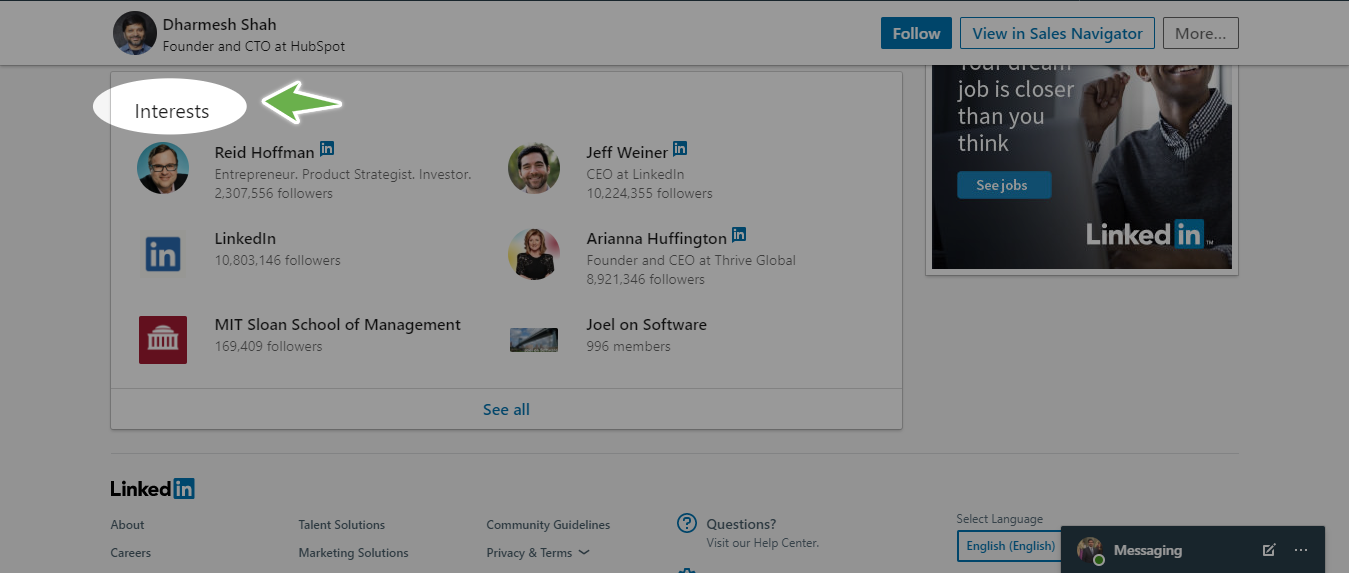
- Select ‘Groups’ in the next window.
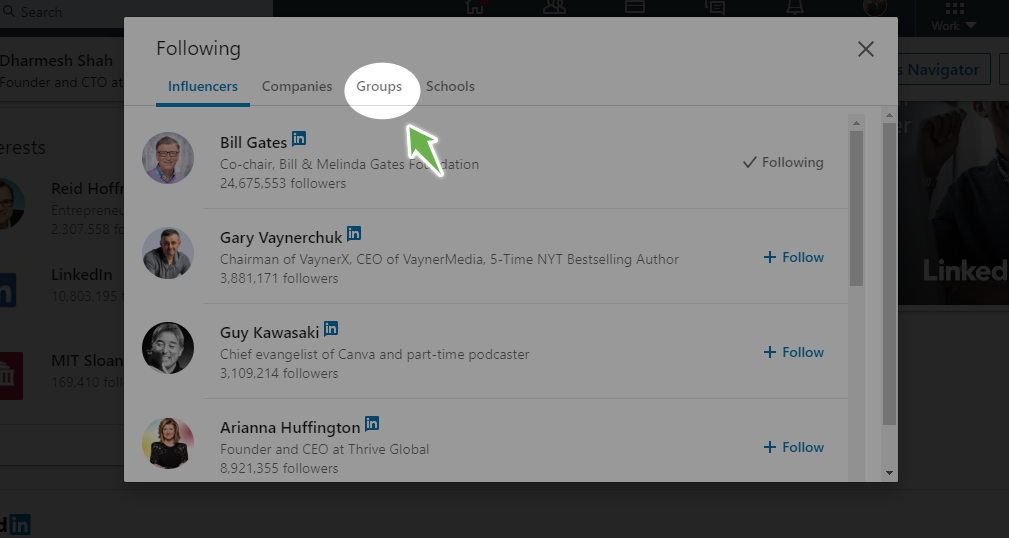
- Find groups that you have in common with them.
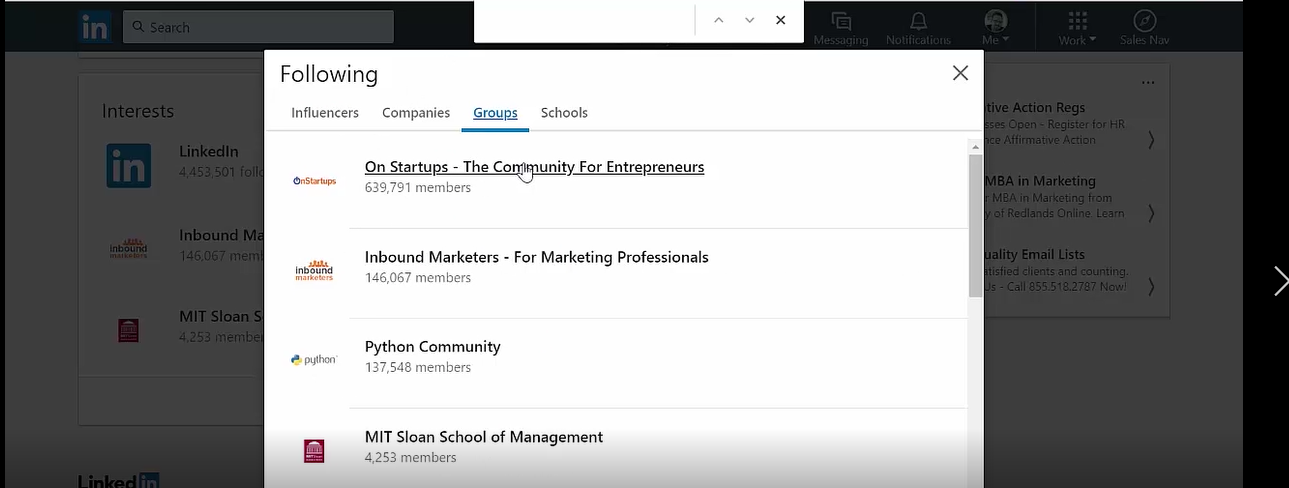
- Once you find the right group, click on see all members.
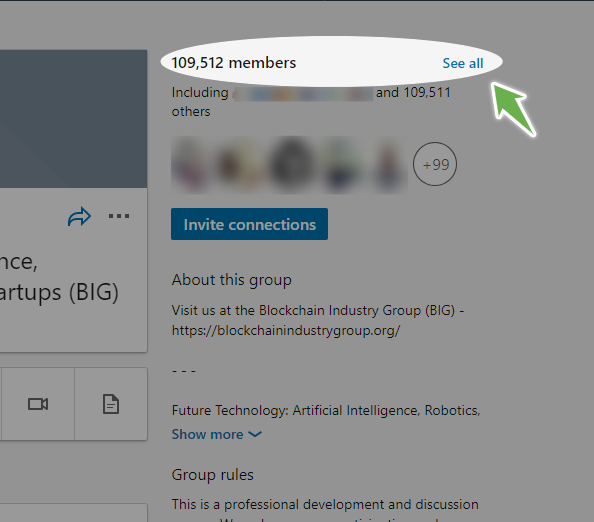
- When you find your prospect, click the Message Button in front of the profile to send a message.
And voila, you’re done!
4. LinkedIn InMail
Sales Navigator gives you a certain number of InMails per month. Alternatively, if you target only those using Sales Navigator who have their profile set to “open”, you can send virtually unlimited InMails.
This is a very effective strategy if you want to target higher-level executives, sales reps, marketers, or other types of professionals that use LinkedIn frequently. When done correctly, InMails have a very high reply rate, and with Open Profile settings, you can send a high volume without much hassle.
Remember that LinkedIn measures the reply rate you get; the higher the reply rate, the more free InMails you can send. Once again, personalizing, being specific with your targeting and prospecting, and making your messages appealing to your ideal client are essential.
5. Send Messages To Current Connections
The following sections let you directly contact your existing connections:
- Messaging page on your profile
- Messaging conversation windows on LinkedIn
- Your connections page
- Profile page of a LinkedIn member
Based on the recipient’s LinkedIn notification settings, the sent message will appear in their message list and possibly in their email.
Posting Relevant Content
Make your LinkedIn profile and page stand out by posting various content types, including videos. With this industry-relevant content, you can establish relevance and credibility with potential customers as a knowledgeable source.
By establishing yourself as an insightful, valuable source, you’ll begin to build relationships with professionals who fit your ideal customer profile. If you post often, you will become a regular on their feed. Familiarity is the key to starting a dialogue.
Your LinkedIn connections may be professionals in your industry and will be able to bring you new audiences through your content. When your connections ‘Like’ your posts, they may appear in a new lead’s feed. Your shared connection will see that they have liked your post, confirming your credibility and authority and possibly prompting them to connect.
Analyze your page analytics to find what resonates with your audience most and create content accordingly.
LinkedIn Lead Generation Guide: FAQs
How to generate leads on LinkedIn?
- Follow a marketing strategy that connects, reconnects, and helps.
- Publish relevant content in groups (if that’s their approach) and answer targeted questions.
- No more cold calling. Do warm outreach using their current information.
Is the LinkedIn lead gen form free?
LinkedIn’s Lead Gen Forms can be used for sponsored content campaigns within its platform. Their primary purpose is to add a Call-to-Action (CTA) to sponsored content ads and posts.
Which LinkedIn lead generation best practices to apply to targeting?
- Reach Relevant Audiences.
- Optimize Your Campaign.
- Measure and Report analytics.
- Tap into LinkedIn marketing partners to supercharge your campaigns.
Wrapping Up: Complete Guide to LinkedIn Lead Generation
You can generate leads on LinkedIn every day if you want to. However, you’ll have to put in some effort. Getting 200+ leads a day won’t happen overnight.
LinkedIn is an excellent resource for businesses, but if you don’t use it enough, you may miss significant growth opportunities.
Following the steps outlined in this LinkedIn lead generation guide will help you achieve exceptional results and leave your competition behind.
Do you need more help with generating qualified leads on autopilot? At Scaling With Systems, we help thousands of businesses turn LinkedIn into cash cow machines by developing profitable lead acquisition strategies. Book a free consultation call with our team today to get the ultimate roadmap for growing your business.