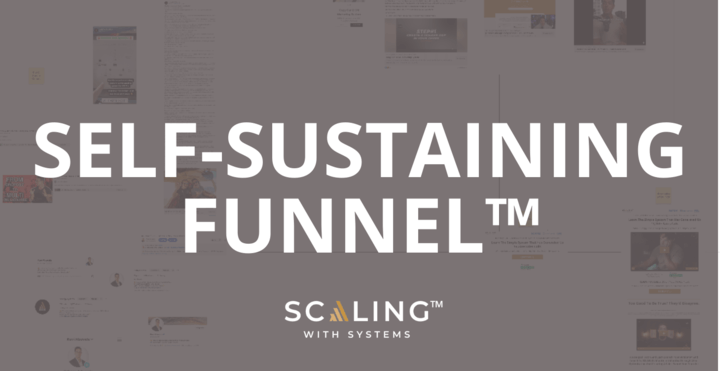Do you find yourself spending way too much time on your phone, and it takes away from your productivity rather than adding to it?
Gone are the days when phones were tools purely for communication.
Now, they’re one of the greatest distraction devices of our time.
We’ve all been conditioned to react to the sound of a phone notification, even though the notification isn’t even urgent most of the time. As a result, we lose our train of thought, and countless ideas end up slipping through our minds.
Our smartphones are designed for you to be addicted. Harvard researchers discovered that having cell phones nearby, even if turned off, impairs cognition.
How can you make your phone work for you instead of taking precious time away from what you really care about getting done? (Like working on your business). We’ve got some productivity hacks for iPhones for you to solve this.
In this article, we’ll look at the best iPhone productivity hacks that will help you break the shackles and unlock your true growth potential.
iPhone For Business: An Overview
If you browse through the photos of successful business CEOs, you’d rarely find someone clutching anything other than an iPhone.
Some reasons why the iPhone’s features offer the greatest value for business people:
- Be the first to access disruptive apps: iPhone users are the first to get access to all the newly developed apps. That’s because most mobile applications, including productivity and business-related apps, are developed for the iPhone (before being made available for Android devices). That’s why it makes sense for tech-savvy business owners to own an iPhone.
- Portable business setup: The iPhone is known for its user-friendly interface, fast performance, and quick data connection, which make it an ideal choice for business people who need to complete tasks on the go.
- Ease of use: An Android mobile phone requires constant maintenance to keep it running smoothly. And let’s not talk about the need to clear the RAM to shut down the background apps every few hours. Business persons don’t have the time to tinker around with their smart devices. You don’t have to worry about constantly dealing with technical issues with an iPhone. The updates are easy to install, and the interface is quite user-friendly for a seamless user experience.
- iPhone makes multitasking a breeze: An android device would slow down as the number of installed apps increases. With an iPhone, you won’t have to worry about that; you can fill up your iPhone to its maximum storage with productivity apps, keep your files locally, or run multiple apps simultaneously.
Reasons Why Entrepreneurs Prefer iPhone
The iPhone’s popularity among entrepreneurs can be attributed to several factors, including:
- Apple’s ecosystem: The most prominent plus for the iPhone is its seamless integration with other Apple products. Entrepreneurs who use a MacBook can easily sync their iPhones with it, allowing them to access and edit important documents and files on the go.
- Security: One of the major concerns for any entrepreneur is getting their sensitive data stolen. The iPhone is well-known for its secure hardware and software, which can protect against cyber threats and data breaches. The iPhone’s security lies in its data encryption, which makes it unreadable to those without the Apple ID. This encryption can help keep sensitive business information safe from unauthorized access.
- Apple’s brand image: Because of its sleek design and high price, the iPhone has become associated with professionalism; it’s a status symbol. That’s why entrepreneurs looking to project an impression of success, competence, and credibility prefer the iPhone.
- Wide range of business-oriented apps: Apple’s app store is filled with apps related to business and productivity. These apps can help entrepreneurs manage various aspects of their business, including finances, marketing, and project management.
iPhone Productivity Hacks
The iPhone could be an excellent productivity tool. However, addiction to it could cost you your long-term goals. If you use it as a dopamine/social media device, you will not be able to focus on the basic task, let alone your strategic goals.
As a businessperson, your aim should be to make the iPhone work for you, not against you. With these iPhone hacks and tricks, you’d be more productive, focused, and in control of your life.
1. Turn off Your Notifications
This first one of the iPhone hacks could transform your life if you can successfully implement it.
Say you are in a business meeting or dinner with a team member, and they have a notification pop-up. Suddenly, they zone out of your conversation for 10–15 seconds and get sucked into their iPhones. How would you feel? Probably, frustrated.
This is how others feel when you do the same to them. If you’re in the habit of doing this in front of prospects, they’ll probably stop taking you seriously. Even in day-to-day life, it’s just rude to do so.
To regain control of your life, you need to turn off ALL notifications on your iPhone. Your iPhone is designed to be addictive, and notifications are a way to keep you engaged with it so they can make more money off of you.
Disabling all notifications will set you free, and you can be more focused on the important tasks that will help you grow your business.
What if it’s an emergency? Let’s be honest. When was the last time there was such an “emergency” that you needed to stop everything and look at the notification, and it was actually an emergency? Even if someone really needed to get in touch with you, they would find a way.
How to Turn off Notifications on iPhone
- Tap on “Settings.”

- Scroll down and tap on the “Notifications” option.
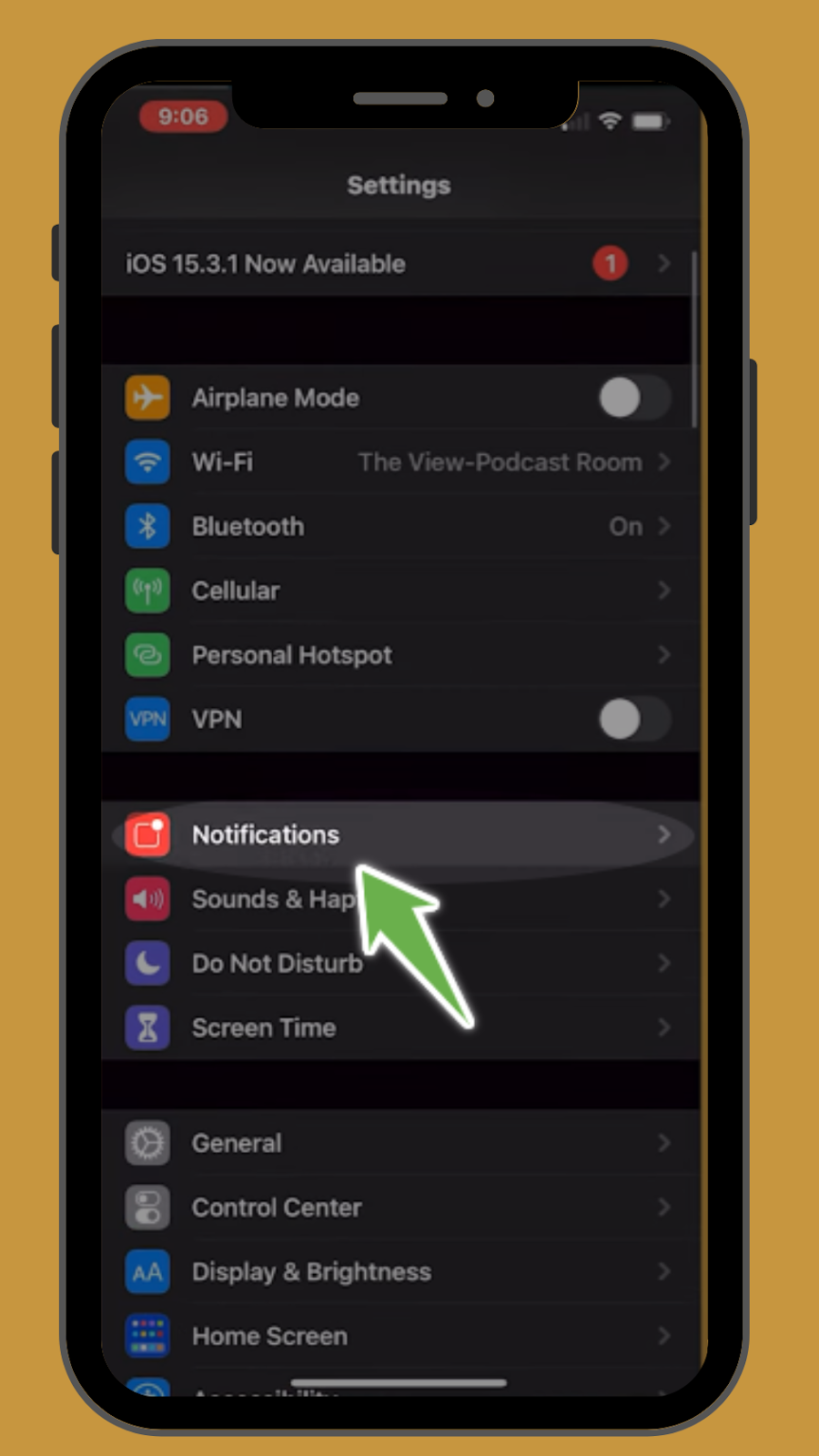
- Select the apps individually and toggle the “Allow Notification” option off for each app. You could turn off “Sounds” and “Badges,” but turning off all notifications is a more viable option.
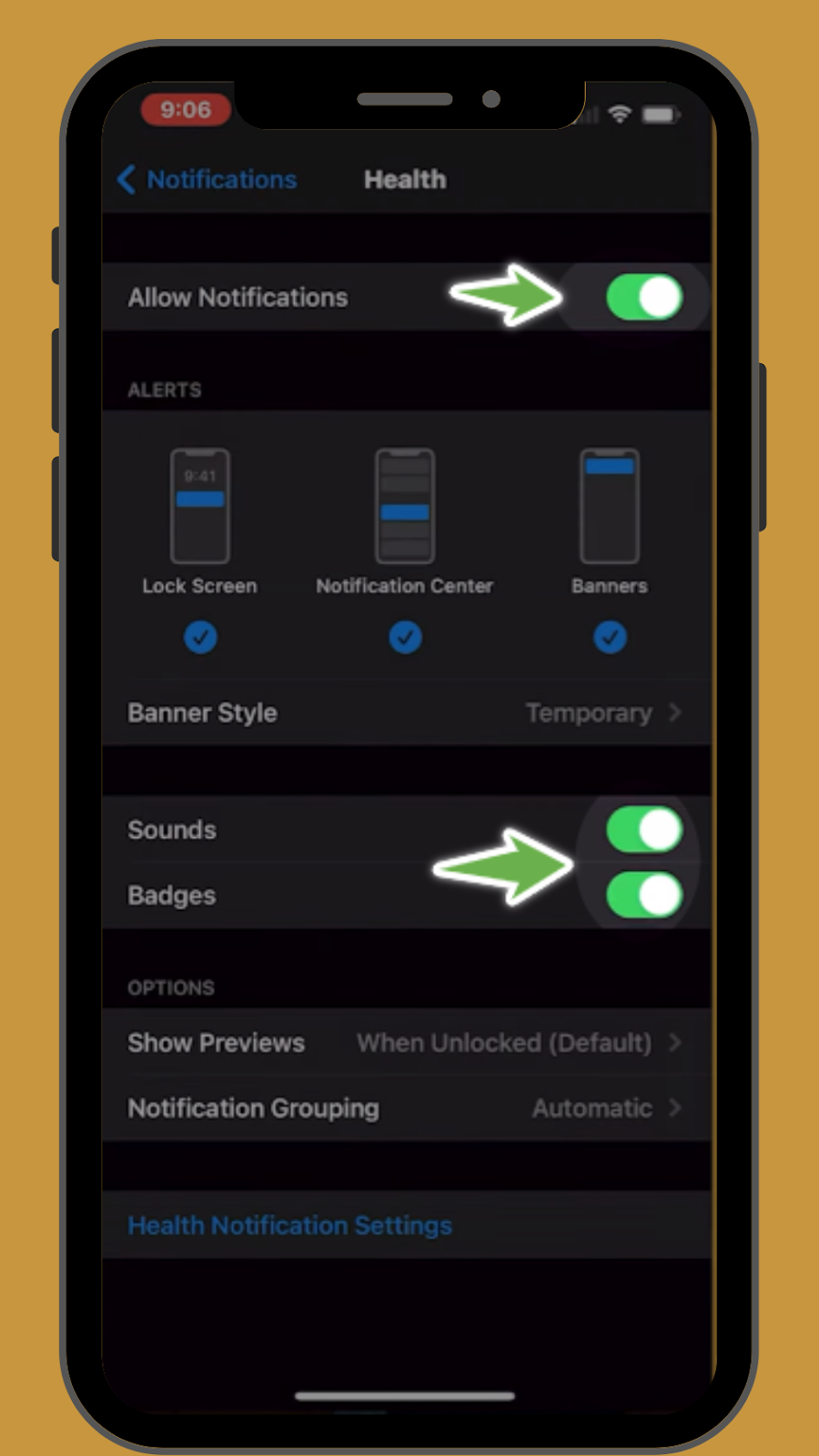
An example of notifications turned off for all apps except system update notifications and “Find My iPhone”:
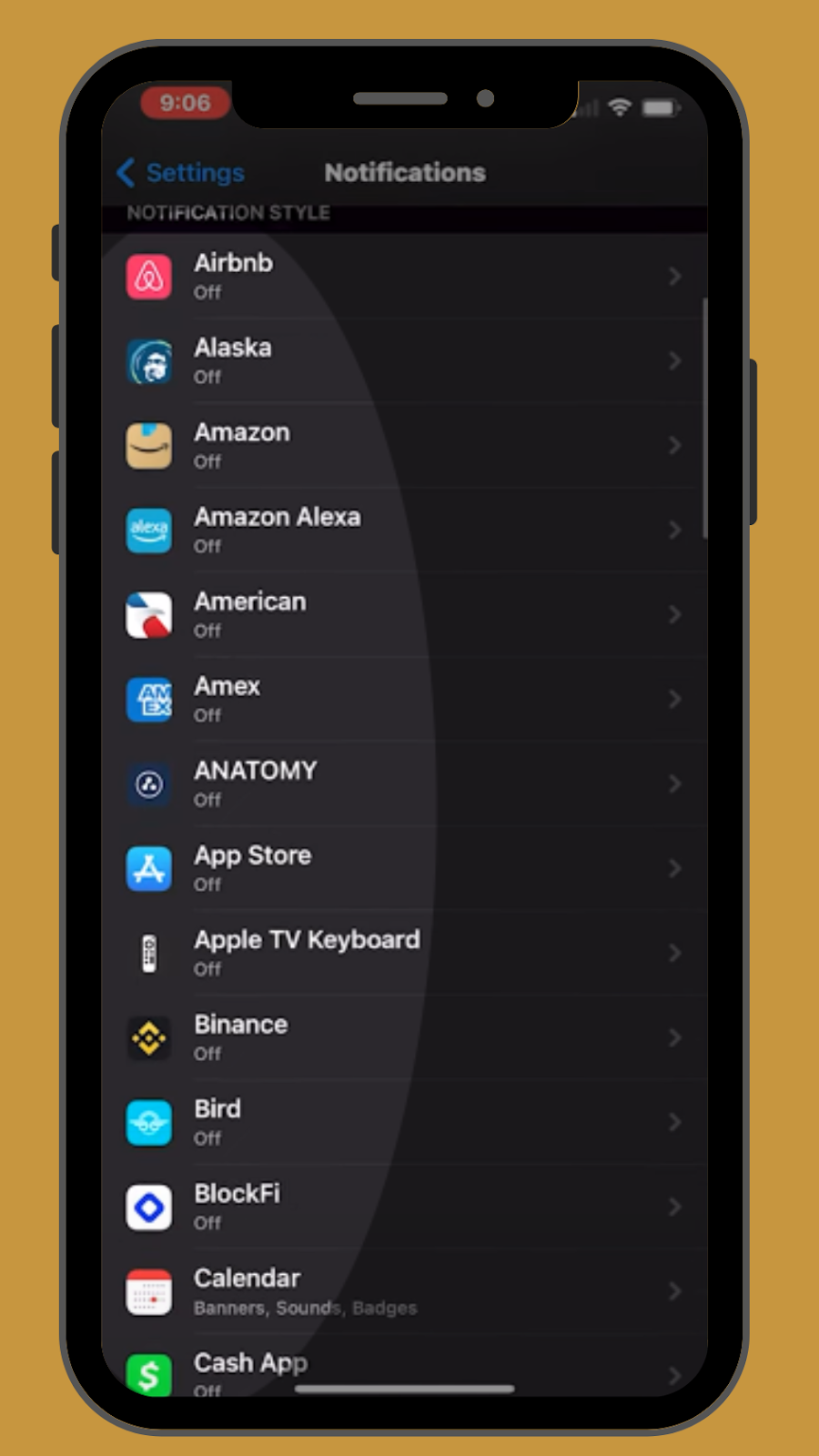
2. Do Not Disturb!
The second one of the best iPhone productivity hacks is quite simple and would help you the most in focusing on your productivity. It’s using “Do Not Disturb.”
To be successful as a businessperson, you must free up your mind. Using this iPhone feature would give you absolute freedom. As a business owner, you’ll receive calls from people who extracted your information on Google and might want to sell you something. Or maybe it is your team asking non-urgent questions.
Even if the call is from someone you know, it will go straight to your voicemail, and when you have the time, you can call them back. You shouldn’t be on anybody else’s schedule.
Pro tip: Install an app called RoboKiller. It will screen the unsaved phone numbers and make them tell you who they are and why they are calling. It then transcribes what they say as a text, and you can decide whether to hang up or answer the call.
How to Set up Do Not Disturb
Swipe down on the top-right corner of your iPhone and tap on the moon icon.

3. Delete Apps
It’s bad enough that your iPhone is always trying to make you addicted to itself, but most apps, especially social media apps, try even harder. They are not to blame, as that’s how they make money; you are the commodity.
Gaming apps are even worse. They are just plain distractions. At least, social media apps provide some value because they expose you to the latest trends. However, even if you are a social media influencer, you should be working on your desktop. The goal should be to use these apps to your advantage, not get used by them. Be a creator, not a consumer.
Doing a purge would free up a lot of your time and be satisfying. That’s why deleting all these apps is one of the best iPhone hacks and tricks on this list.
4. Use App Limits
Even if you purge most apps, you will still have some work-related apps on your phone, which brings us to the next one of our iPhone productivity tricks: using “app limits.”
Say you have an Instagram presence. You’d have to have the Instagram app on your phone to upload stories because that’s the only way you could do it. You go on there to upload your content, and an hour later, you realize that you’ve just been sucked into the black hole that social media is.
It happens to us all the time. That hour could have been spent somewhere more productive that could have reaped results for your business.
The iPhone has an “app limit” feature that acts as a hard stop and tells you that you’ve spent your daily time limit on the app. Even if you want to continue using that app, it won’t prevent you from doing so. All it does is interrupt your session with a pop-up message that makes you aware of how much time you’ve spent on that app.
How to Use App Limits
- Tap on “Settings.”

- Scroll down and tap on “Screen Time.”
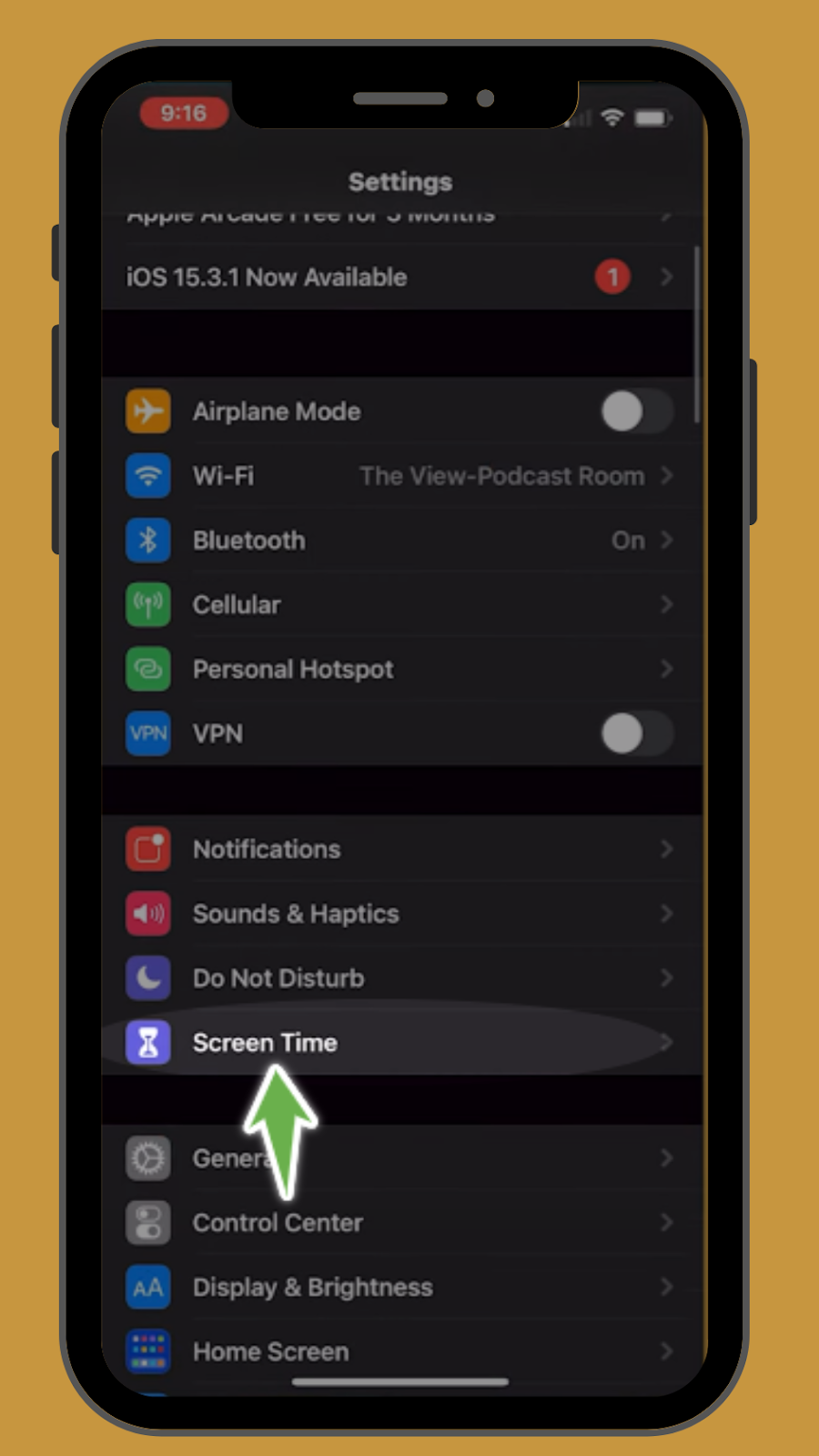
- Select “App Limits,” and you’ll set a timer for the notification pop-up and the apps you want to be on that list.
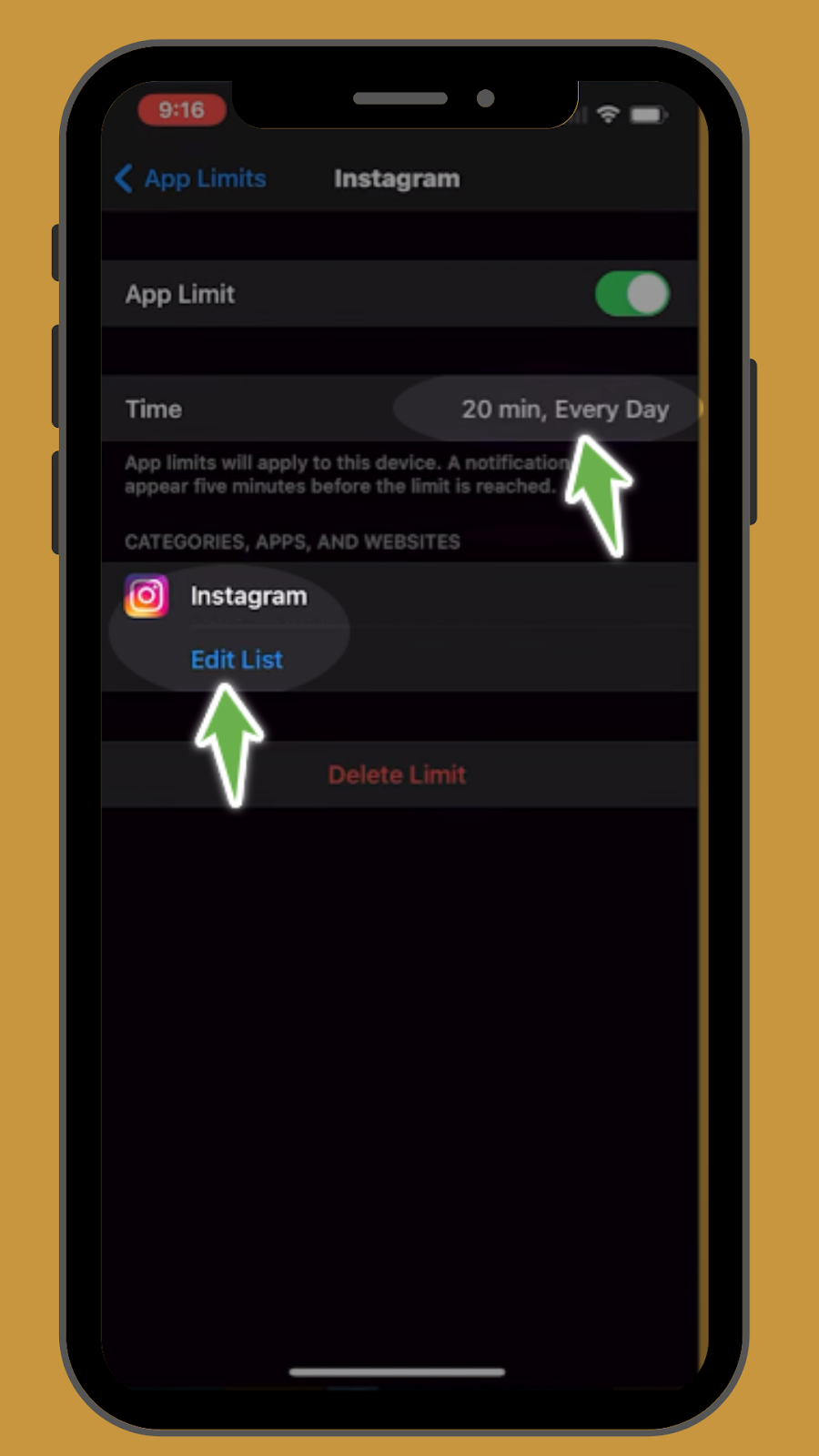
5. The Layout of the iPhone
The fifth one of the iPhone productivity hacks is the iPhone’s layout. You should go for the minimalist approach. The idea is that the fewer distractions you have, the better your chances of focusing on important tasks.
Don’t make it easy for yourself to indulge in time-wasting apps by keeping them on your home screen. Also, you need to organize your home screen, so it’s efficient for you to open the apps that matter to your business.
An example of what an organized and clean iPhone layout should look like:

6. Batch Tasks
It’s best to concentrate on completing all tasks simultaneously rather than tackling them one by one to achieve maximum productivity.
John Media wrote a book, Brain Rules, in which he explains how switching between various tasks can cause projects to take up to 50% longer to finish.
To be more productive, you can power through all the tasks you need to do in one sitting while completely shunning your iPhone. You can set aside time to check your important messages when you are not at work.
That way, there’ll be no distractions while you work, and you’ll be efficient with your time.
7. Keep Your iPhone Away
This could be one of the most savage iPhone hacks and tricks. Keeping your iPhone away from yourself could be daunting for many of you. You won’t be wrong feeling that way either, as this fear is now a known phenomenon named nomophobia.
Once you have overcome this fear, leaving your iPhone in a different room is the easiest way to keep yourself focused. When you need to focus on your business, you can simply leave your iPhone behind without worrying about setting up any software or tinkering with it.
If you need it while you work, you can go and grab it. When you are done using it for productive tasks, you can just put it back. That way, even if some notification gets through all of the barriers you’ve set, it won’t divert your attention.
8. Apps You Need to be Using
One of the iPhone hacks you can use to increase your productivity is to have apps that help you get things done more efficiently. A few of these apps are:
Notes
Simple as they may be, notes are the most effective way to organize your tasks. It requires no extra charges, no installation, and acts like your second brain.
With its quick access and lightning-fast capture, no idea will slip from your mind.
If you’re reading a book or listening to a podcast and get inspired to come up with a market-changing idea, you can quickly jot it down in your notes. Pinning important notes is also one of the iPhone’s features that you should leverage to be reminded of them.
An example of how to effectively use notes:

Calendar
You need to be religious with your iPhone’s calendar. Using this app has the following benefits:
- It can send you alerts before events.
- You can create recurring meetings and invite your team members to events.
- You can keep multiple calendars and sync them with various services like Google, Outlook, and iCloud.
Pro tip: You can give access to your calendar to the people working with you. That way, they don’t even have to tell you if you need to be on time for an appointment. They can just book the time on the calendar, and you can just show up.
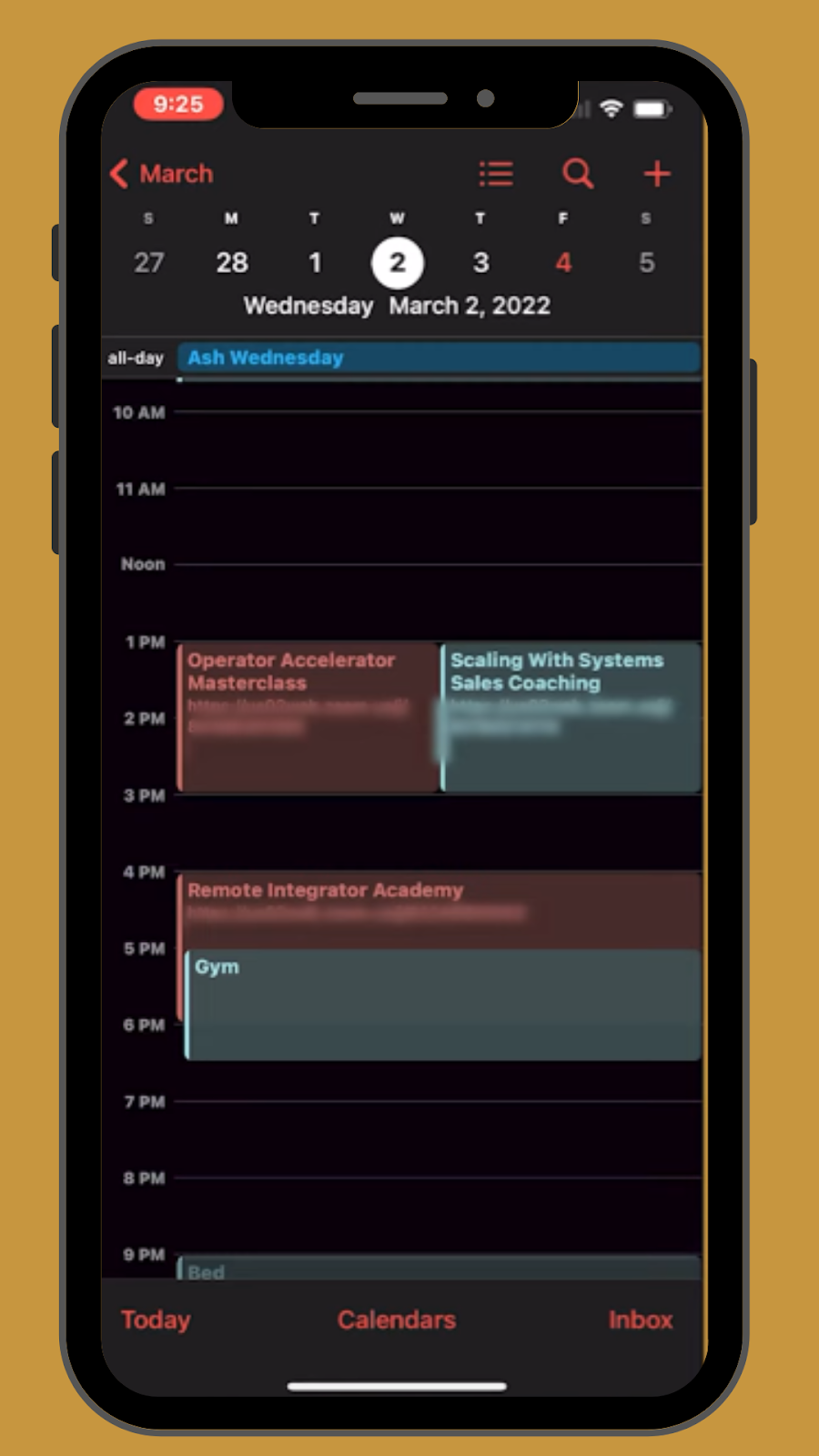
Slack
Having Slack on your iPhone is a must. If you are physically not present with your team, Slack makes it easier to keep collaborating with your team members on the go. That way, you won’t be a bottleneck in the way of your business.

- Use Red Lights
Exposure to excessive blue light interferes with your body’s ability to prepare for sleep. That’s because the blue light blocks melatonin, a hormone that helps you fall asleep. You don’t want to be a poor sleeper. It causes you to lose productivity for the next day.
Did you know that poor sleepers experience 11.3 days of lost productivity.
Setting up a red light filter on your iPhone can help you cut the blue light that affects your body. Also, it makes you less susceptible to the psychological effects of colors, with which the apps are built to keep you addicted.
Here’s how you can do that:
- Go to “Settings.”

- Type in “color” and select “color filters” from the results.
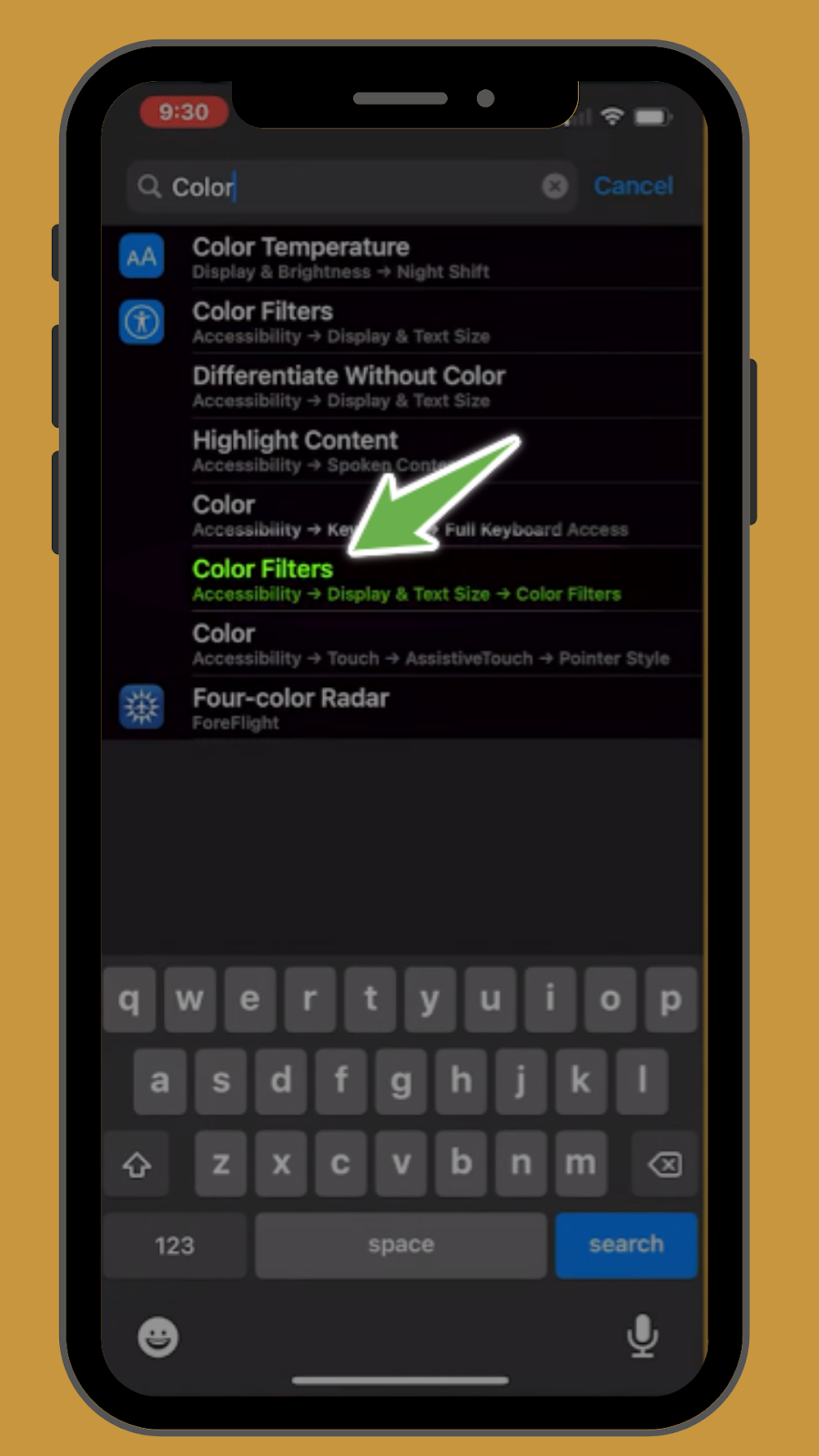
- Turn the “color filters” slider on.
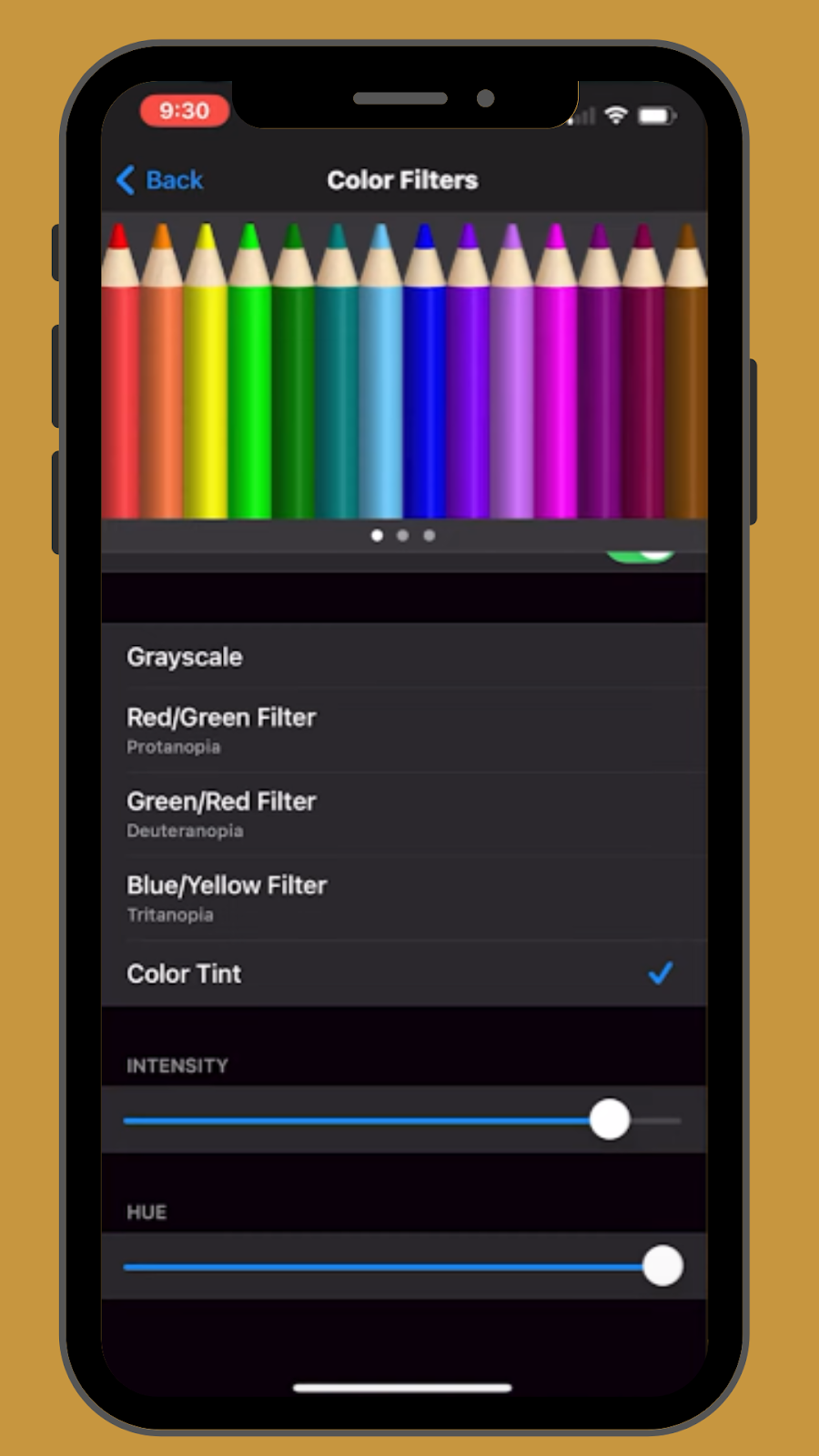
- Customize the color you’d like. We’d recommend you go with red, so you don’t get attracted to all the app colors.

- To create a shortcut key, go to “accessibility.”
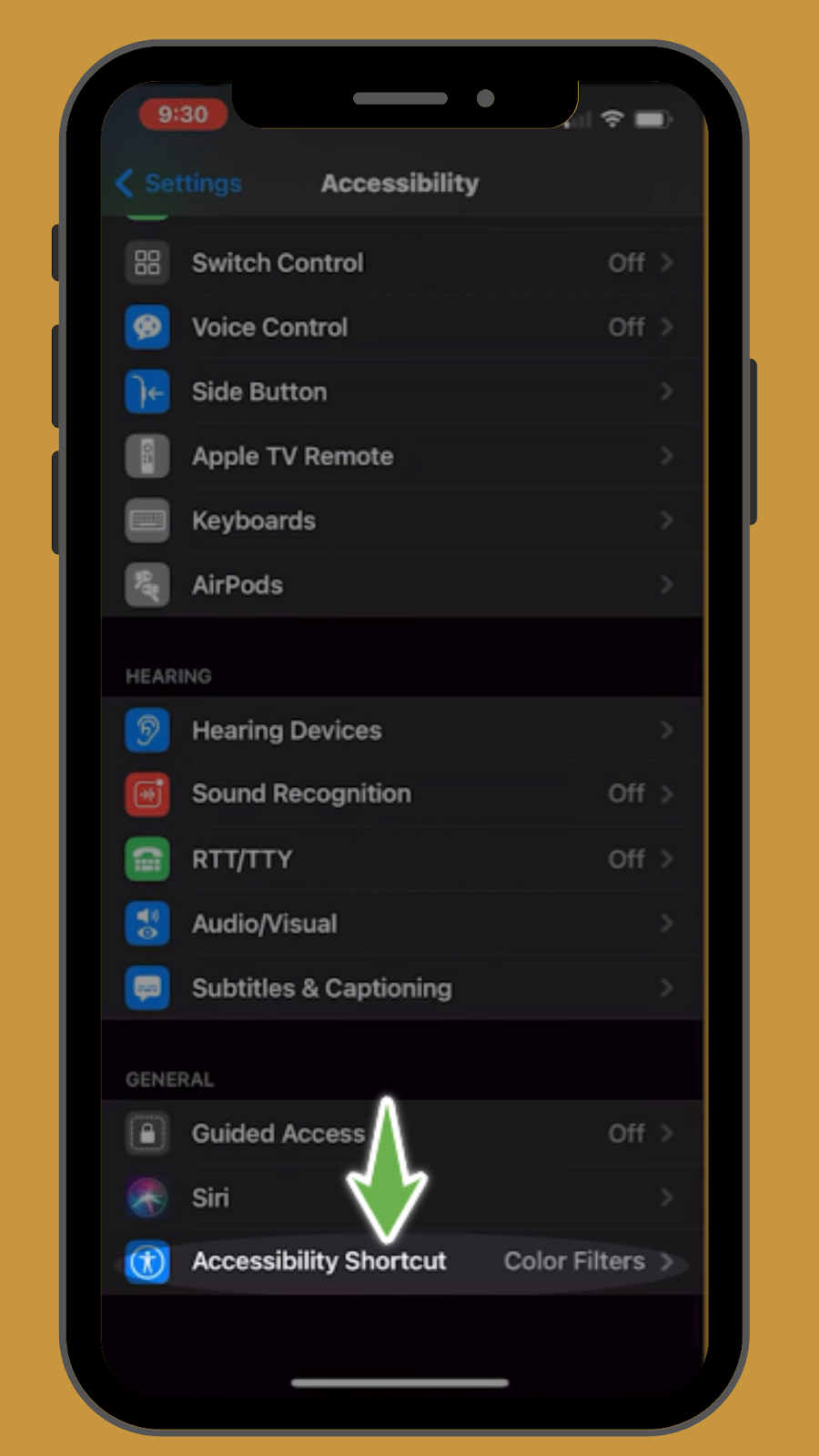
- Click “accessibility shortcut” and choose “color filters.”
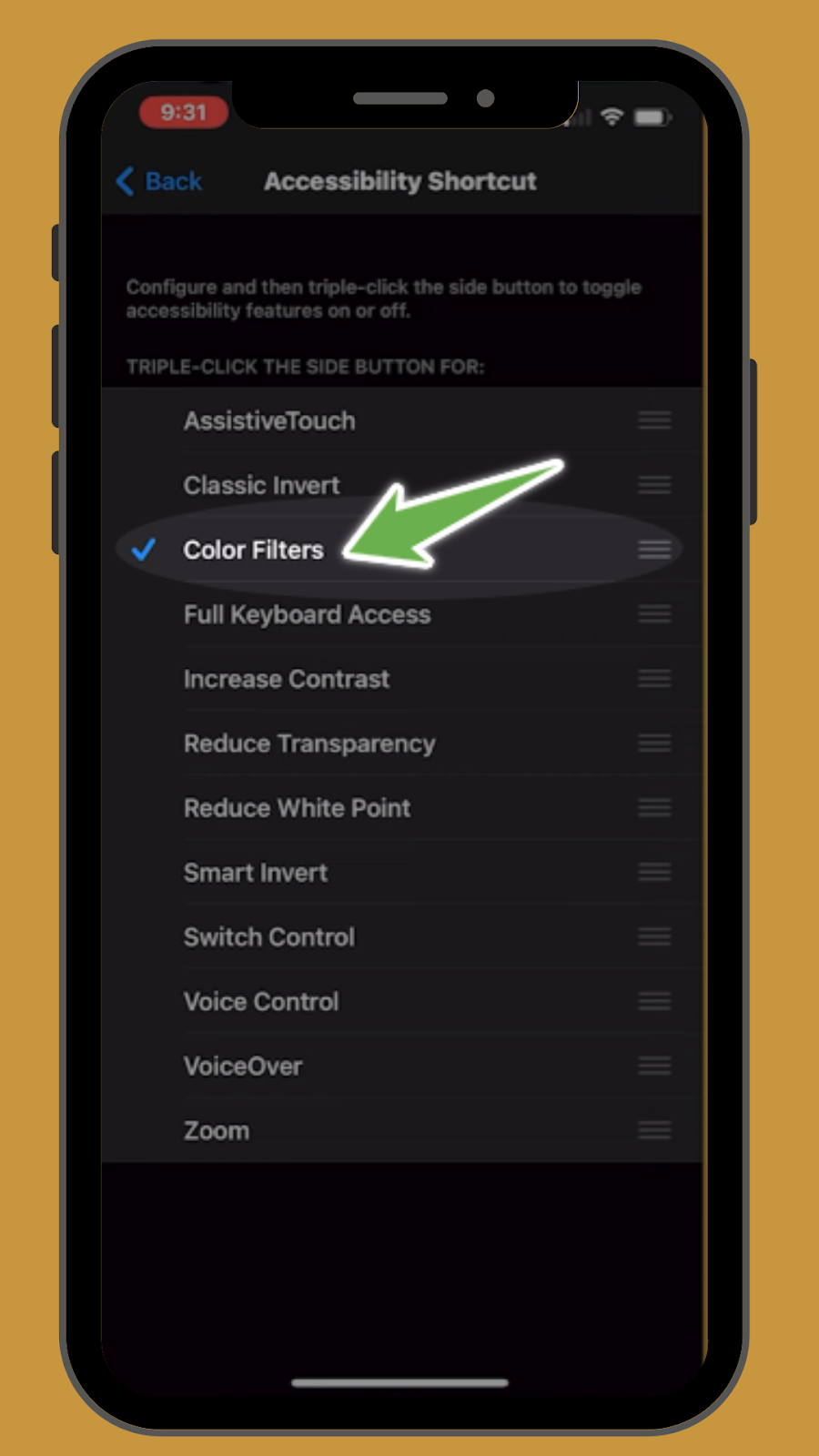
iPhone Hacks: FAQs
How can I make my iPhone more productive?
- Turn off your notifications
- Make use of Do Not Disturb
- Delete all useless apps
- Use app limits
- Keep the layout clean
- Keep your iPhone away from yourself
- Use productive apps
- Use red filter
What is a good productivity hack?
One way to increase productivity is to divide large projects into smaller, less intimidating tasks. By taking this approach, you can reduce stress and make it easier to be productive.
Wrapping Up: iPhone Productivity Hacks
While the iPhone can be productive when used moderately, excessive use can be counterproductive for your business. Almost every feature is made to get you addicted to it and condition you so that you can’t even think of living without it.
With the help of the iPhone hacks listed in this article, you’ll be able to win your freedom back and be more productive.
Speaking of freedom, at Scaling With Systems, we help business owners experience more freedom to work on what matters most. We do this by developing predictable, profitable client acquisition systems.
If you are serious about scaling your business, book a free consultation call, and one of our advisors will contact you.