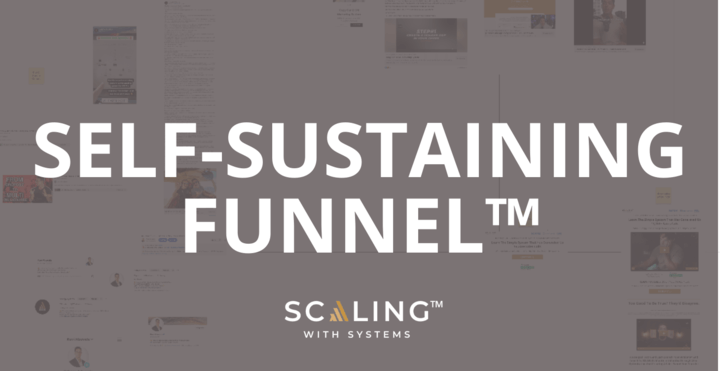When you have an effective way to find email addresses, you can build professional relationships and get new leads for your business at scale.
Whether you’re looking to contact a CEO, launch email campaigns for lead generation, or reach out to a blog owner for SEO partnerships, this article is for you.
Email is widely considered the most effective way to reach out to someone, especially when approaching them for the first time.
Let’s face it: Figuring out how to find an email address can be a real pain, and sometimes it feels like you’re getting nowhere.
Even if you find the email address of someone you want to reach out to, it might not land in the right person’s inbox.
And we get it: It’s hard to get someone’s attention nowadays. Only 8.5% of outreach emails actually get a response.
In this article, you’ll learn how to find an email address and what tools to use to reach out to the right person and get a higher response rate.
Why Leverage Email Outreach?
The following benefits of using email for outreach will convince you to start focusing on this in your business.
Get More Publicity
Use email outreach to inform leads of new products, promotions, resources, services, and company growth. Send regular education emails with useful, interesting, and personalized content to encourage inactive leads to transition into a readiness state.
Cultivate Relationships
Email outreach is one of the best tools for sustaining customer relationships. Stay in touch with customers and clients regularly to build trust and loyalty.
Build Credibility
Segment the email list into smaller groups to send targeted content. Encourage referrals by crafting emails that people will want to forward to friends and family.
Automate Marketing
Personalize communication based on the actions of the leads. This can include setting up welcome and thank you emails for new subscribers.
Plus, use auto-responders to send a sequence of “reminder” emails to prospects who have previously shown interest in a product or service.
Acquire More Customers
Build relationships with leads to increase sales. Use email outreach for advertising popular products, services, promotions, or sales.
Set up Partnerships
A business can introduce itself, propose collaborations and negotiate terms via email. Email outreach allows for the personalization of the message, easy tracking, and follow-up. It can also be automated to reach out to multiple partners at once.
Use it to maintain and strengthen existing partnerships by keeping partners updated on new developments, promotions, and other relevant information.
Types of Email Scraping
Email scraping tools automate searching for and collecting email addresses from various online sources. They use web scraping techniques to scan through the HTML code of web pages and extract any email addresses present.
Some tools search for specific keywords or patterns, while others scan entire websites. Once the email addresses are collected, they are usually stored in a database or spreadsheet.
Some of these tools come with additional features, which include the following:
- Email address validation
- Removal of duplicates
- Exporting the data to different formats.
These tools often come with user-friendly interfaces, allowing users to set search parameters, such as keywords and websites to scrape. Once the scraping process is complete, you can export the email addresses.
It’s worth noting that these tools are designed to scrape email addresses from publicly available sources. They may not be able to access information behind a login or protection.
You can use these two types of contact scraping to find email addresses.
Blanket Scrapping
Blanket scrapping is mostly used when you’re going after typical lead generation through mass email outreach. In this case, you want to gather as many email addresses and phone numbers as possible from your target audience.
Say you are an advertising agency that targets real estate agents. To approach your target audience, you’ll look for as many email addresses as possible.
Blanket scrapping makes sense, as you are not targeting a specific agent. You are going after a group to increase your chances of success.
Sniping Approach
In contrast to blanket scraping, sniping is used to find an email address of a single target. The upside of using this method is that it’s much more effective. At the same time, the volume is pretty low.
You’ll use this method to find one or maybe two email addresses for a high-value contact. They can be someone who has a lot of leverage.
Using the same example of an advertising agency, say you want to contact a real estate coach instead of going after every single real estate agent in the U.S. This real estate coach might have access to thousands of real estate agents.
Entering into a joint venture with this coach may give you access to all the agents they deal with, who could be your clients. That makes the sniping approach much more effective than blanket scraping.
At Scaling With Systems, we use a sniping approach to contact podcast hosts. We identify the podcast we want to be on and use email scraping software to get the host’s email address.
We use that email address to connect with the podcast host and leverage their entire audience to promote our services.
Best Software & Chrome Extensions to Find Email Addresses
The following tools and extensions will to help your email outreach by doing it all for you.
LeadLeaper
At Scaling With Systems, we like to use LeadLeaper to find email addresses for lead generation. That’s because most email fetching tools rely on outdated methods of scrapping email addresses or contact information.
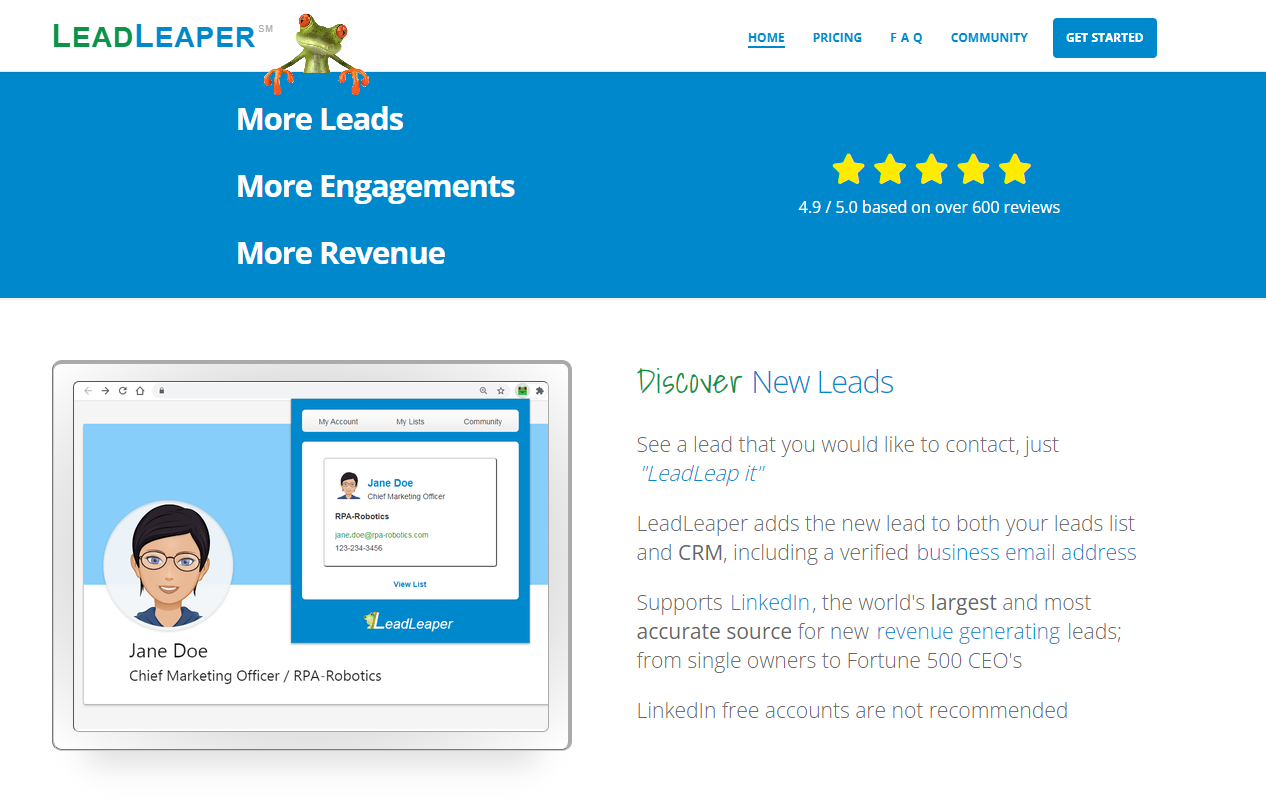
For example:
A software we used in the past was called D7 Lead Finder. We had success with it for a while, but the issue was it wasn’t precise. If you’d type in “real estate agent,” it will retrieve every person in the U.S. with the keyword mentioned somewhere on their profile.
You’d get professional real estate agents and those who do it as a side hustle, all in the same place with no way to tell which one’s which. The side hustlers are less likely to invest in their growth as real estate agents, making them not great prospects.
As business owners, we’d want to go after the highest quality contacts to make our lead generation easier. That’s where we came across LeadLeaper.
To effectively find email addresses with LeadLeaper, you’ll have to use it in conjunction with LinkedIn Sales Navigator.
Say you want to find the email addresses of owners or partners with the keyword “Lead generation” in their title on LinkedIn.
If you have LeadLeaper’s Google Chrome extension installed, you’ll search on the LinkedIn Sales Navigator using the filters as seen in the picture below:
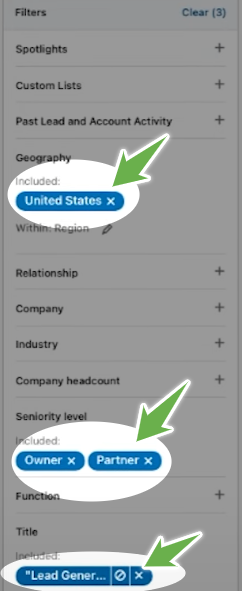
Here’s how the search results would look:
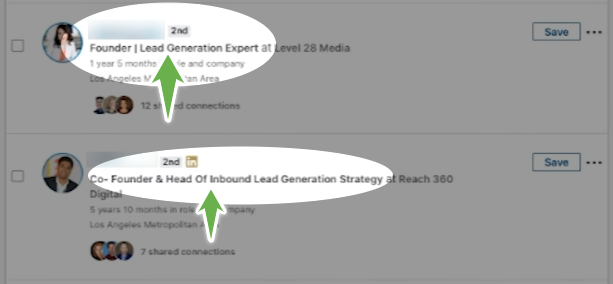
Using the chrome extension, you can add the contacts of the people in the search results to a list. Then you can download and export it to your outbound lead generation campaigns, Facebook ad campaigns, etc.
Once you’ve clicked “Add email address,” it will take you to the next page, showing you all the contact information they have added to their LinkedIn profile.
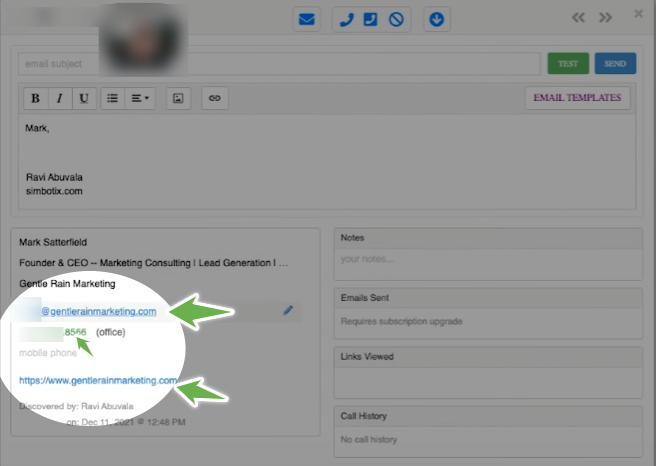
The best thing about this tool is that you can launch email outbound campaigns using LeadLeaper.
One of the things we do for our clients is place appointment setters with them. They’ll follow this method and launch high-volume personalized lead-generation campaigns through LinkedIn or cold email.
This method produces cash for our clients like broken ATMs. That’s because we are targeting high-value qualified people using this method.
Using this tool, you can find email addresses for free, but you’d have to use the free trial version. Here’s what you get for free and with a paid version:
- Free Plan: 100 credits/month
- Paid Plan: $29 per month (3,000 credits).
For more information on how to use LinkedIn Sales Navigator, read this article next.
RocketReach
With LeadLeaper, the success rate of finding prospects’ email addresses isn’t 100%. And that works great for a blanket approach.
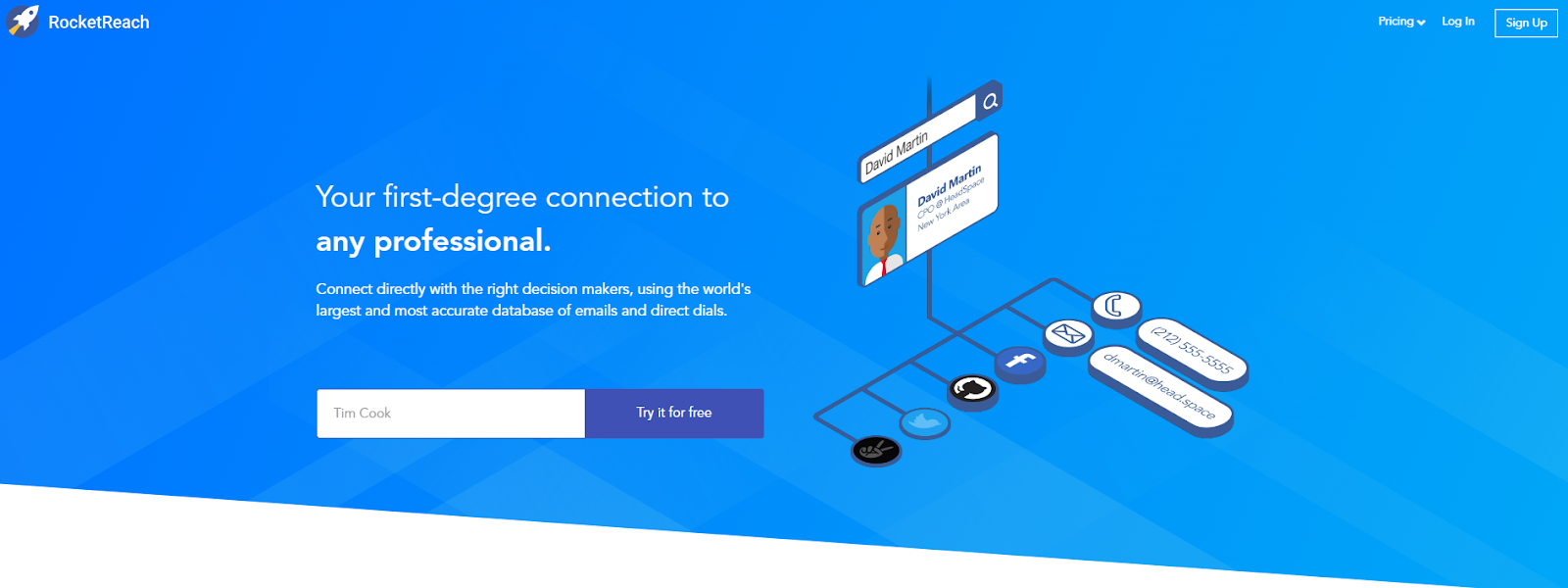
If we use a sniping approach and want to go after a single person to get on their podcast, for example, we’ll use RocketReach.
In our experience, the success rate of using RocketReach to find an email address is higher than that of LeadLeaper. That said, RocketReach isn’t a viable option for finding the email addresses of thousands of prospects.
To find an email address with this tool, go to their website, and search for the person’s name. Once you find that person, click on “Get contact information” to find that person’s email address.
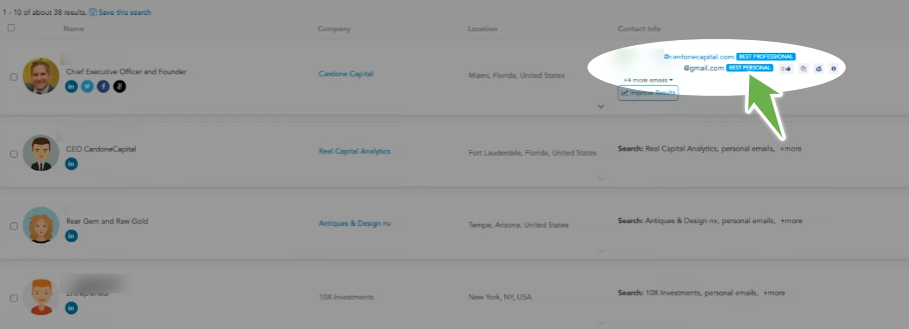
SalesQL
If you want to scale your business by partnering with prospects, SalesQL is the perfect tool to do just that. It quickly delivers validated business and personal emails.
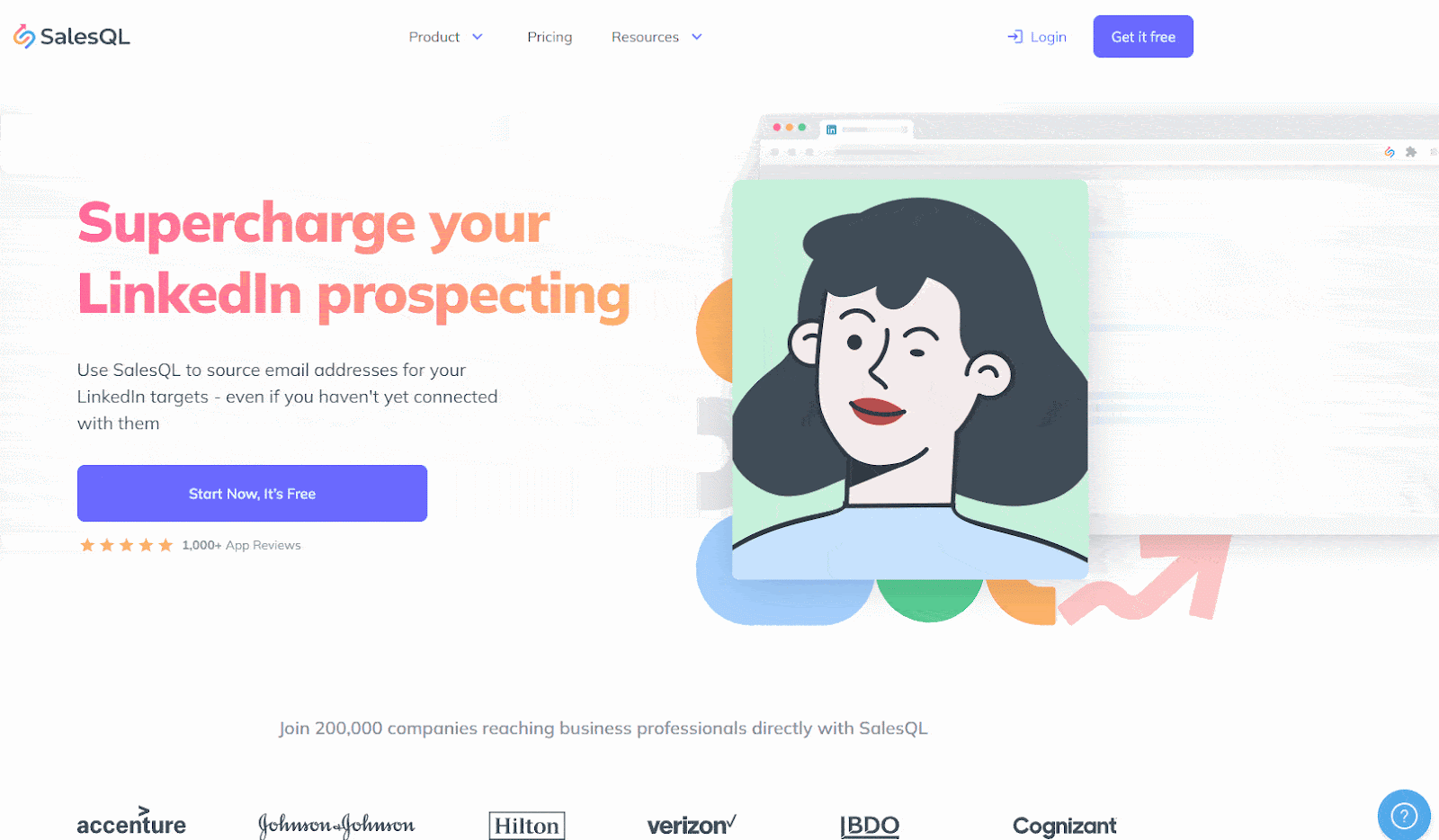
SalesQL also scrapes other valuable contact information, such as the company name and phone number. The tool’s built-in email classifier and contact manager conveniently organize and store your prospects’ information in one place.
Plus, you can create custom lists, making it easier to find someone’s email address whenever possible. With SalesQL, you can find email addresses for free.
- Free Plan: 50 credits/month
- Paid Plan: $39 per month (1,500 credits).
Snov.io
Snov.io is another popular tool that makes finding email addresses more effortless.
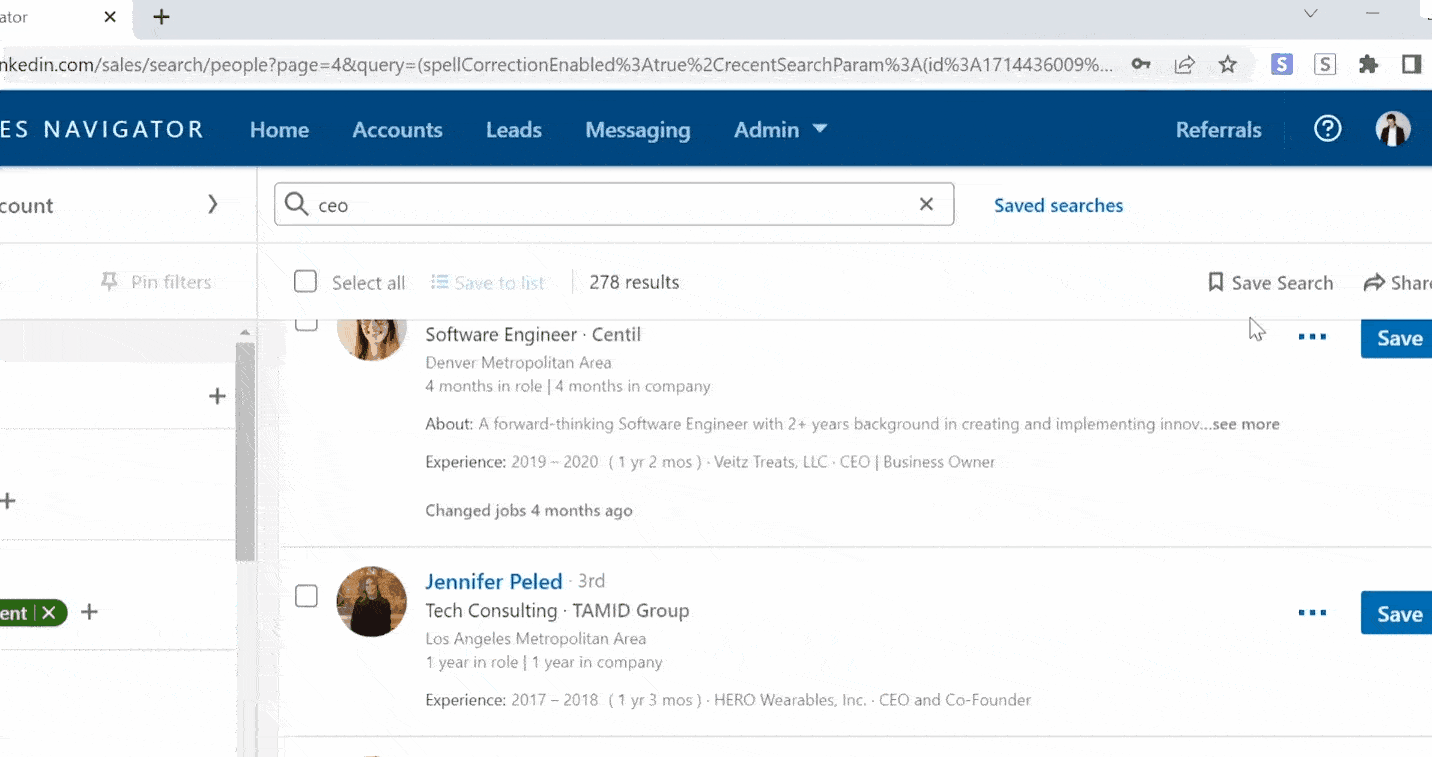
It helps you identify and retrieve all business emails of your prospects, regardless of how many organizations they are associated with. Snov.io identifies the organizations with which the prospect is connected and fetches all related emails.
Snov.io also allows you to create custom drip email campaigns. That makes it easy for you to reach out to your prospects and establish relationships.
The Contact Manager is a great tool for retrieving and managing important details. (skills, experience, and social networks, for example).
Like most other email-finding software on this list, Snov.io also allows you to search email addresses online for free.
- Free Plan: 50 credits/month
- Paid Plan: $39 per month (1,000 credits).
Hunter.io
Hunter.io is another great tool for finding email addresses. It’s a part of a lead generation platform that offers email verification and mail tracking services (for Gmail).
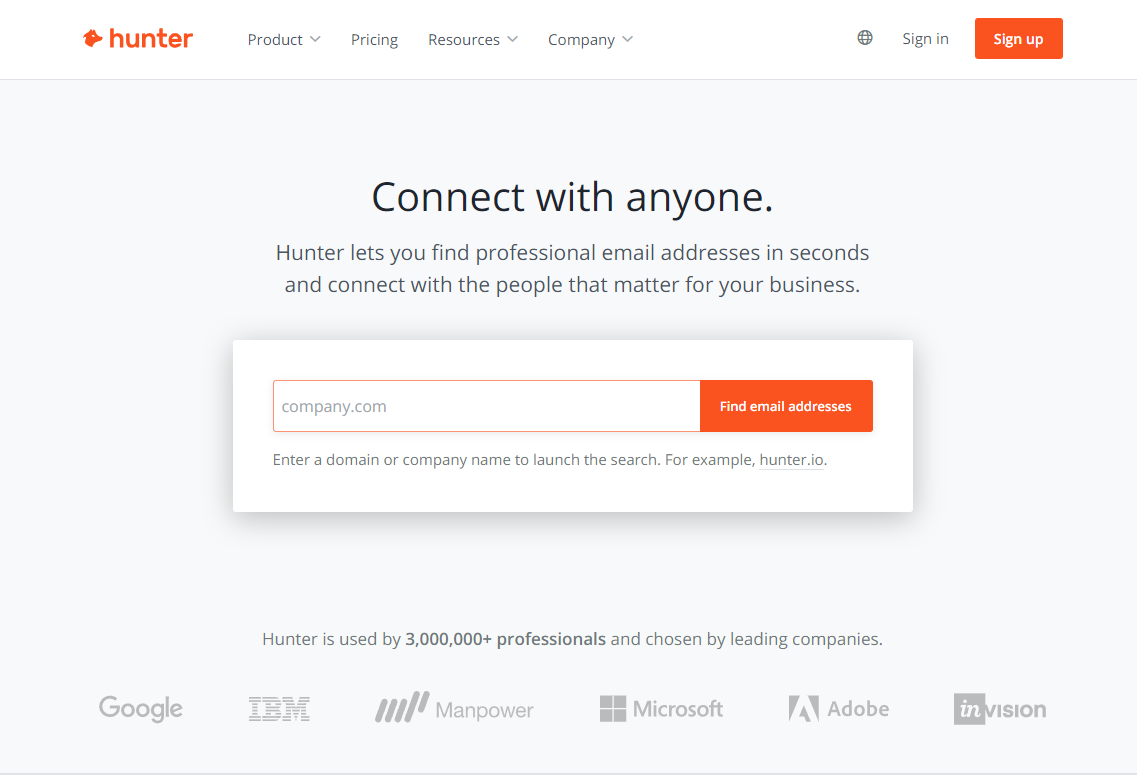
To find an email address, enter a name and targeted domain, or make a simple API call. Hunter will then provide you with all the possible verified emails of your prospect in that domain.
Hunter.io allows you to conduct single and bulk domain searches, i.e., blanket scraping and sniping. But it’s worth noting that the tool is quite basic and may not be the best choice for an advanced search.
It’s a reliable email lookup tool that can help you find email addresses quickly and easily. With the added bonus of email verification and mail tracking services, it’s a great all-in-one solution for your lead generation needs.
Hunter.io also allows you to find email addresses for free with its free subscription, but you do have to add your payment information.
- Free Plan: 50 requests/month
- Paid Plan: $49 per month (500 credits)
FindThatLead
If you’re looking for a tool that enables you to find email addresses in bulk by domain, FindThatLead is a great option. It’s built with blanket scraping in mind.
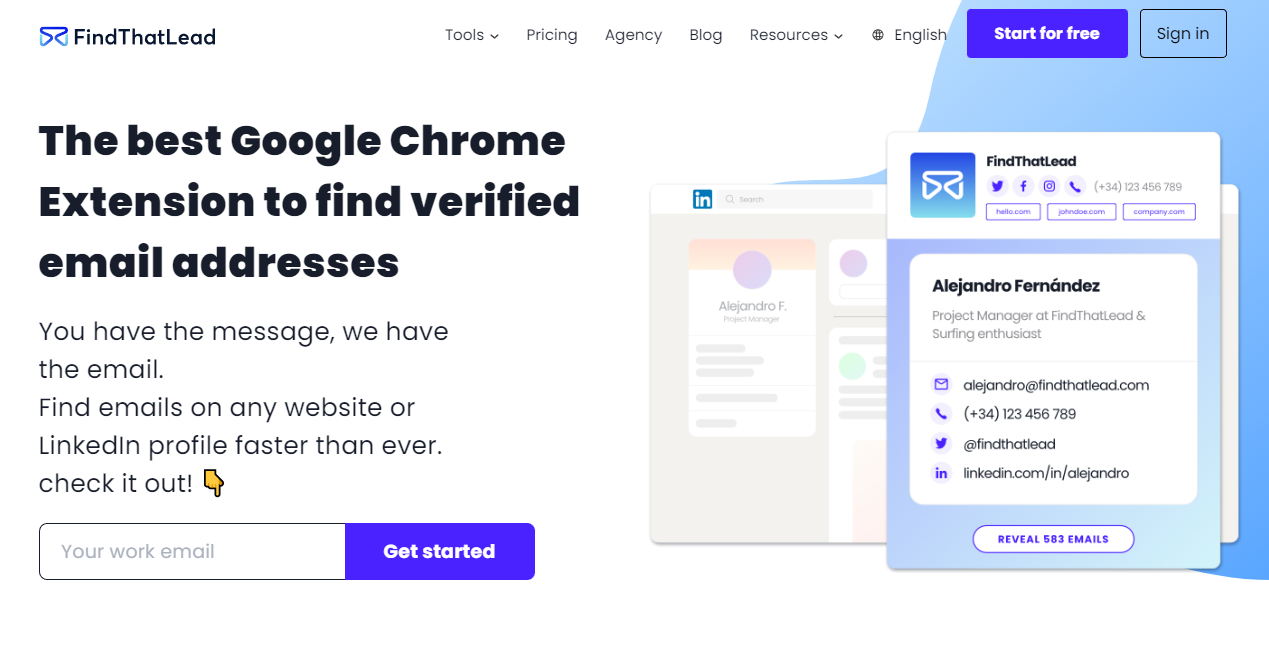
The tool fetches your prospects’ names, domains, and email addresses. But it’s worth noting that you can only access one business email per LinkedIn profile. Similar to Snov.io, FindThatLead does not retrieve personal emails.
The contact manager is also basic, so it may not be the best choice if you’re looking for a refined search.
However, it allows you to find email addresses for free with its trial version.
- Free Plan: 50 credits/month
- Paid Plan: $49 per month (5,000 credits).
Methods to Find Email Addresses: FAQs
Is there a free way to look up an email address?
You can use the free trial of any of the tools below to find email addresses for free:
- LeadLeaper
- RocketReach
- SalesQL
- Snov.io
- Hunter.io
- FindThatLead
How to find email addresses at scale for outreach?
To find email addresses at scale, you’ll need to use the blanket approach. LeadLeaper is the best tool for finding email addresses with the blanket approach. You can use this tool to find a high volume of email addresses in LinkedIn Sales Navigator. You can also launch email outreach campaigns from within LeadLeaper.
Can you do a Google search for an email address?
Google is a go-to option for performing reverse email lookups. All you have to do is search for the email address. However, it might not be as helpful if the person doesn’t have a website or has never used their email address on public forums.
How can I look up someone’s email address?
You can find someone’s email address by using any of the following email lookup tools:
- LeadLeaper
- RocketReach
- SalesQL
- Snov.io
- Hunter.io
- FindThatLead
Wrapping Up: How to Find an Email Address
Email outreach is a powerful lead-generation tool to reach people, personalize your message, and track the results at scale. It’s a great way to connect with prospects and build long-lasting business relationships.
Using the tools mentioned in this article, you can find the email addresses of your prospects with ease. Remember: with great power comes great responsibility. So, use these email-finding methods wisely.
Avoid spamming people, selling their email addresses, or annoying the people you’re reaching out to. After all, you don’t want to miss out on a great opportunity to scale your business.
At Scaling with Systems, we’ve assisted countless businesses in building efficient client acquisition systems that spit out cash like broken ATMs. If you are serious about seeing your business grow, book a free consultation call, and one of our advisors will be happy to speak with you.