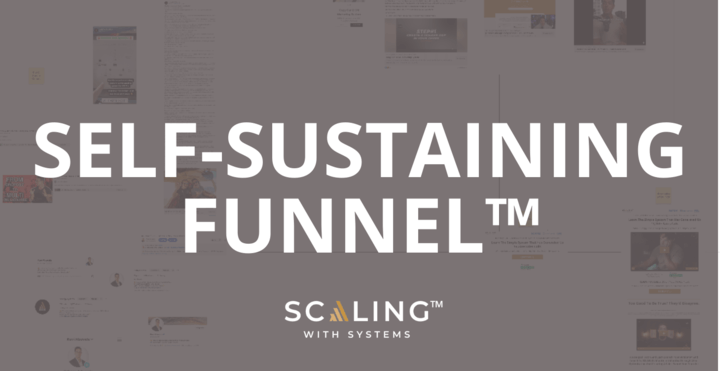Active Campaign is an incredible tool for marketing departments.
Whether you’re part of the sales team, a one-person entrepreneur, or an email marketer, Active Campaign is the best tool for automating tasks and nurturing leads and customers.
Active Campaign offers companies a complete solution to streamline their sales and marketing procedures – saving precious time to focus on closing deals and higher-level business development.
In this article, we’ll examine the advantages and costs of the Active Campaign in more detail to help you decide whether it’s right for you. We’ll also assess the top features of Active Campaign and how you can leverage them for better client acquisition.
This Active Campaign tutorial shares all you need to know as a business owner and marketer who can scale your business fast.
What is Active Campaign Software?
The Active Campaign software is an all-in-one customer experience platform. It helps businesses automate and streamline their marketing, sales, and customer service processes.
With Active Campaign, businesses can create and manage highly personalized customer journeys. This will lead to better engagement and increased revenue.
This software for automation for marketing has a vast range of integrations for Shopify, Salesforce, and Facebook, to name a few.
Background of the Company
Jason VandeBoom created Active Campaign in 2003 when he recognized the need for a marketing automation system that was more user-friendly than what was currently on the market. He wanted to make something that business owners (without tech skills or experience), could easily implement into their workflow. The business, which has its global headquarters in Chicago, now provides services to over 100,000 businesses around the world.
What Does Active Campaign Do?
A number of features are available in the Active Campaign software to help businesses engage their clients. We’ve listed just some of the features your company can benefit from below:
Email Marketing
With Active Campaign’s software for automation for marketing, you can send targeted email campaigns that reach your customers where they are. The software offers A/B testing, a drag-and-drop email creator, and thorough reporting. These resources are ideal for improving your email marketing strategy.
This feature is especially helpful for solopreneurs searching for contact management software for their outreach efforts.
The email marketing features allow you to create single emails or multiple campaigns to work alongside each other. You can select different email lists for different email campaigns. To evaluate each email’s effectiveness, you can also choose to incorporate Active Campaign site tracking or event monitoring.
Marketing Automation
The software allows you to automate repetitive tasks and create multi-channel customer journeys. From lead scoring to email segmentation, Active Campaign provides a suite of automation tools to save you time.
You can automate practically anything: Campaigns, business deals, e-commerce automation, SMS, contact management, you name it. All plans feature marketing automation, as well as a tutorial for Active Campaign and how to use it. Plus Plan customers and upwards will also have access to sales automation.
The platform offers a huge range of templates – which the Active Campaign software calls ‘recipes’. There are over 750 recipes to choose from, spanning industries such as Accounting, Events, E-Commerce, and Real Estate.
Each recipe has been built with different integrations in mind too. If you’re already using a platform like Shopify, you’ll find Active Campaign templates available specifically for it.
Sales and Customer Relation Management
As mentioned above, there are tonnes of CRM integrations already available for Active Campaign. This makes it easy for sales teams to organize and track contacts, leads, and deals in one place. The platform also includes a built-in sales automation feature, which helps you streamline your sales processes.
The Deals feature can help you to close sales. And fast. Within the ActiveCamapign software, you can automate follow-ups to secure potential customers. This takes another manual job off your list so you can focus on other aspects of the business.
Messaging
You can communicate with clients in real-time using Active Campaign’s messaging tool. SMS, chat, and Facebook Messenger are all available.
Integrations
As mentioned above, ActiveCampagin works with a huge range of e-Commerce platforms and CRMs. To name a few, you’ll be able to integrate with BigCommerce, WordPress, Calendly, Basecamp, and more. You can even integrate custom-made software via open API or Zapier by finding a tutorial for Active Campaign online.
Once integrated, you’ll have access to customer lists, purchase history, tags, and contact details all in one place.
When to Use Active Campaign
Small business owners, marketers, and salespeople can all benefit from this software for automation for marketing.
While anyone can use the tool and access Active Campaign tutorials, its extensive feature set may prove to be a little too much for certain users. There are other solutions available that are considerably simpler to use if you’re just looking for simple software for automation for marketing.
Similar to this, you can choose a less expensive option if you’ll only be employing basic automation features. As your company grows, you can always switch to the Active Campaign software later.
Important: Never try to send cold emails over the platform. In fact, if this is discovered, Active Campaign will ban the offending accounts. You should only use the platform to contact people who have previously chosen to receive communications.
Active Campaign Tutorial: Top 3 Features
Scaling With Systems uses lists, campaigns, and automation features every day. Below is a tutorial for Active Campaign’s top features to get you started.
Lists: How To Add Contacts To The Activecampaign Software
To keep track of your contacts, use lists. To ensure that certain emails are only sent to specific recipients, you can create numerous lists of contacts rather than sticking to a single list.
You can request a free migration from Active Campaign if you’ve previously utilized a CRM or an email marketing provider. Your contacts will be moved between platforms as they lead you through the process. You can manually import your contacts as well.
But how do you choose who to import? You can import any business contacts you have. This could include people who have joined your Facebook group, scheduled a call, or are current clients.
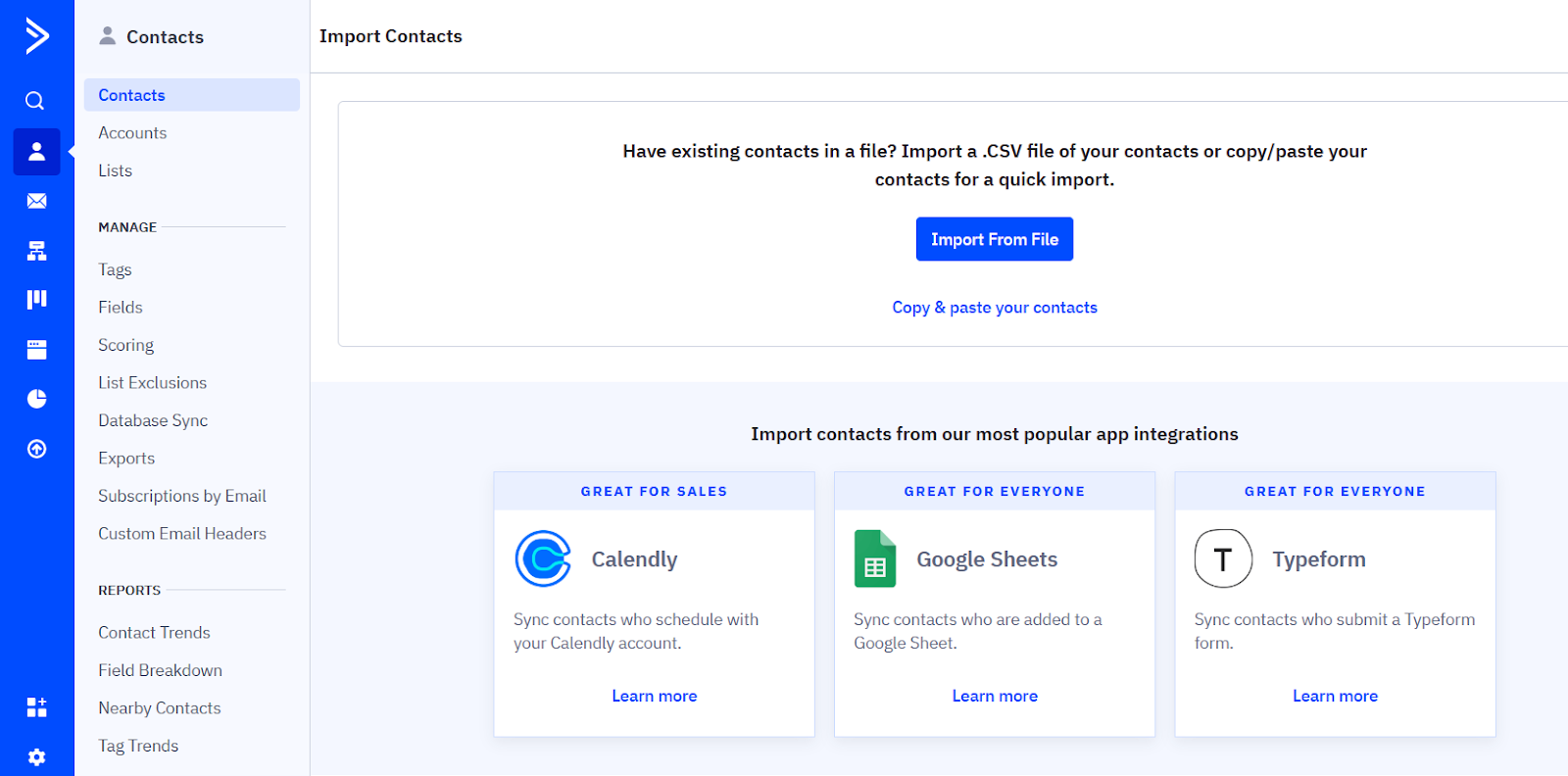
Follow this tutorial for Active Campaign to import your contacts:
- Head to the ‘Contacts’ tab on the dashboard.
- Click Import in the top right corner.
- Click ‘import from file’ and upload your file (usually, a CSV file is best).
- If you’re importing a large number of contacts, select ‘import to limit’ so as not to go over your plan’s contact limit.
- The platform will automatically identify the titles of each column. You’ll then need to map these to the correct details.
- You can then add tags to contacts to help with segmentation later. Tags can include ‘booked an appointment’ or ‘downloaded guide’ etc.
- Select ‘upload now.’
- Once the file has been uploaded, you can then choose to add your contacts to a specific list.
Once you’ve uploaded your first batch of contacts, you can also create automation for your lists. If you use apps like Calendly, you can integrate the tool with the Active Campaign software. That way, anyone who books an appointment will be automatically added to a specific list.
Tutorial for Active Campaign Campaigns
Campaigns are email blasts or newsletters. You can find out how they can help you run a $1M+ company with the Active Campaign tutorial on our blog.
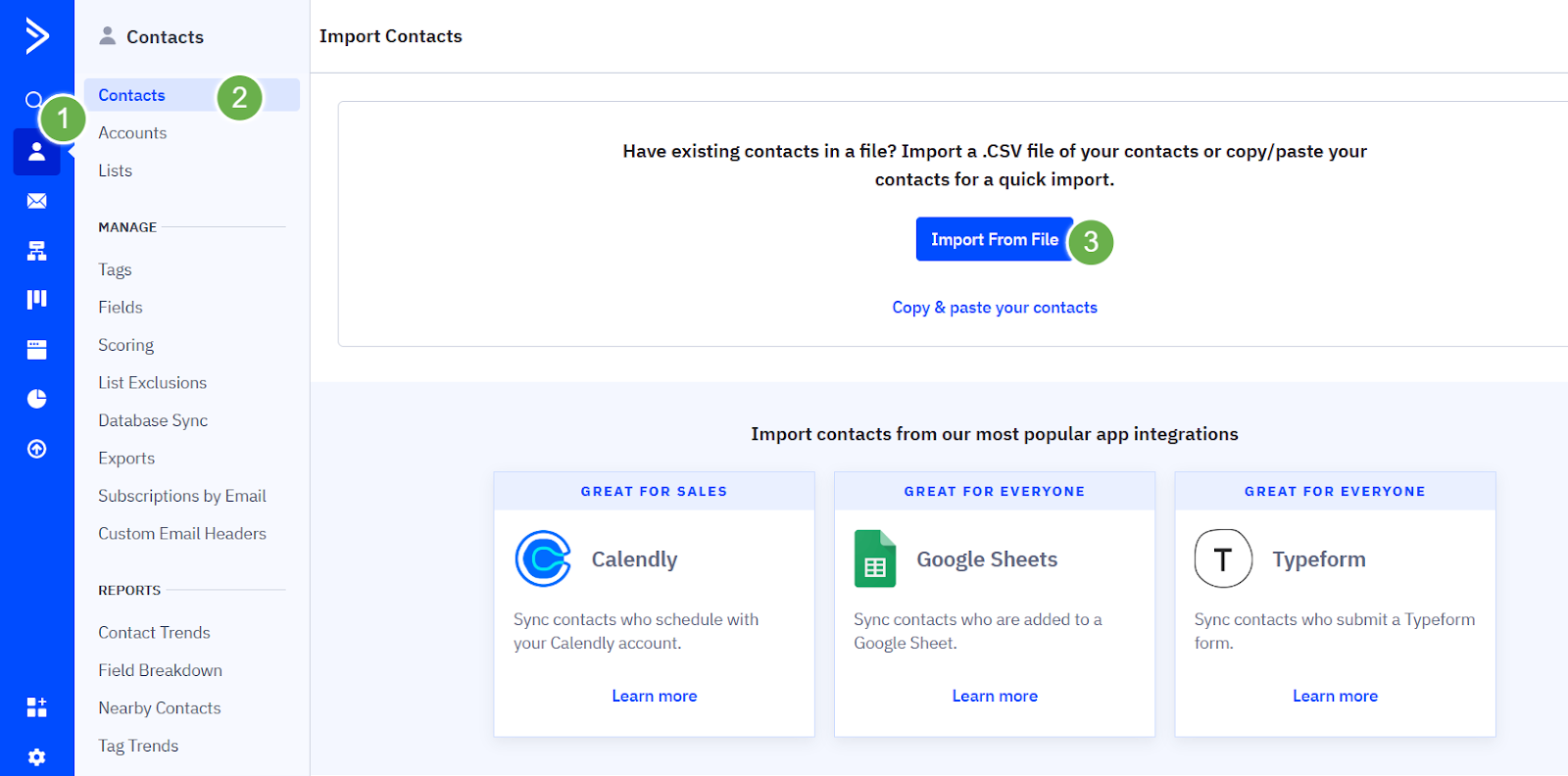
To create your campaign on the platform:
- Select the ‘Campaigns’ tab
- Click ‘Create a Campaign’ on the top right corner
- Select a list you’d like to send the campaign to
- For further personalization, you can choose to segment contacts within the list
- You’ll then be able to choose from Active Campaign email templates or build one from scratch.
Automation: Tutorial for Active Campaign
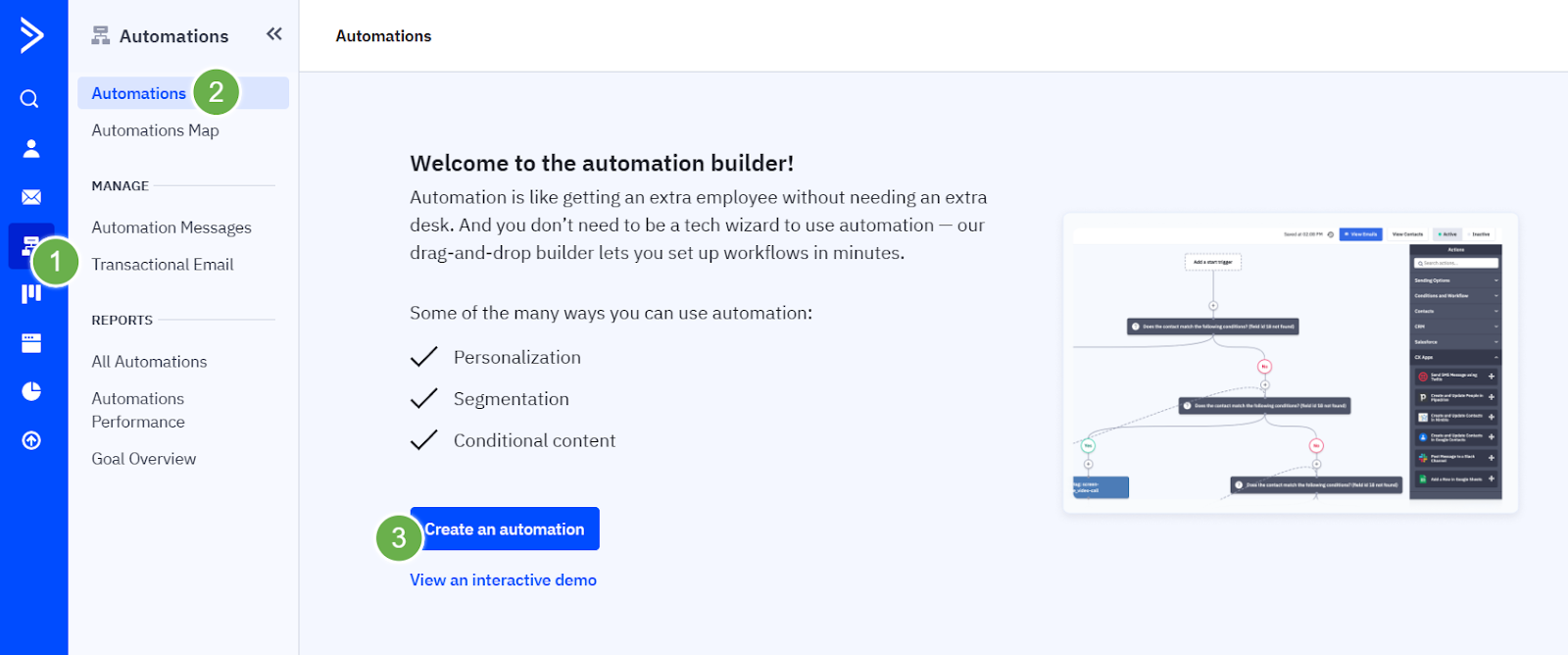
As software for automation for marketing, this is one of the most important features of the platform. It will save you a huge amount of time, boost engagement and improve productivity.
Within the automation tool, you can choose an action that triggers an email to be sent. For example, if a subscriber clicks on a link or downloads a certain file, they can enter into an automation you’ve set up.
The best thing about the Active Campaign software is the huge number of automations already set up. Alternatively, you can look up Active Campaign tutorials and import automations from established users.
When creating your automation, you want to make sure you select ‘run one time’. That way subscribers only enter the chain once. You don’t want to be constantly repeating emails to your clients (they could easily unsubscribe from all communications).
The possibilities for automation are endless. You can have a huge number of automations set up that are triggered by different actions.
Active Campaign Software Pricing
Active Campaign offers a range of pricing plans to meet the needs of businesses of all sizes. Plans are available for the marketing tools or as a bundle with the sales & CRM tools.
The cheapest package – Marketing Lite – starts at $29 per month. Prices then go up to $386 per month, with discounts available for annual plans. Pricing increases depending on the number of subscribers you add, too. There’s also a free trial.
The monthly costs can be a massive investment as your business scales, so you can see all the pricing options below:
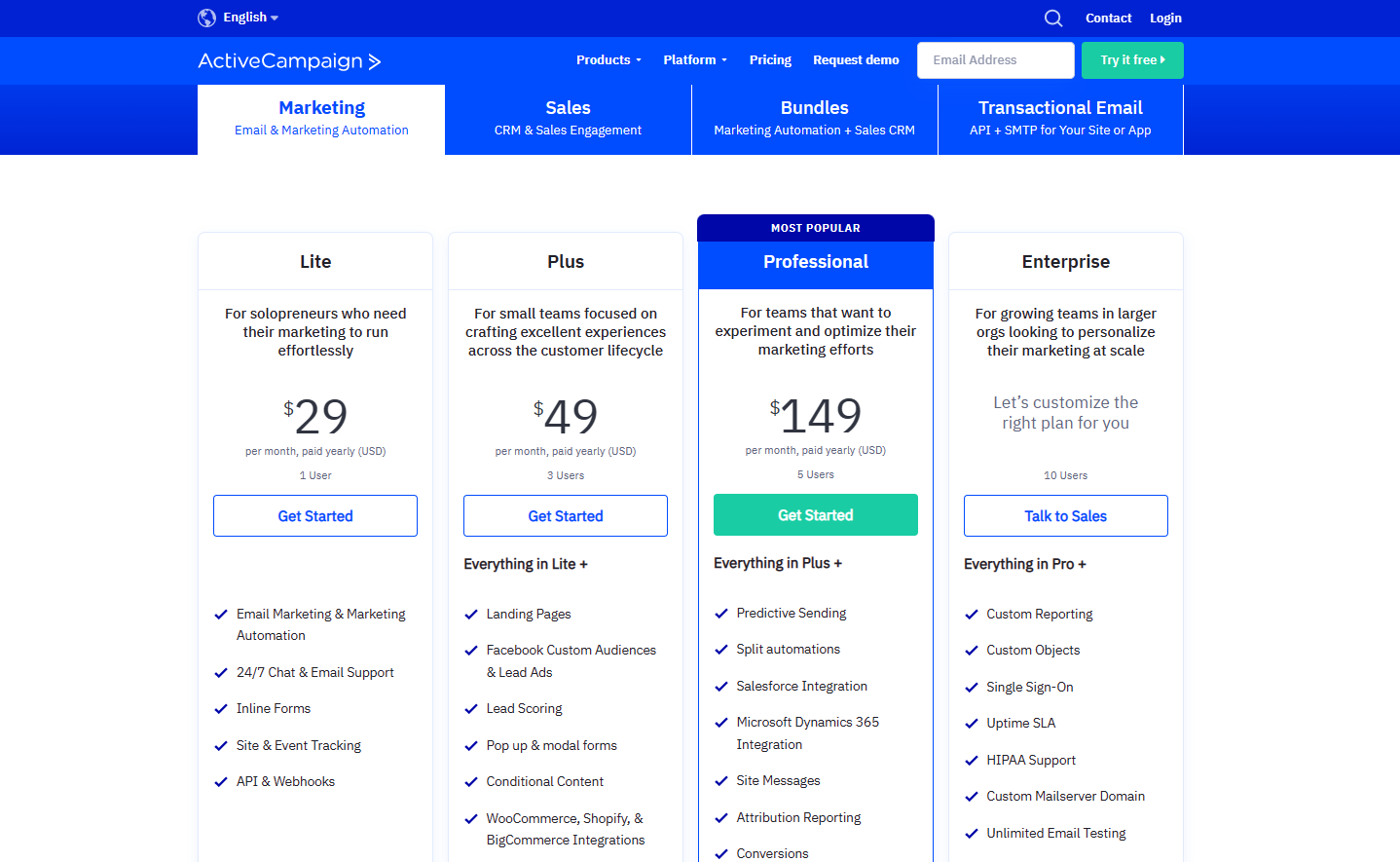
Once you’ve signed up for the marketing package, you can add a Sales & CRM bundle.
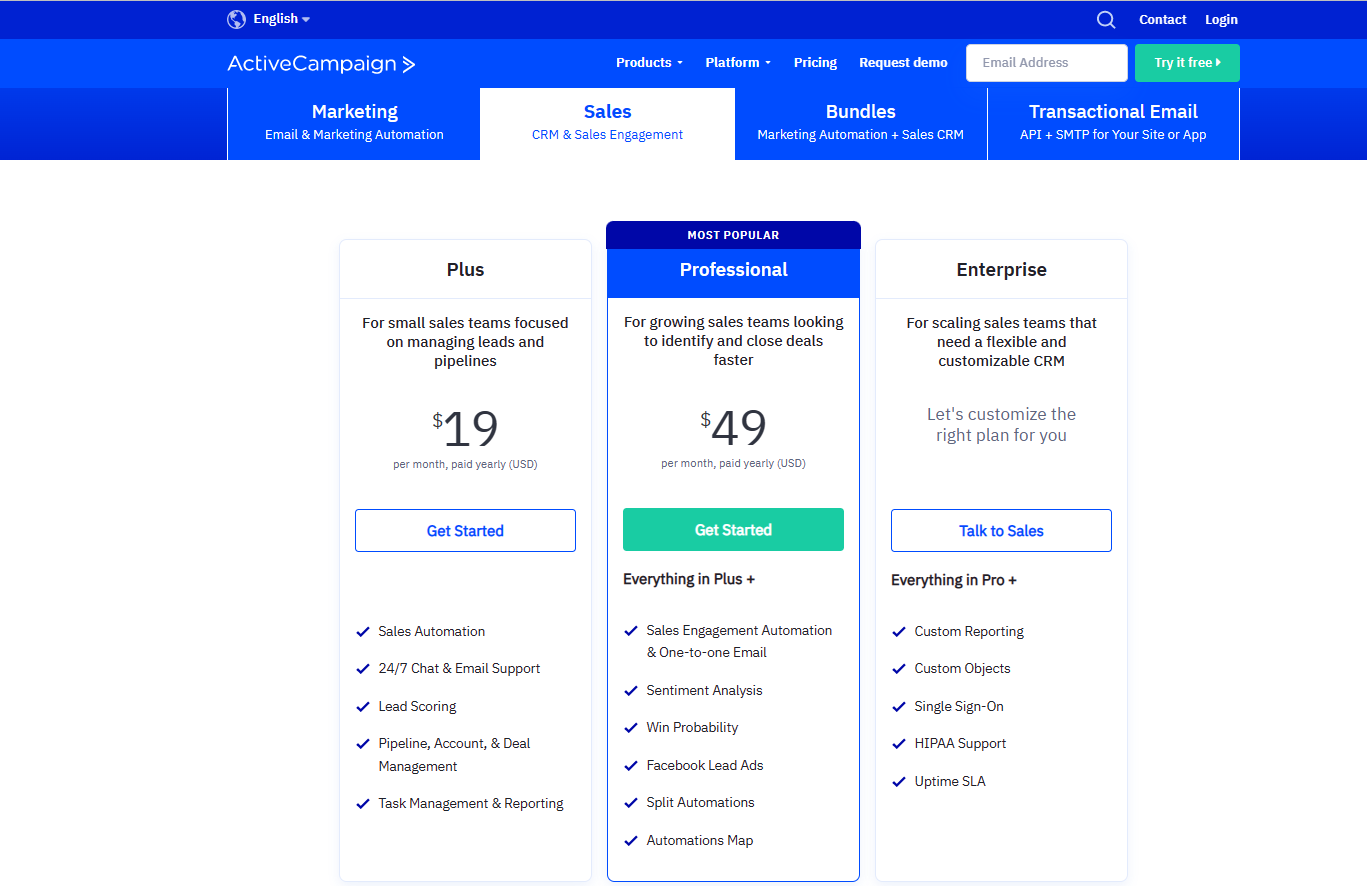
Alternatively, you can dive into the deep end and sign up for both offers at once.
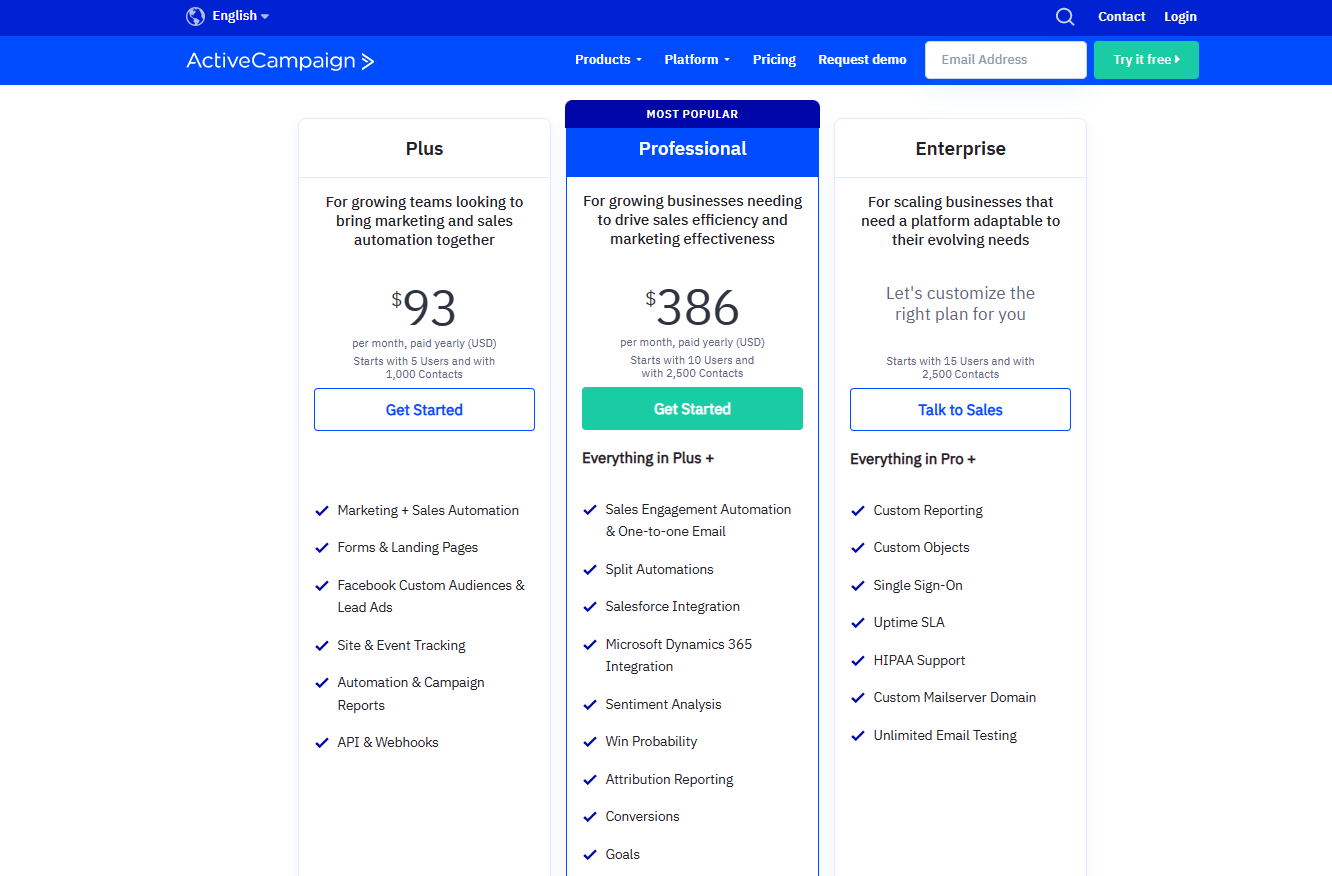
For those that need something more customized, you can speak to the sales team about an Enterprise package.
Active Campaign Tutorial: Pros and Cons
When comparing Active Campaign to other software for automation for marketing, it outperforms the rest. However, there are a few cons to also be aware of.
Pros of Active Campaign
- It’s an all-in-one platform for streamlining marketing, sales, and customer experience. You can streamline processes, build automation and engage with customers in the best way.
- There’s a huge offering of integrations. You can seamlessly incorporate Active Campaign into your existing toolkit.
- If the platform isn’t quite right for your business now, it’s easy to switch from another platform when you’re ready.
- Reporting on the platform is very comprehensive. You can track everything from page visits to push notification tracking.
- Active Campaign tutorials are included in all packages. They offer plenty of support while getting to grips with the software.
Cons of Active Campaign
- The interface can be quite overwhelming if you’ve not used similar platforms in the past. There’s quite a steep learning curve, but a video tutorial for Active Campaign is included in all packages.
- Unlike some competitors, there’s no free package. Your only option to learn the platform and test it out is the free trial. Which, as there are so many features, might not be long enough to fully get to grips with the platform.
Active Campaign Tutorial: FAQs
Is Active Campaign easy to learn?
Active Campaign has a user-friendly interface and offers a variety of resources to help you get started. However, all the features can feel a little overwhelming when you first get started. Within each package, you’ll gain access to Active Campaign tutorials to help.
What is Active Campaign used for?
Active Campaign is software for automation for marketing. It’s used for messaging, sales and CRM, marketing automation, and email marketing. The platform’s goal is to assist companies in streamlining and automating their sales and marketing procedures. This can lead to increased efficiency and better customer engagement.
Why is Active Campaign better than Mailchimp?
The Active Campaign software offers more advanced features compared to Mailchimp. These features include automation workflows, sales and CRM capabilities, and personalized messaging.
Tutorial for Active Campaign: Wrapping Up
Active Campaign is a flexible and effective marketing and sales automation platform that businesses can use to optimize their marketing and sales processes.
It’s a comprehensive solution for businesses aiming to boost productivity and consumer engagement thanks to its adaptable platform and cutting-edge features.
This Active Campaign tutorial can help you achieve your objectives and expand your business, whether you’re a marketer or a small business owner.
You can also scale your company and develop top-notch customer acquisition funnels to incorporate into your Active Campaign software with Scaling With Systems’ help. To learn how we can assist you, schedule a consultation call with a member of our team right away.
.